Further Information on Version Upgrades
Docker Image: Upgrade from version earlier than 8.1.X to 12.0.0
An intermediate version upgrade to Squash TM 9.0.X is required. This intermediate step ensures compatibility with the introduction, in the Squash TM version 9.0.0, of the automatic database update mechanism. Any direct upgrade is not supported. See the Release Notes.
The procedure for SquashTM deployment remains unchanged.
Upgrade from version 11.0.X to 12.0.X
Upgrading Squash TM from version 11.0.X to 12.0.X requires a database update. You must therefore follow the usual automatic database update.
Plugins Compatibility
When upgrading to version 12.0.X of SquashTM, it is necessary to update all plugins. The plugins compatible with SquashTM version 12.0.X are in version 12.0.X.
Compatibility with Squash Orchestrator
SquashTM 12.X is compatible with Squash Orchestrator 6.1+ (release 2025-10) or later.
Upgrade from version 10.2.X to 11.0.X
The plugins of PDF and Editable Requirements Report, PDF and Editable Test Case Report, and Qualitative Progress are integrated into the core of Squash TM. It is no longer necessary to download or retrieve the corresponding files in the squash-tm/plugin-files directory.
Plugins Compatibility
When upgrading to version 11.0.X of Squash TM, it is necessary to update all plugins. The plugins compatible with Squash TM version 11.0.X are in version 11.0.X.
Compatibility with Squash Orchestrator
Squash TM 11.X is compatible with Squash Orchestrator 4.15+ (release 2024-11) or later.
Upgrade from version 10.1.0 to 10.2.X
Upgrading Squash TM from version 10.1.0 to 10.2.X requires a database update. You must therefore follow the usual automatic database update.
Plugins Compatibility
When upgrading to a version 10.2.X of Squash TM, it is necessary to update some plugins. The plugins compatible with Squash TM version 10.2.X are in version 10.2.X.
Upgrade from version 9.0.X to 10.1.0
Starting from version 10.1.0, Squash TM is no longer compatible with Java versions lower than 21.
For use as a Windows or Linux service, the parameter squash.db.update-mode can be set to forced in the squash.tm.cfg.properties file, otherwise Squash TM must be started manually the first time after the update.
The database access configuration changes. The port and the database connection are now configured via the Squash TM configuration file (conf/squash.tm.cfg.properties).
Version 10.1.0 makes important changes to the SAML plugin that require an update of the configuration, see Changes from version 10.1.0.
Plugins Compatibility
When upgrading to version 10.1.0 of Squash TM, it is necessary to update all plugins. The plugins compatible with Squash TM version 10.1.0 are in version 10.1.0.
Compatibility with Squash Orchestrator
Squash TM 10.X is compatible with Squash Orchestrator 4.15+ (release 2024-11) or later.
Upgrade from version 9.0.0 to 9.0.X
To upgrade Squash TM from version 9.0.0 to version 9.0.X, it is not necessary to upgrade the database. You must only upgrade the app.
Plugins Compatibility
When upgrading to Squash TM 9.0.X, it is necessary to also upgrade some plugins to get all the new features.
For plugins without version 9.0.X, version 9.X.X is compatible with Squash TM 9.0.X.
Compatibility with Squash Orchestrator
Squash TM 9.X is compatible with Squash Orchestrator 4.15+ (release 2024-11) or later.
Upgrade from version 8.1.X to 9.0.0
Squash TM 9.0.0 introduces an automatic database update mechanism.
For use as a Windows or Linux service, the parameter squash.db.update-mode can be set to forced in the squash.tm.cfg.properties file, otherwise Squash TM must be started manually the first time after the update.
Plugins Compatibility
When upgrading to version 9.0.0 of Squash TM, it is necessary to update all plugins. The plugins compatible with Squash TM version 9.0.0 are in version 9.0.0.
Compatibility with Squash Orchestrator
Squash TM 9.X is compatible with Squash Orchestrator 4.15+ (release 2024-11) or later.
Upgrade from version 8.1.0 to 8.1.X
To upgrade Squash TM from version 8.1.0 to version 8.1.X, it is not necessary to upgrade the database. You must only upgrade the app.
Plugins Compatibility
When upgrading to Squash TM 8.1.X, it is necessary to also upgrade some plugins to get all the new features.
For plugins without version 8.1.X, version 8.X.X is compatible with Squash TM 8.1.X.
Upgrade from version 8.0.0 to 8.1.0
To upgrade Squash TM from version 8.0.0 to version 8.1.0, you must run an upgrade script on the database: <database>-upgrade-to-8.1.0.sql.
It is necessary to follow the usual upgrade procedure.
Plugins Compatibility
When upgrading to Squash TM 8.1.0, it is necessary to also upgrade some plugins to get all the new features.
For plugins without version 8.1.0, version 8.X.X is compatible with Squash TM 8.1.0.
Upgrade from version 7.4.X to 8.0.0
To upgrade Squash TM from version 7.4.X to version 8.0.X, you must run an upgrade script on the database: <database>-upgrade-to-8.0.0.sql.
It is necessary to follow the usual upgrade procedure.
Plugins Compatibility
Integration of Automation plugins
Some plugins have been directly integrated into Squash TM. The instance will not start if these plugins are still present in the 'plugins' folder.
For more information, refer to the list of affected plugins.
When upgrading to version 8.0 of Squash TM, it is necessary to update all plugins. The plugins compatible with Squash TM version 8.0 are in version 8.0.0.
Compatibility with Squash Orchestrator
Squash TM 8.X is compatible with Squash Orchestrator 4.14 (release 2024-10) or later.
Upgrade from version 7.3.X to version 7.4.X
To upgrade Squash TM from version 7.3.X to version 7.4.X, it is not necessary to upgrade the database. You must only upgrade the app.
Plugins Compatibility
When upgrading to Squash TM 7.4.X, it is necessary to also upgrade some plugins to get all the new features.
For plugins without version 7.4.X, version 7.X.X is compatible with Squash TM 7.4.X.
Upgrade from version 7.2.X to version 7.3.X
To upgrade Squash TM from version 7.2.X to version 7.3.X, you must run an upgrade script on the database: <database>-upgrade-to-7.3.0.sql.
It is necessary to follow the usual upgrade procedure.
Plugins Compatibility
When upgrading to Squash TM 7.3, it is necessary to also upgrade some plugins to get all the new features.
For plugins without version 7.3.X, version 7.X.X is compatible with Squash TM 7.3.X.
Upgrade from version 7.1.X to version 7.2.X
To upgrade Squash TM from version 7.1.X to version 7.2.X, you must run an upgrade script on the database: <database>-upgrade-to-7.2.0.sql.
It is necessary to follow the usual upgrade procedure.
Plugins Compatibility
When upgrading to Squash TM 7.2, it is necessary to also upgrade some plugins to get all the new features.
For plugins without version 7.2.X, version 7.X.X is compatible with Squash TM 7.2.X.
Upgrade from version 7.0.X to version 7.1.X
To upgrade Squash TM from version 7.0.X to version 7.1.X, you must run an upgrade script on the database: <database>-upgrade-to-7.1.0.sql.
It is necessary to follow the usual upgrade procedure.
Plugins Compatibility
When upgrading to Squash TM 7.1, it is necessary to also upgrade some plugins to get all the new features.
For plugins without version 7.1.0, version 7.0.X is compatible with Squash TM 7.1.X.
Upgrade from version 6.X to version 7.0.X
Warning
For databases containing a large volume of data, running the upgrade script can take several hours.
To upgrade Squash TM from version 6.X to version 7.0.X, you must run an upgrade script on the database: <database>-upgrade-to-7.0.0.sql.
It is necessary to follow the usual upgrade procedure.
Plugins Compatibility
When upgrading to Squash TM 7.0.X, it is necessary to also upgrade all the plugins. All the plugins compatible with Squash TM 7.0.X are in version 7.0.X.
Compatibility with Squash Orchestrator
Squash TM 7.0.X is compatible with Squash Orchestrator 4.5.0 (delivery 2023-07) or later.
Furthermore, in order to benefit from all the new features of Squash TM 7.0, including support for Playwright technology and reporting of execution statuses at step level for automated BDD test cases, it is necessary to use Squash Orchestrator 4.11.0 (delivery 2024-05) or later.
Upgrade from version 6.0.X to version 6.1
To upgrade Squash TM from version 6.0.X to version 6.1, it is not necessary to upgrade the database. You must only upgrade the app.
Plugins Compatibility
When upgrading to Squash TM 6.1, it is necessary to also upgrade some plugins to get all the new features.
For plugins without version 6.1.0, version 6.0.X is compatible with Squash TM 6.1.
Upgrade from version 5.X to version 6.0.X
Warning
Starting from version 6.0.X, Squash TM is no longer compatible with Java versions lower than 17 (Java installed on the machine hosting Squash TM).
For databases containing a large volume of data, running the upgrade script can take several hours and consume resources.
To upgrade Squash TM from version 5.X to version 6.0.X, you must run an upgrade script on the database: <database>-upgrade-to-6.0.0.sql.
It is necessary to follow the usual upgrade procedure.
Plugins Compatibility
When upgrading to Squash TM 6.0, it is necessary to also upgrade all the plugins. All the plugins compatible with Squash TM 6.0 are in version 6.0.0.
Beware, automation.result.publisher.community and automation.result.publisher.premium have been merged into a single community plugin named automation.result.publisher.
Compatibility with Squash Orchestrator
Squash TM 6.0 is compatible with Squash Orchestrator 4.5.0 (delivery 2023-07) or later.
Furthermore, in order to benefit from all the new features of Squash TM 6.0, including the real-time reporting of automated test results and reports, it is necessary to use Squash Orchestrator 4.8.0 (delivery 2023-12) or later.
Upgrade from version 5.0 to version 5.1
To upgrade Squash TM from version 5.0 to version 5.1, it is not necessary to upgrade the database. You must only upgrade the app.
Upgrade from version 4.1 to version 5.0
Warning
With Squash TM 5.0, the drivers for connection databases are updated.
As a result, for MariaDB users:
- Squash TM 5.0 is not compatible with MariaDB 10.5 and earlier versions. The recommended version is MariaDB 10.6.
- The following properties must be updated with "mariadb" in the startup file:
- DB_URL="jdbc:mariadb://localhost:3306/squash tm"
- DB_TYPE=mariadb
To upgrade Squash TM from version 4.1 to version 5.0, you must run an upgrade script on the database: <database>-upgrade-to-5.0.0.sql.
It is necessary to follow the usual upgrade procedure.
Plugins Compatibility
Because of the upgrade of internal components, when upgrading to Squash TM 5.0, it is necessary to also upgrade all the plugins. All the plugins compatible with Squash TM 5.0 are in version 5.0.0.
Compatibility with Squash AUTOM/DEVOPS
To get all the new features, specifically the interpreted environment variables, it is necessary to upgrade Squash Orchestrator and its services to the versions of Squash AUTOM/DEVOPS 2023-02 delivery.
Moreover, with Squash TM 5.0, it is now possible to configure the URL to pass subscription and publication information to Squash Orchestrator for a Squash AUTOM test automation server. For existing configuration, it is necessary to configure this URL. For more information, visit the documentation.
Upgrade from version 4.0 to version 4.1
To upgrade Squash TM from version 4.0 to version 4.1, you must run an upgrade script on the database: <database>-upgrade-to-4.1.0.sql.
It is necessary to follow the usual upgrade procedure.
Plugins compatibility
With the upgrade to Squash TM 4.1, it is necessary to also upgrade some plugins to get all the new features.
For the plugins that do not have a 4.1.0 version, the version 4.0.X is compatible with Squash TM 4.1.
Compatibility with Squash AUTOM/DEVOPS
To get all the new features, specifically to view environment tags and variables on an execution consultation page, it is necessary to upgrade Squash Orchestrator and its services to the versions of Squash AUTOM/DEVOPS 2022-10 delivery.
Upgrade from version 3.0 to version 4.0
Warning
With Squash TM 4.0, version of Java and the drivers for connection to PostgreSQL and MariaDB databases are updated.
As a result of choices imposed by these tools, Squash TM 4.0.0 is not compatible with:
- MySQL, no matter its version;
- MariaDB 10.1;
- PostgreSQL 9 (as a reminder, PostgreSQL 10 is also not supported);
- Java versions before Java 11, including Java 8 (Java installed on the server hosting Squash TM).
If you are using Squash TM with one of these versions, we recommend you to upgrade your tools - or to migrate in the case of MySQL - before considering an upgrade to Squash TM version 4.0. More information on this post.
To upgrade Squash TM from version 3.0 to version 4.0, you must run an upgrade script on the database: <database>-upgrade-to-4.0.0.sql.
It is necessary to follow the usual upgrade procedure.
Plugins Compatibility
Because of the upgrade of internal components, when upgrading to Squash TM 4.0, it is necessary to also upgrade all the plugins. All the plugins compatible with Squash TM 4.0 are in version 4.0.0.
Transition from Mantis SOAP Bugtracker to Mantis REST Bugtracker
With Squash TM 4.0, Mantis REST Bugtracker replaces Mantis SOAP Bugtracker that is not available anymore. Unlike Mantis SOAP Bugtracker which was included in Squash TM core, it is necessary to install Mantis REST Bugtracker connector to access its functionalities. By default, it is included in Squash TM distribution (in the plugins directory).
Transition from Mantis SOAP Bugtracker to Mantis REST Bugtracker does not cause data loss. Known issues linked to executions are still visible in Squash TM. It is also not necessary to create a new bugtracker in Squash TM.
Only the authentication protocol changes, it is now a token authentication. To use this new connector and visualize known issues reported with the former connector, users must authenticate again to Mantis from Squash TM with their token generated in Mantis beforehand.
Compatibility with Squash AUTOM/DEVOPS
Squash TM 4.0 is compatible with Squash AUTOM/DEVOPS 2022-05 and later deliveries. Thus, for Squash AUTOM/DEVOPS users, Squash Orchestrator and the associated services must be updated.
Moreover, with Squash TM 4.0, it is now possible to configure the URL to retrieve information from Squash Orchestrator for a Squash AUTOM test automation server. For existing configuration, it is necessary to configure this URL. For more information, visit the documentation.
Upgrade from version 2.1+ to version 3.0
To upgrade Squash TM from version 2.1 to version 3.0, you must run an upgrade script on the database: <database>-upgrade-to-3.0.0.sql.
It is necessary to follow the usual upgrade procedure.
Plugins Compatibility
With the upgrade to Squash TM 3.0, it is necessary to also upgrade some plugins. For the plugins that do not have a 3.0.0 version, the version 2.X is compatible with Squash TM 3.0.
Upgrade from version 2.1 to version 2.2
To upgrade Squash TM from version 2.1 to version 2.2, it is not necessary to upgrade the database. You must only upgrade the app.
Plugins Compatibility
Plugins compatible with Squash TM 2.1 are also compatible with Squash TM 2.2 except the following plugins that have a 2.2 version:
- Result Publisher Plugin;
- Squash AUTOM Plugin.
Warning, plugins in version 2.2 are not compatible with Squash TM 2.1. To have the latest features, it is necessary to upgrade Squash TM and the plugins in version 2.2.
Upgrade from version 2.0 to version 2.1
To upgrade Squash TM from version 2.0 to version 2.1, you must run an upgrade script on the database: <database>-upgrade-to-2.1.0.sql.
It is necessary to follow the usual upgrade procedure.
Plugins Compatibility
Squash TM 2.1 is compatible with plugins in version 2.1. For the plugins that do not have a 2.1 version, the version 2.0 is compatible with Squash TM 2.1.
Warning, plugins in version 2.1 are not compatible with Squash TM 2.0. To have the latest features, it is necessary to upgrade Squash TM and the plugins in version 2.1.
Upgrade from version 1.22.5+ to version 2.0
To upgrade from Squash TM 1.22.5 to Squash TM 2.0, you must follow the usual procedure:
- Save the configuration files and the database;
- Download version 2.0;
- Run the upgrade script
<database>-upgrade-to-2.0.0.sqlin the database; - Update the app.
Warning
From version 2.0 onwards, packages Debian and Red Hat are no longer supported.
Focus
Squash TM 2.0 offers a brand new interface based on the Angular technology. This change of technology entails that you must be watchful about a few things, which are listed down below.
Plugins Compatibility
Squash TM plugins that are compatible with versions 1.X are no longer compatible with version 2.0. Therefore, you must download the new version of these plugins to enjoy their features in Squash TM 2.0.
To avoid inconsistencies, all the plugins compatible with Squash TM 2.0 are in version 2.0.0.RELEASE.
Learn More
To see the list of plugins compatible with Squash TM 2.0, please visit the page Squash TM Plugins.
Some plugins compatible with versions 1.X of Squash TM were already in version 2.X. To ensure a version number consistency between Squash TM and its plugins, these plugins were renamed.
Here is the table of correspondences for these plugins:
| Plugin | Name in Squash TM 1.X | Name in Squash TM 2.0 |
|---|---|---|
| Test Cases Report Books PDF | report.books.testcases-1.X | report.books.testcases.pdf |
| Editable Test Cases Report Books (included in Squash TM) |
report.books.testcases-2.X | report.books.testcases.editable |
| Requirements Report Books PDF | report.books.requirements-1.X | report.books.requirements.pdf |
| Editable Requirements Report Books (included in Squash TM) |
report.books.requirements-2.X | report.books.requirements.editable |
| Campaign & Iteration Report | report.campaignassessment | report.campaign.execution |
Changes in Language Files
In Squash TM 2.0, the outsourcing of language files is evolving. The new interface being based on Angular, the messages visible in the HCI are now stored in new files in .json format. Custom (empty) files for every supported language (French, English, Spanish, German) are available in the Squash TM server directory conf/lang.
If the language files were modified in version 1.X to custom messages visible in the HCI, you must copy these changes in the .json files compatible with Squash TM 2.0.
However, you must keep the language files that were modified in version 1.X because they are still being used in version 2.X, especially for some backend and report messages.
Custom Plugins
This change of technology also has consequences on plugins. Thus, if custom plugins were created for Squash TM, and if they add graphic elements (buttons, fields) or new screens to Squash TM, they will no longer work with Squash TM 2.0. You must make the necessary changes to these custom plugins before you can use them in the new version.
Upgrade from version 1.21.X to version 1.22.5
To upgrade to version 1.22, you must follow the usual procedure: replace the binary code and run the required SQL scripts.
Warning
To upgrade to version 1.22.0+, you must run all the upgrade scripts between the database's original version to the targeted version of Squash TM. To upgrade to version 1.22.5 from version 1.21.X, you must run the following scripts in the following order:
<database>-upgrade-to-1.22.0.sql;<database>-upgrade-to-1.22.2.sql;<database>-upgrade-to-1.22.3.sql;<database>-upgrade-to-1.22.5.sql.
When you are running the script to upgrade to version 1.22, warnings and triggers can appear. These warnings are only for information purposes and have no impact whatsoever on the app.
Following the upgrade to Squash TM 1.22, login information to the automated execution servers will be lost because they are stored differently in the database. You will have to re-enter them on the automated execution server's consultation page in the block Authentication policy:
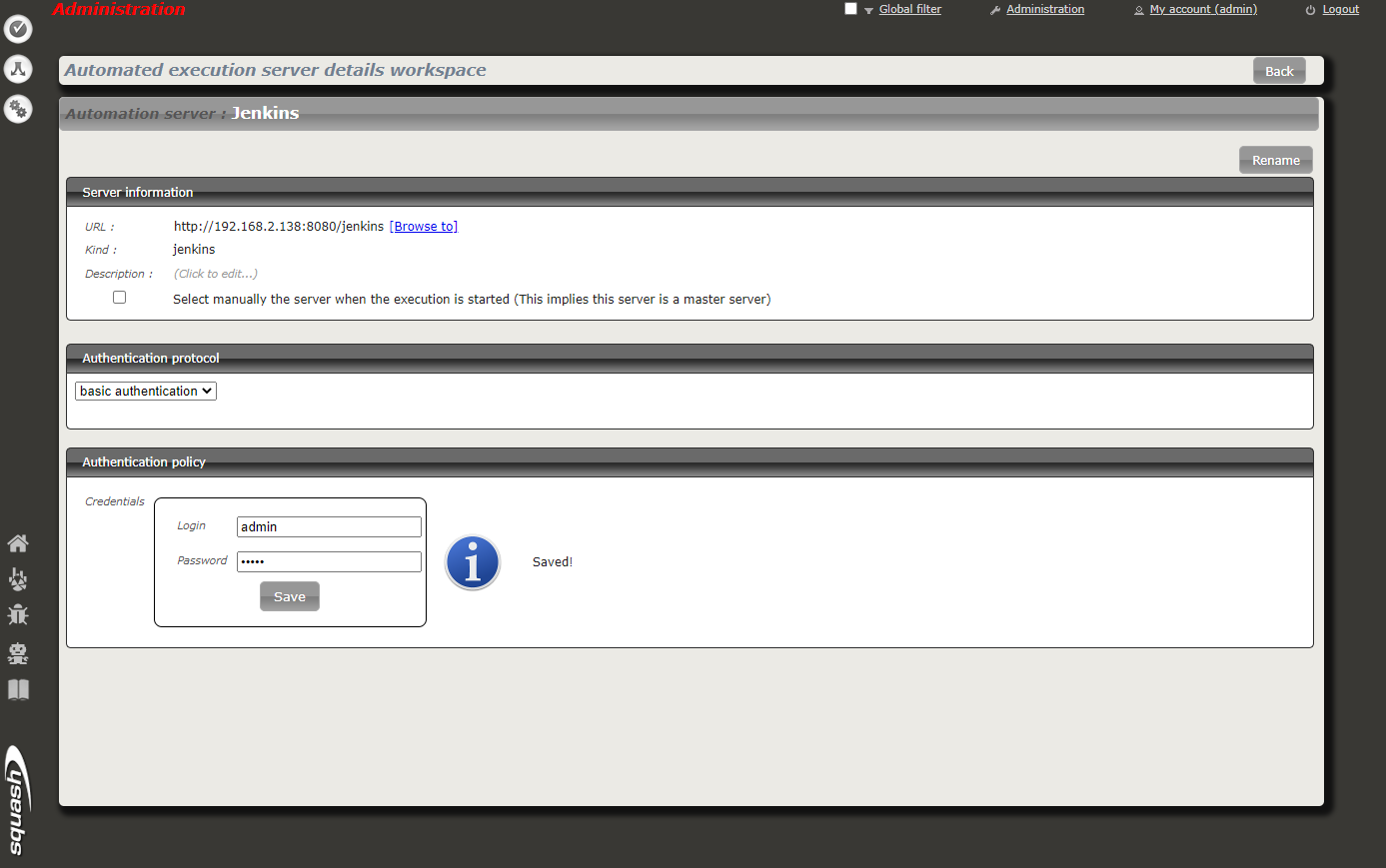
A new option added to the Squash TM administration allows you to automatically connect to bugtrackers when you are using an AD or LDAP.
Three new API come with version 1.22: Admin API, Xsquash4Jira API, and Actions Library API.
Learn more
To learn more about Squash TM APIs, please visit the page Squash TM APIs.
Focus
In Squash TM 1.22, the install process of the systemd service in Debian has also evolved. Read more.
Upgrading from version 1.20.X to version 1.21.X
Upgrading from Squash TM 1.20.X to Squash TM 1.21.X must be done by following the usual version upgrade procedure.
It must be noted that running the script to upgrade to version 1.21 can take longer than usual when there is a high number of executions in Squash TM's database.