Activate Milestones in Squash
What is a Milestone?
In computer programming, an application's version contains various evolutions and/or fixes. These (functional) evolutions stem from (job) needs. They are described in the form of requirements. Thus, the version of an application is associated with a number of requirements. These requirements are themselves covered by a number of test cases, and verified by a number of executions. These executions are performed as part of a test campaign, with the aim of controlling the version of an application. This set of coherent objects (requirements, test cases, executions, campaigns) can logically be assembled and tagged as the coherent test repository of one version of the application: the test repository versioning.
The notion of versioning in question here is a simplified compared to the one applied to code sources: we are not talking about management or merging features here. To avoid any confusion, versioning in Squash TM is called "Milestones" rather than "Versions". Thus, a milestone is a label (ex: "1.11", "2013-2", "SEPA Project v4.1"...) assigned to different objects in the application that enables you to group them under a common entity. You can assign multiple milestones to one single object. Then, a requirement that does not evolve between two versions of the application results in the same object, that is a requirement assigned to two different milestones: that of version n-1, and that of version n.
A milestone is defined by a description, a due date, and a status. Generally, the description contains the name of the application version. The due date corresponds to the estimated date of the acceptance testing, or the expected production launch date of the application. As for the status of the milestone, it is defined by the user according to the acceptance cycle of the version:
- Version not yet in acceptance testing: Planned
- Version currently in acceptance testing: In progress
- Version with acceptance testing done: Finished
- Version with acceptance testing done and for which you want to block all modifications of the test repository: Locked
Milestone Life Cycle
A milestone's life cycle consists of four statuses: "Planned", "In progress", "Finished", and "Locked".
Each of these statuses imparts different rights regarding:
- the association of the milestone with a project or object;
- the creation/deletion/modification of the objects associated with the milestone.
For a milestone with the status "Planned":
- You can associate/dissociate it from projects;
- You can't associate it with/dissociate it from objects (the milestone does not appear in the popup to associate a milestone with objects).
For a milestone with the status "In progress" :
- You can associate/dissociate it from projects;
- You can associate it with/dissociate it from objects (the milestone appears in the popup to associate a milestone with objects);
- You can create/modify/delete the objects associated with the milestone.
For a milestone with the status "Finished", it is exactly the same as for a milestone with the status "In progress". It is only there to inform the user that the acceptance testing for this version is finished.
For a milestone with the status "Locked" : - You can't associate/dissociate it from projects (the milestone appears in the popup to associate a milestone with a project); - You can associate it with/dissociate it from objects (the milestone appears in the popup to associate a milestone with projects); - You can create/modify/delete the objects associated with the milestone.
Activate Milestones in Squash
By default, the milestones feature is deactivated in Squash TM to reduce the displays. You can activate this feature from:
- the Administration, in the "Milestones" submenu, by switching on the button "Activate Milestones"
- the Administration, in the "System" submenu, by switching on the button "Use Milestones". You can use this same switch button to deactivate milestones.
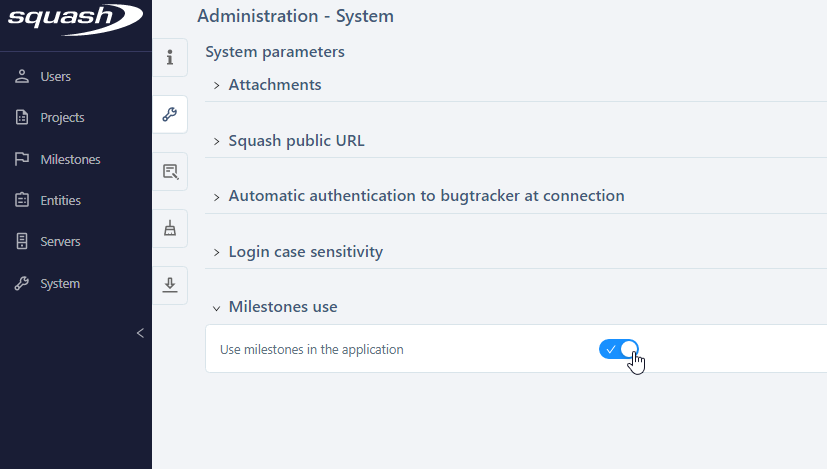
Focus
Deactivating milestones will delete all created milestones and deactivate all linked features. All items will be dissociated from the milestones.