Simple tracking of the automation process in Squash
Introducing the simple automation workflow in Squash
Simple Squash automation workflow is suitable when the same person writes the test case and implements the associated automated script.
It allows the user to indicate whether the test case is eligible for automation, to link it to an automated script (manually or automatically by transmitting it to a source code management repository) and mark it as automated.
Unlike the advanced Squash workflow, it has a limited number of automation statuses and it is managed on the test case consultation page. The automation workspace is not used and there is no notion of functional tester and automated test writer profiles.
Eligibility for Automation
The eligibility for automation works in the same way as for the advanced Squash workflow.
For test cases eligible for automation, here are the differences in a test case "Automation" block:
- The "Automation status" field offers the values 'Work in progress' (default value) and 'Automated'.
- The
button is displayed only for BDD or Gherkin test cases and when a source code management server is configured for the project.
Transmission of a scripted test case on a source code management server
For BDD or Gherkin test cases and when a source code management server is configured for the project, it is possible to transmit scenarios as .feature or .robot files in a remote repository on a source code management server.
There are several ways to transmit a test case with the simple Squash workflow:
- From a test case's consultation page, by clicking on the button
- Using mass transmission, by clicking on the option "Transmit for automation" from the button
in the Library of the Test Cases Workspace.
Focus
For mass transmission to work, an automation workflow must be activated for all the projects containing the selected items (regardless of the automation workflow).
Otherwise, the option is grayed out.
The transmission automatically links the .feature or .robot file on the remote repository to the test case in Squash TM.
Learn more
Visit the page Transmit a scripted test case to a source code management server for more information.
Switching to "Automated" status
The "Automated" status allows the user to indicate that the implementation of the automated script is done and that the test is ready to be run automatically.
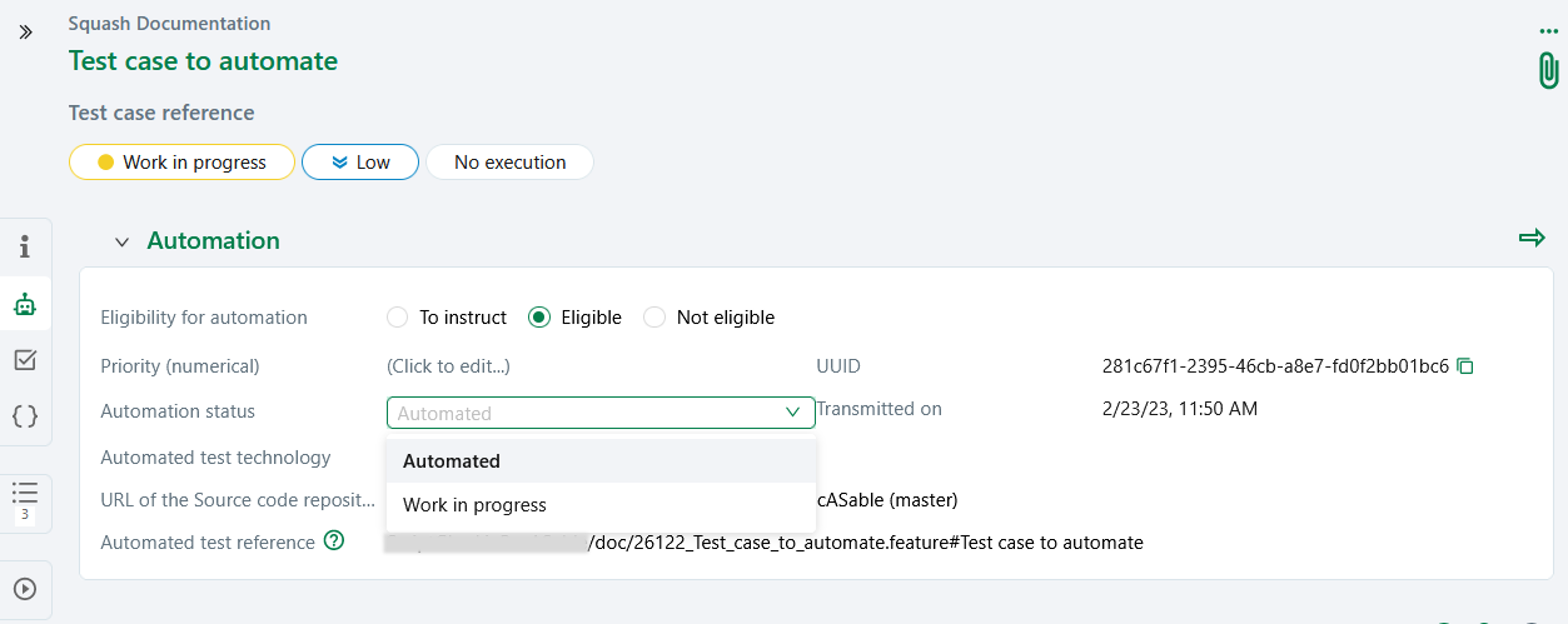
When switching to this status, the association between the test case and an automated script is checked. If the test case is not associated to an automated script, an icon is displayed next to the fields to be filled in:
- "Auto. script" when a Jenkins server is configured for the project
- "Automated test technology", "URL of the Source code repository" and "Automated test reference" for other configurations (Squash AUTOM server or no server)
Focus
For BDD or Gherkin test cases and when a source code management server is configured for the project, switching to "Automated" status is only possible if the test case has been previously transmitted.
Automated execution is only possible under the following conditions:
- the test case is linked to an automated script (either via the auto script field or via the three Squash AUTOM fields)
- the test case is set to "Automated" status