Manage Teams
You can manage teams from the Administration workspace. In the sub-menu "Teams", click on the anchor .
Add, Modify, and Delete Teams
Creating a team enables you to give all of its members the same authorizations for one or multiple projects.
From the Manage Teams table, you can, by clicking on the button ![]() , add one or multiple teams by completing at least the Name field in the "create" popup.
, add one or multiple teams by completing at least the Name field in the "create" popup.
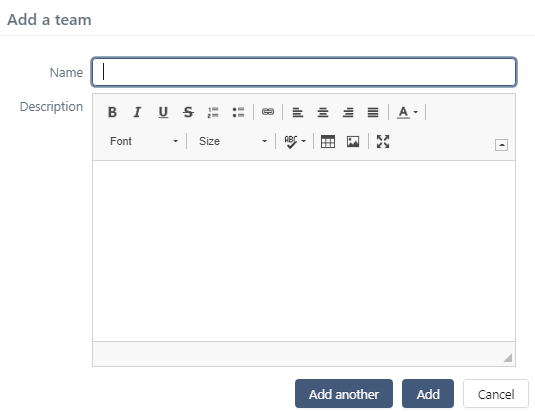
You can delete one or multiple teams by clicking on the button ![]() at the end of each row or above each block.
at the end of each row or above each block.
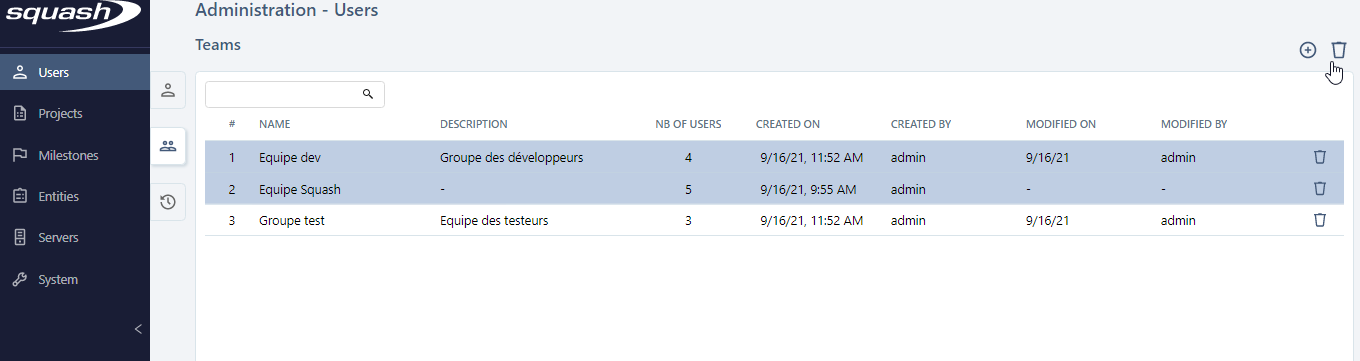
By clicking on a team's row number (#) or on its name, its consultation page appears. You can edit it if needed.
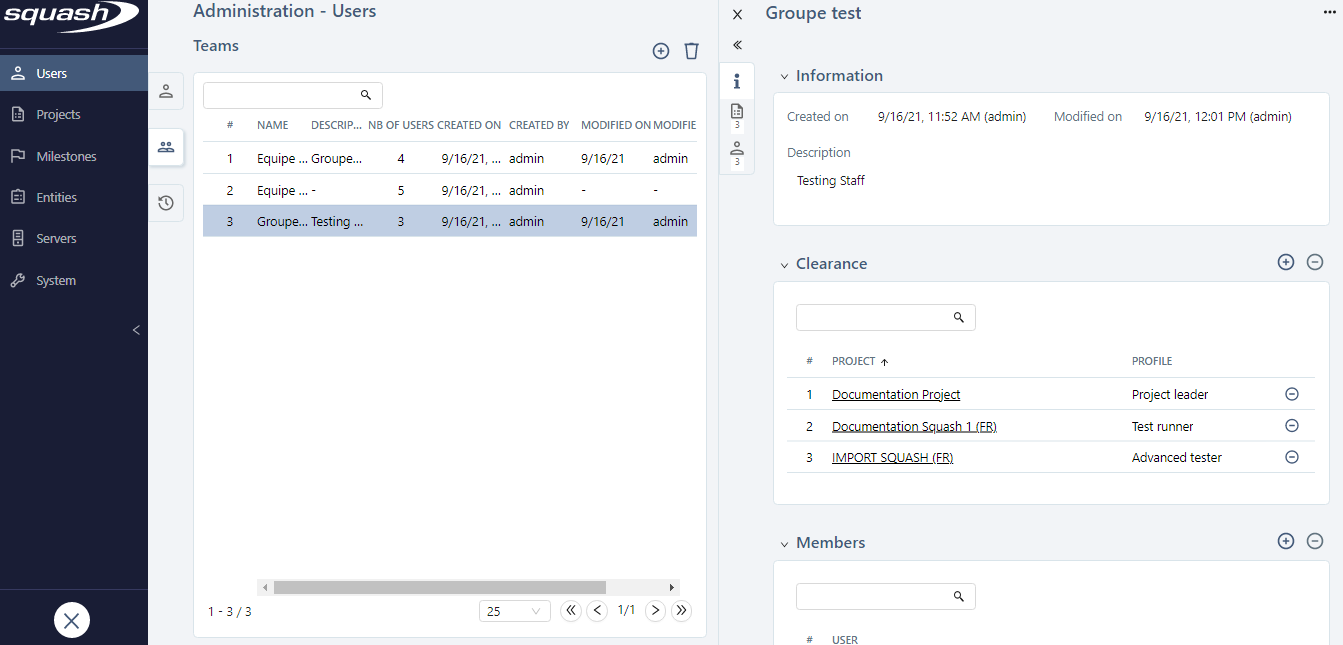
From a team's consultation page, you can:
- Update the team's information;
- Manage the team members;
- Give the team an authorization for one or multiple projects;
- Delete the team.
To add a user or an authorization to the team, click on the button ![]() above the table of the corresponding block and complete the fields in the popup.
above the table of the corresponding block and complete the fields in the popup.
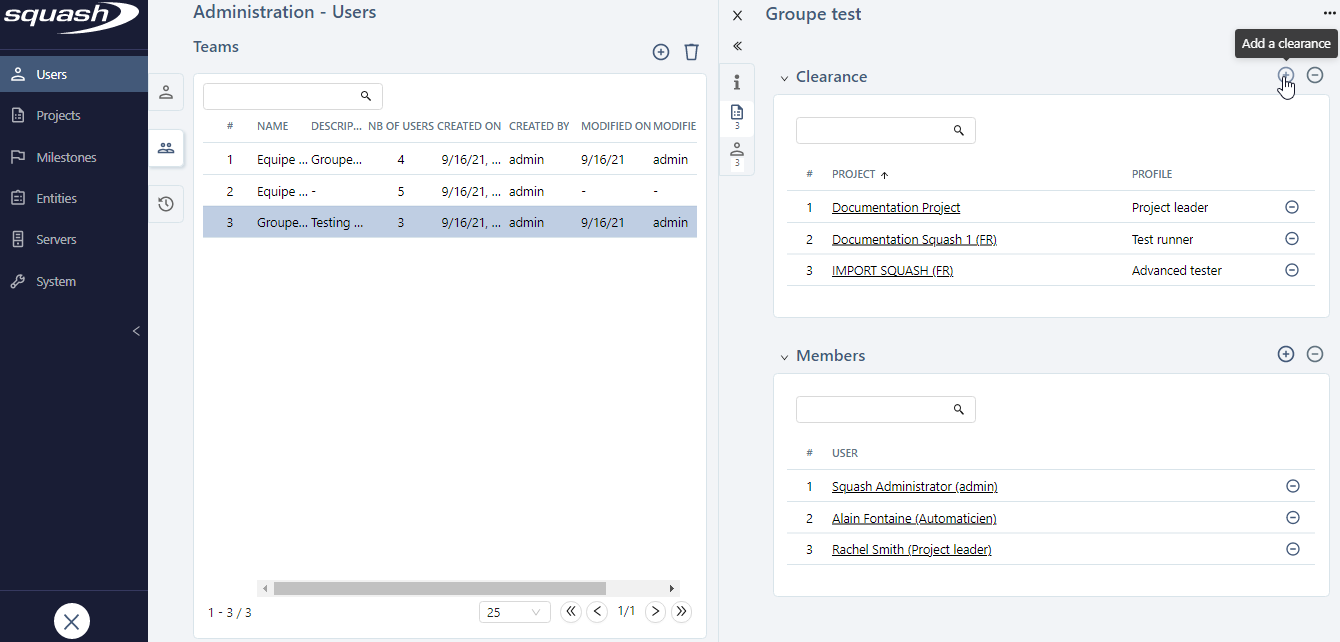
The popup "Add authorizations" contains a "Projects" field that enables you to select one or multiple projects; and a "Profile" field that enables you to select the authorizations given to the team members for the selected projects.
A user can have different profiles for different projects.
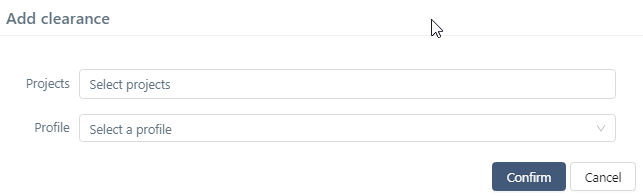
One user can belong to multiple teams, and these teams can have different authorizations for the same project. In that case, the user will have the most permissive right they have for this project.
Example:
- One user belongs to Team A and Team B.
- Team A has a "guest" authorization for Project Z.
- Team B has an "advanced tester" authorization for this same Project Z.
When this user logs in, they will have the "advanced tester" authorization for Project Z.
You can remove one or multiple authorizations or team members by clicking on the button ![]() .
.
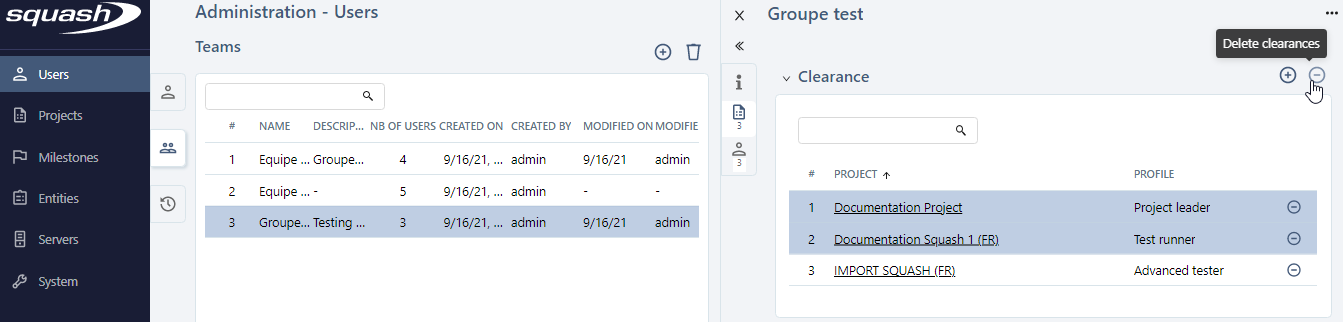
Info
Deleting a team does not delete the users who belonged to that team. However, these users will lose the authorizations they had for the projects that were associated to the team.