Squash Logs
You can download Squash TM's log files directly from the "System" submenu in the Administration workspace, in the Downloads .
The log file of the day appears under the name squash-tm.log. The log files of the previous days appear under a name in this form: squash-tm.log.YYYYMMDD. Click on the name of the file you want to download it.
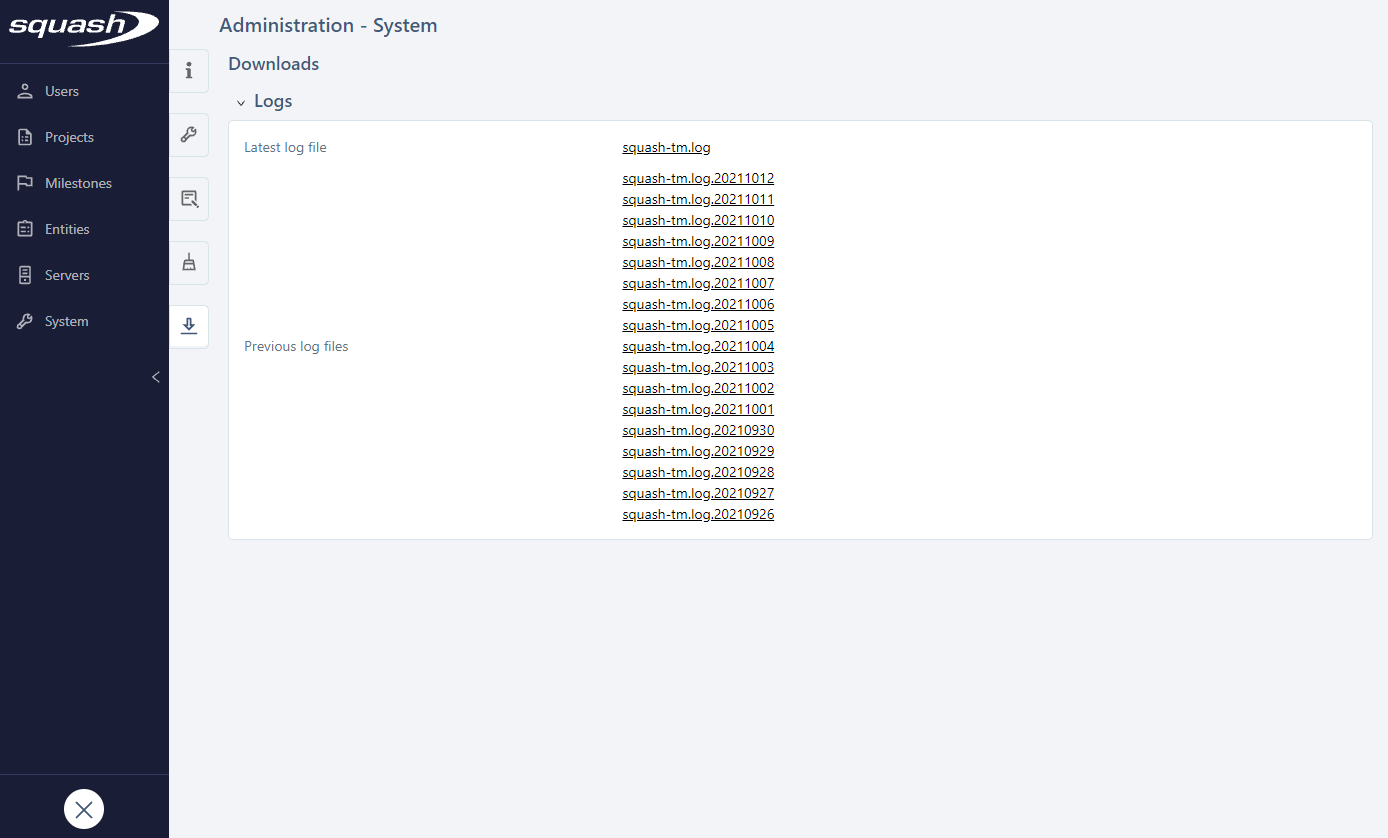
Info
To open log files ending in a date, right-click then open with Notepad.