Define a Link with a Squash AUTOM Execution Server
From Squash TM, you can start the execution of automated tests on the Squash Orchestrator. This tool contains many micro-services that can be exploited by sending a EPAC execution plan (Execution Plan "As Code"). This EPAC enables you to orchestrate the execution of scripted automated tests in different automation technologies.
To interface the Squash Orchestrator, you must have installed the Squash AUTOM plugin on the Squash TM instance beforehand (Install Squash TM Plugins).
Info
The Squash AUTOM plugin exists in two versions: community, which you can download from Squashtest.com and premium, available with the Squash AUTOM Premium license.
To execute automated tests from Squash TM with the Squash Orchestrator, you must define the link between Squash TM and the execution server by following the steps detailed hereunder.
Install and Configure the Squash Orchestrator
To install and configure the Squash Orchestrator, please read the Squash Orchestrator Installation Guide.
Declare an Automated Execution Server
You must declare a "SquashAUTOM" automated execution server by following the procedure to Add an Automated Execution Server. This will enable Squash TM to connect to the Squash Orchestrator.
Once you have registered the server, you must associated it with the Squash TM project from the Automation block of the project's configuration page.
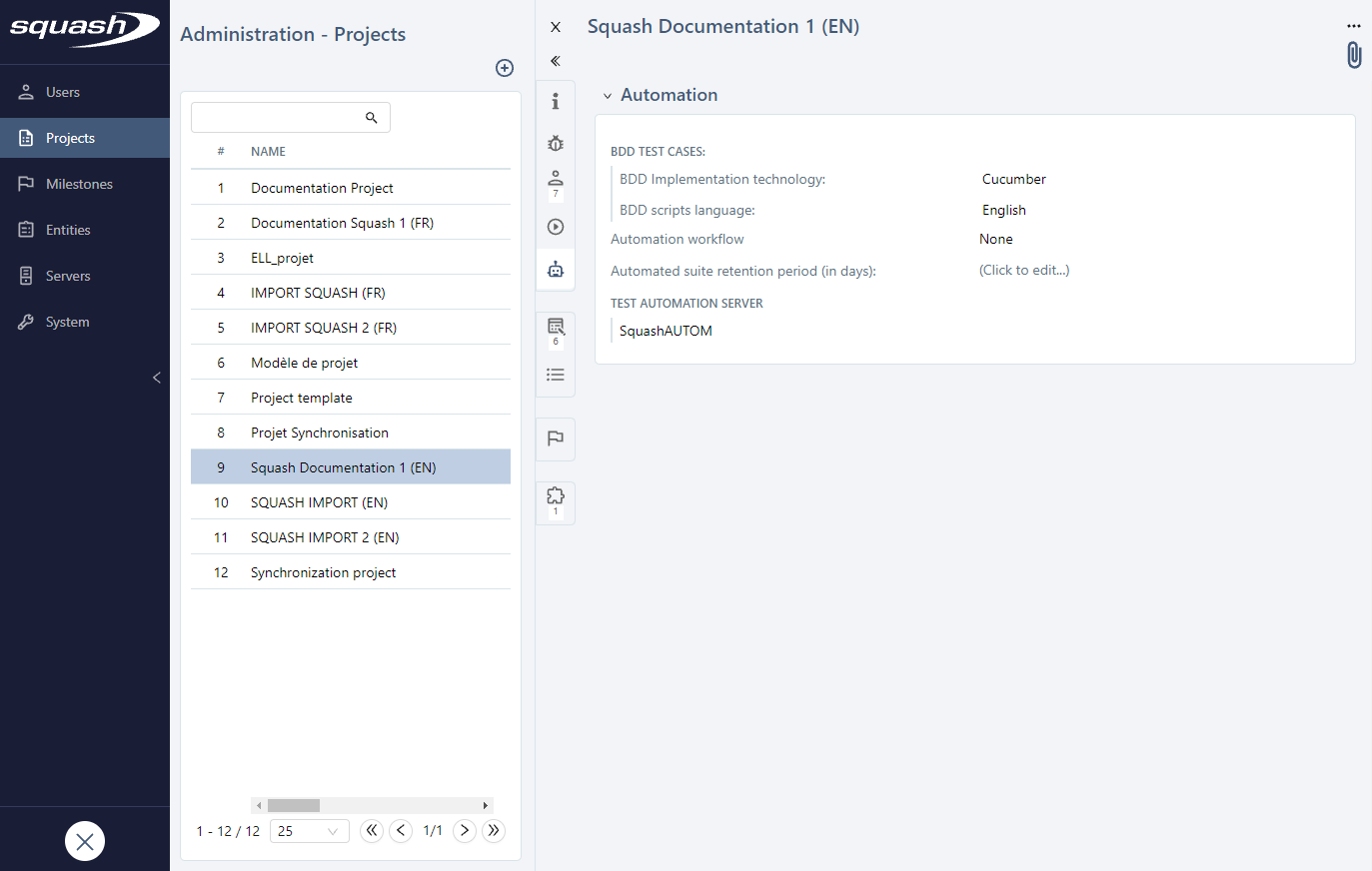
Add a Source Code Server
For Squash TM to be able to access the automated scripts that can be executed by the Squash orchestrator, you must declare in the instance the source code repository that contains them.
You can access the management page of the source code management servers from the Administration workspace. This will enable you to Add a Source Code Management Server and to declare the repositories in question.
Once you have added the repository, you can select it in the field "Source Code Repository URL" of any test case or from the tables of the Automation workspace. Then, you can associate an automated script with it.
Define Squash TM's Public URL
You must imperatively enter Squash TM's public URL in the System Settings of the Administration workspace for the execution results of the automated tests executed in the Squash Orchestrator to be transmitted to Squash TM.
This URL prevails over the value of the property tm.test.automation.server.callbackurl that is in the file squash.tm.cfg.properties.
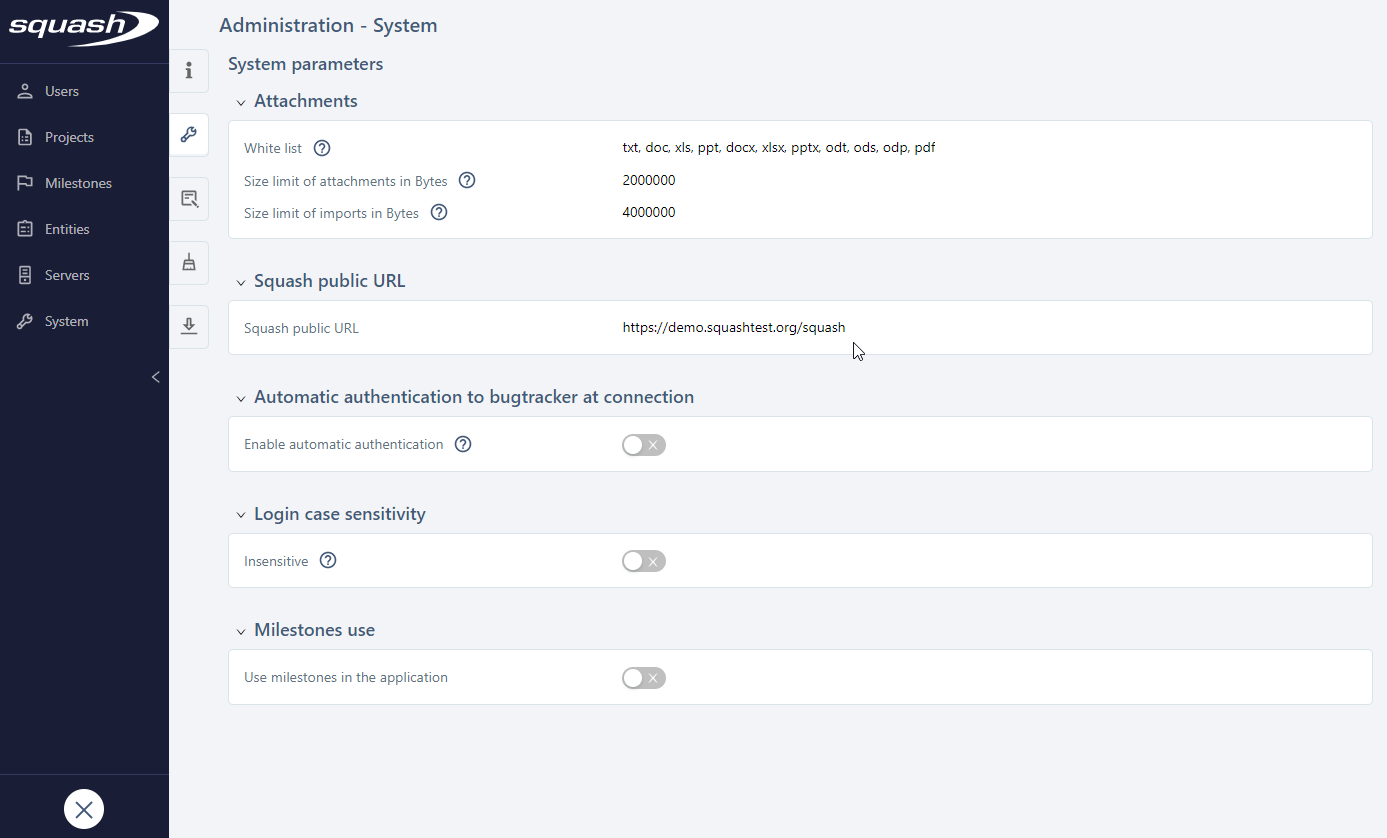
Focus
As part of Squash DEVOPS, you must imperatively create a user belonging to the group "Test automation server" in Squash TM to be able to retrieve a Squash TM execution plan via a EPAC sent from a pipeline. To learn more about the workings of Squash DEVOPS with Squash TM, please read The Guide to Retrieve a Squash TM Execution Plan from a EPAC.
You don't have to create a technical user to execute automated tests with Squash AUTOM.