Manage Automated Execution Servers
Add, Modify, and Delete an Automated Execution Server
Squash TM can connect to two different automated execution servers: the Squash orchestrator to automate tests with Squash AUTOM (SquashAUTOM type) and Jenkins to automate tests with Squash TF.
To add and configure an execution server, go to the Administration, then click on "Servers > Automated execution servers".
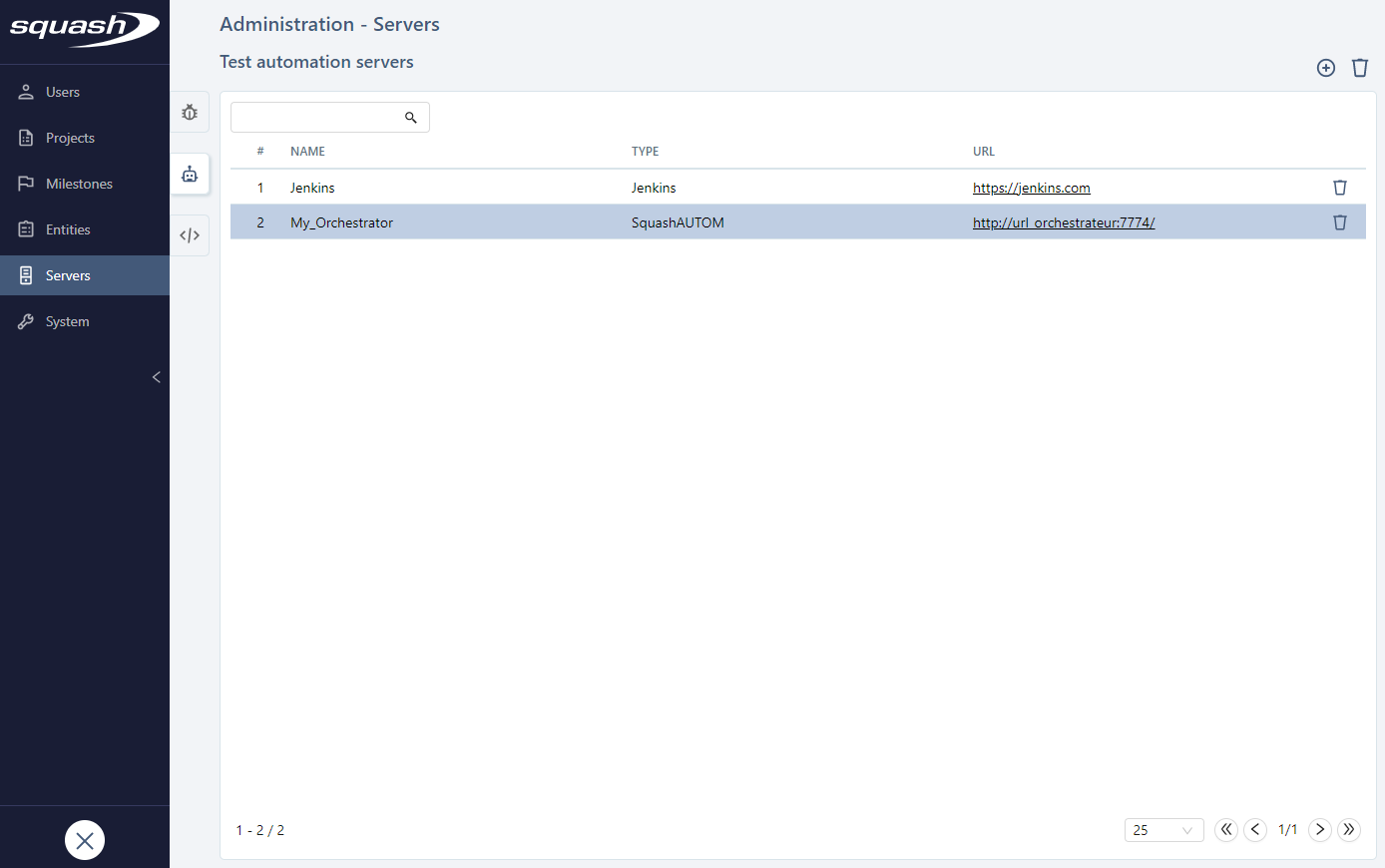
When you create a server, you must enter the server's name, type, and URL (should be as short as possible). For the server to work, you also must enter credentials: login and password for Jenkis; authentication token for Squash AUTOM.
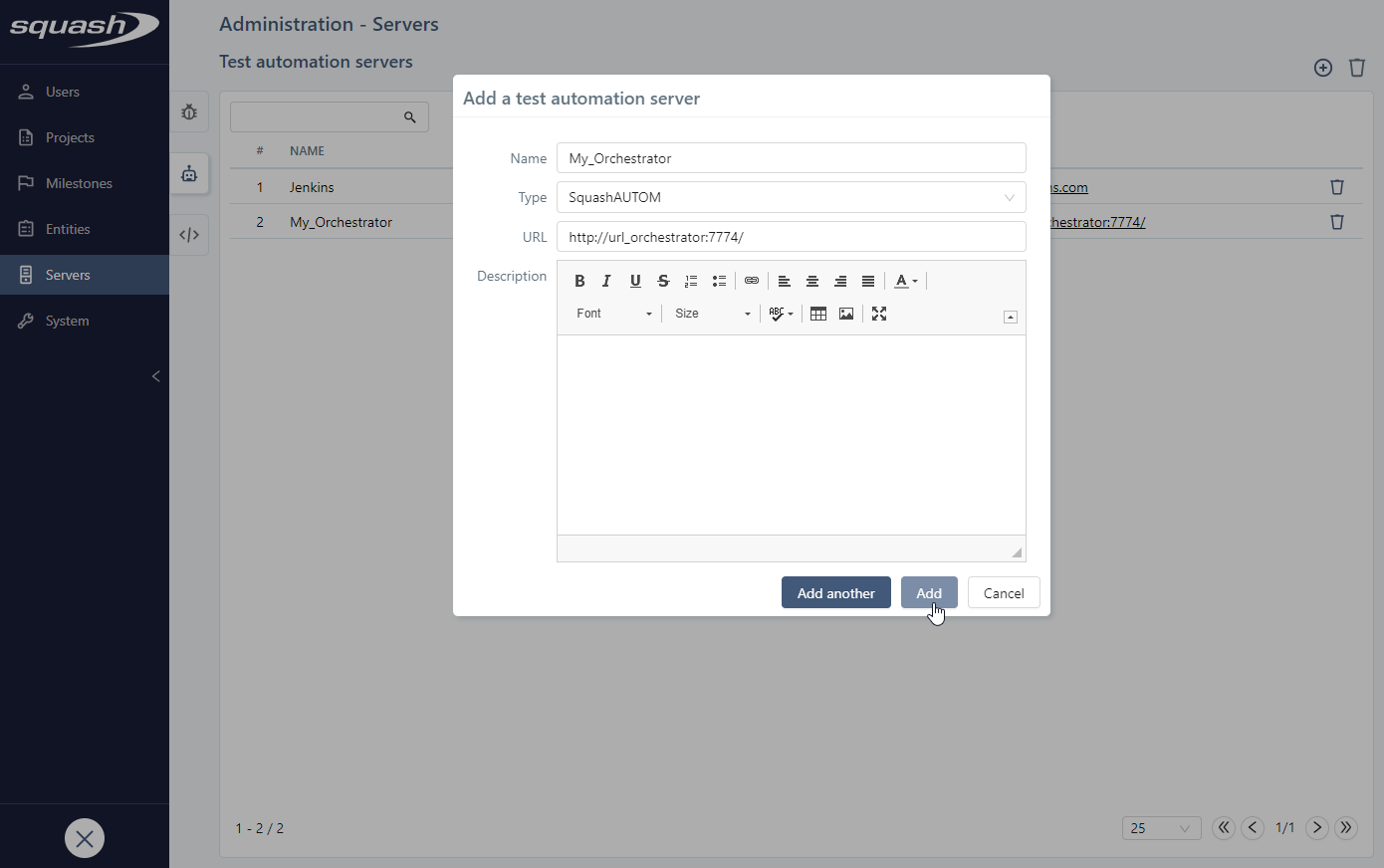
Info
With Squash AUTOM, there must be a token for the automated test to execute correctly from Squash TM. Even if the automation server does not require you to authenticate yourself, you must still enter any value for the token in Squash TM.
Consultation page of a Squash AUTOM type of automated execution server
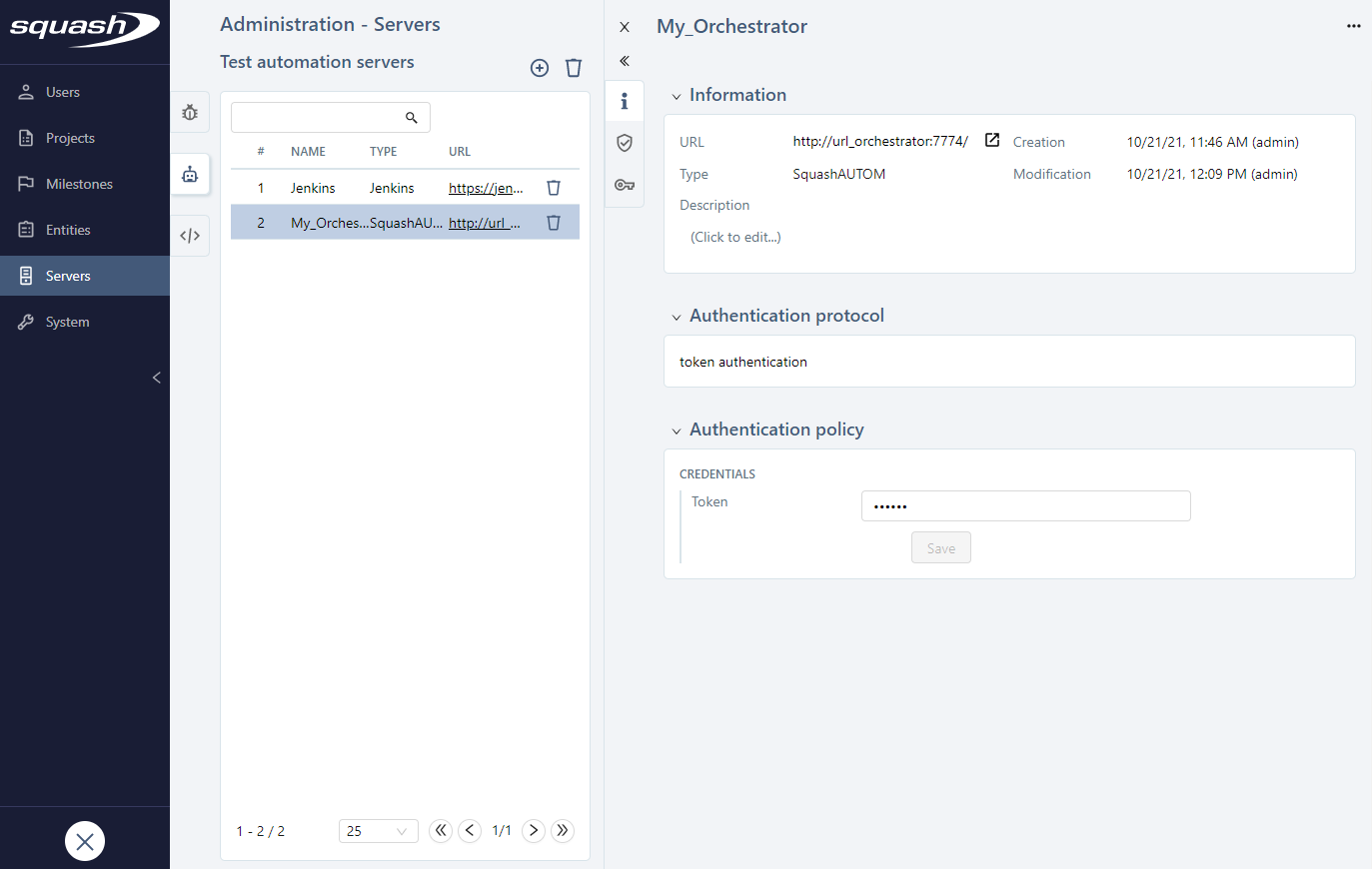
Consultation page of a Jenkins type of automated execution server
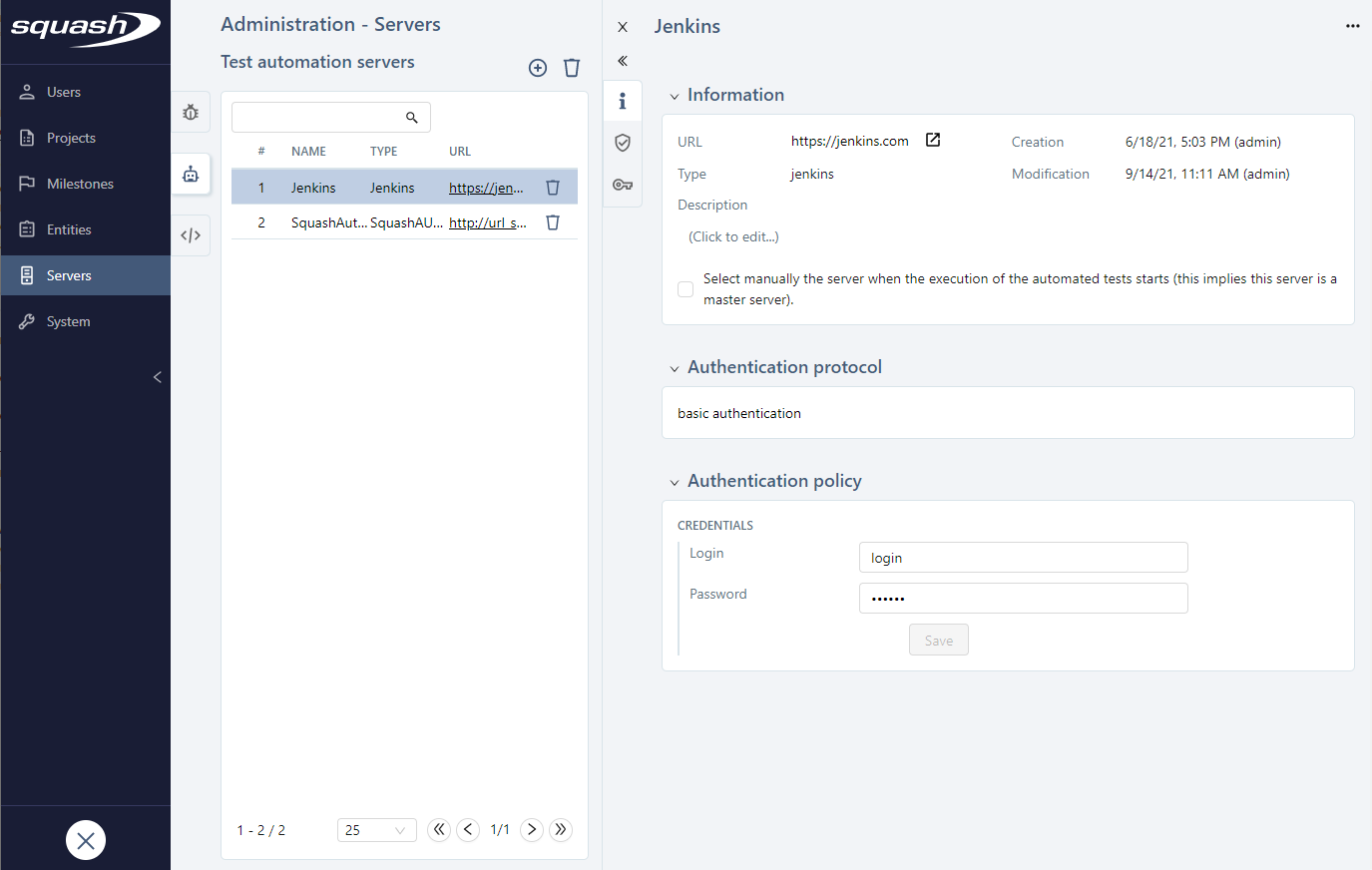
When you add a Jenkins automated server, the checkbox "Enable manual choice of the execution server when starting automated tests (Implies that that server is a main server)" enables you to choose the execution server at the start of the tests in the case of when using master servers with secondary servers.
Attention
Deleting an automated execution server associated with at least one project or execution deletes the links to the result and execution reports, as well as the automation script associations with the test cases. However, you can still access automated test cases executions. Warning: this action cannot be undone.