Reporting in Squash
Squash's Reporting Workspace
This workspace enables you to manage your acceptance activity thanks to standard and custom reporting items.
From the Reporting workspace, you can create 4 types of reporting items:
- Charts

- Reports

- Dashboards

- Custom exports

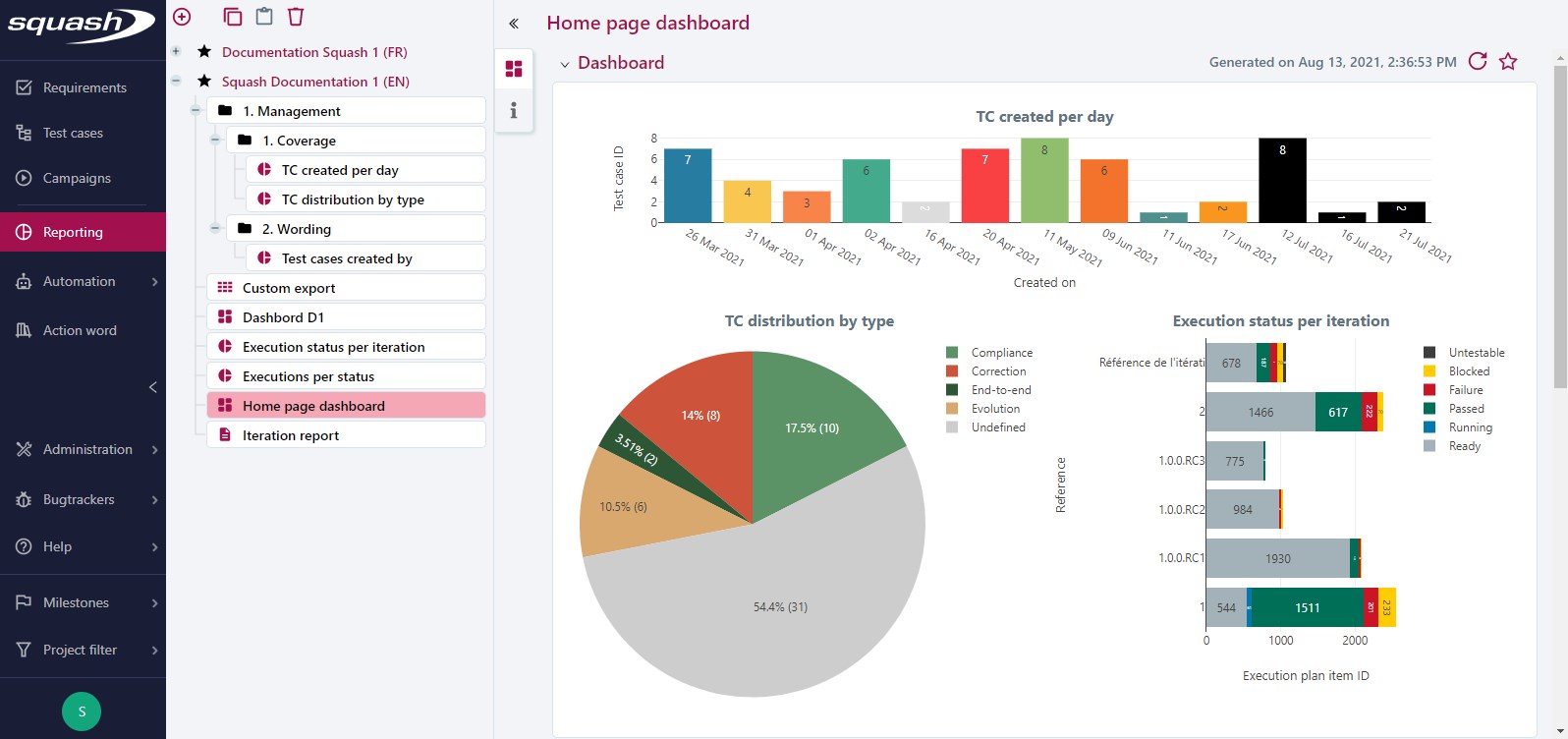
Object Consultation Page
A reporting item's consultation page contains:
- Its name
- For a chart: "Chart" and "Information" blocks
- For a report: an "Information" block
- For a dashboard: "Dashboard" and "Information" blocks
- For a custom export: an "Information" block
From a consultation page, you can:
- Modify the item's name
- Modify the item
- Download a report, custom export, and chart
On the left, the anchor bar enables you to click on anchors and access:
- The "Information" block and display the item's attributes
- The "Chart" block and display the generated chart
- The "Dashboard" block and display the generated dashboard.