User Login History
View the Login History
You can view the login history of users from the Administration Workspace. For this, click on the "Users" submenu, then on the anchor 
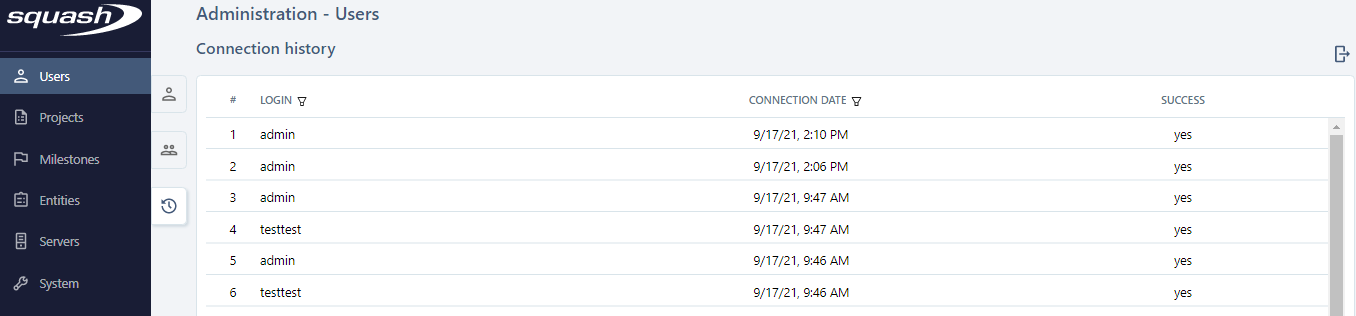
You can apply filters in the headings of the columns "Login" and "Login Date" to refine your search.
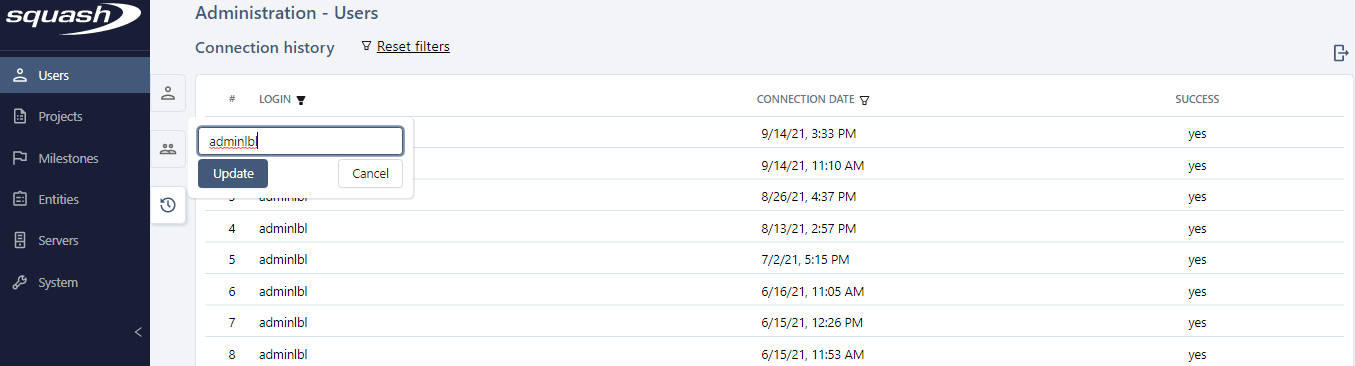
To clear all the filters, click on the button [Clear all filters] on top of the tables.
Export the Login History
Click on the button  on top of the table. A popup appears, with a "File name" field that is filled in by default, but that you can edit.
on top of the table. A popup appears, with a "File name" field that is filled in by default, but that you can edit.
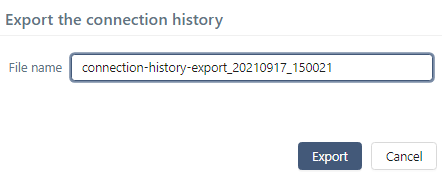
Click on [Export] to download the file in .CSV format.