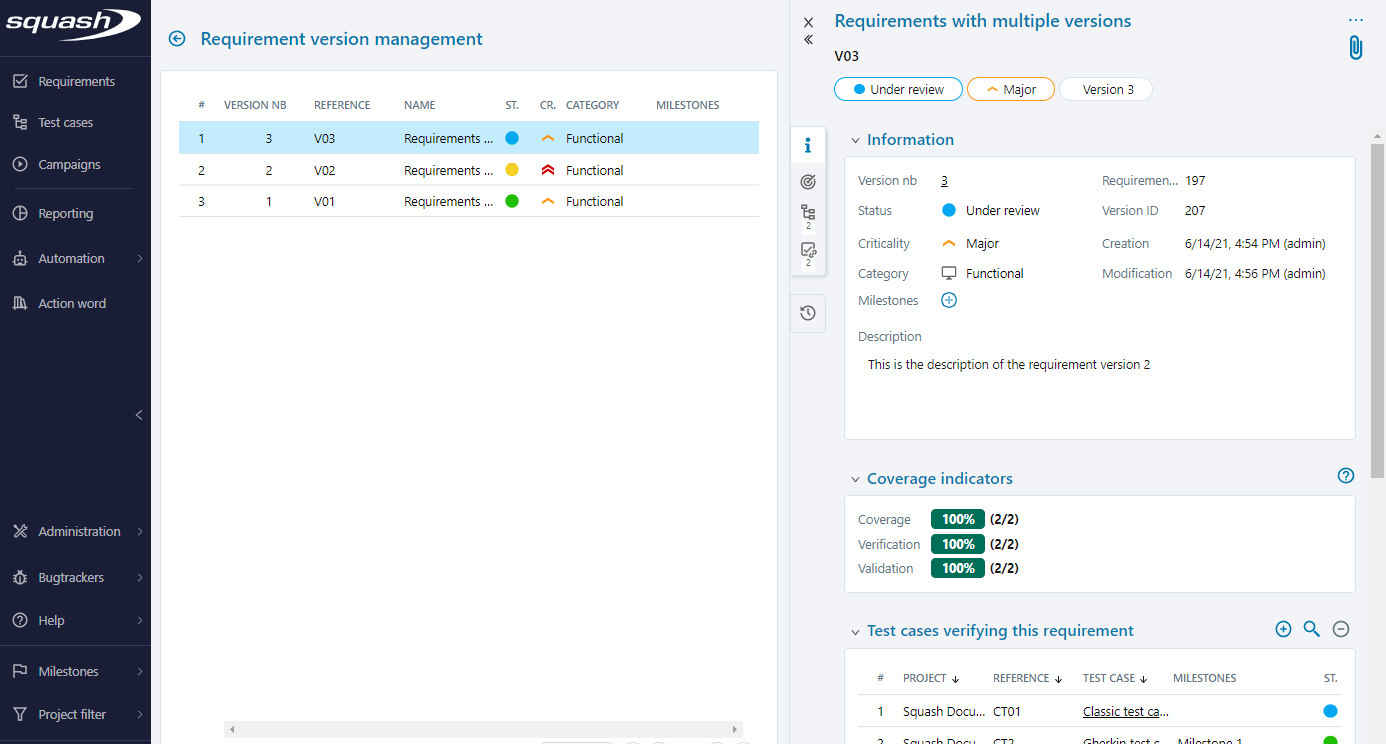Versioning Requirements
Definition
Versioning allows you to manage requirements as the app and specification documents evolve. A new version of a requirement is created when the feature it defines evolves in the new version of the specifications.
All the versions coexist alongside each other. Each version is independent from the others: content, life cycle, linked test cases, etc.
Info
For an optimal follow-up of requirements versions, add a custom field to tag the version of the specifications in question.
Focus
Two versions of the same requirement cannot be linked to the same test case.
Creating a New Requirement Version
To create a new requirement version, click on the sub-menu "Add new version" under the button [...].
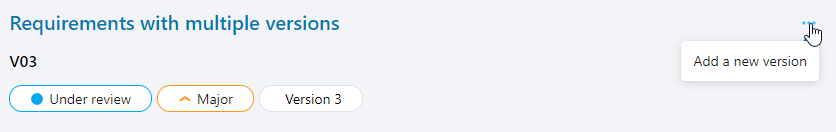
A select pop-up appears, asking you to choose the information to keep:
-
When the box "Copy the links between non-obselete requirements versions" is checked, the existing links between the requirement and other requirements are kept for the new version.
-
When the box "Copy the associated test cases in the new requirement version" is checked, the test cases that were linked to the requirement's previous version are now linked to the requirement's new version. After the new version of the requirement is created, they are no longer linked to the previous version of the requirement.
The newly created version is considered as the active version. Thus, for example when you are linking a requirement to a test case, the last version of the requirement is selected by default.
Info
If the versions anterior to the current version of the requirement are no longer relevant, change their status to "Obsolete".
View a Requirement's Versions History
The current requirement's version number is:
-
in a tag at the top of the requirement's page
-
in the Informations block in the "Version nb" field
By clicking on the version number in the tag or the Informations block, the management page of the requirement versions appears. It contains in a table all the existing versions of this requirement.
A requirement version's consultation page opens when you click on the matching row in the table.