Associate a Milestone with an Object
When a milestone with the status "In progress" or Finished is associated with a project, users with the necessary rights for the project can associate the milestone with these objects: requirements, test cases, and campaigns.
Learn More
To associate objects with a milestone, the milestone must be associated with the project beforehand. To learn how to associate a milestone with a project, please visit this page: Associate milestones with the project
Associate a Milestone with an Object
To associate a requirement, test case, or campaign with a milestone, go to the object's consultation page > "Information" block. Then, in the "Milestones" field, click on the button  .
.
The milestones you can associate appear in a popup. Check the milestone you want to associate, then click on [Confirm].
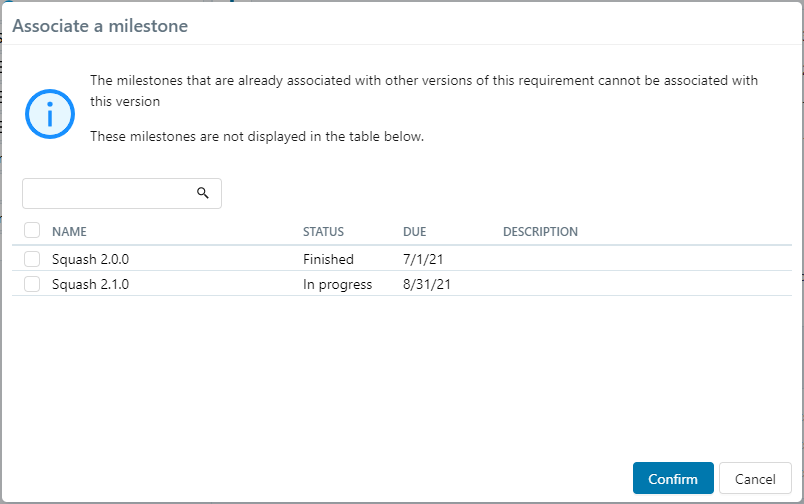
You can't associate multiple versions of a single requirement with the same milestone. When a milestone of the project is already associated with another version of the requirement, it does not appear in the associate popup.
You can associate multiple milestones with a requirement version and test case. The behavior defined in the requirement, and the test case verifying this behavior can be valid in multiple versions (milestones) of the tested system.
However, you can associate a campaign with only one milestone. Indeed, the campaign represents the execution phase on the version tagged by the milestone, so that link is unique.
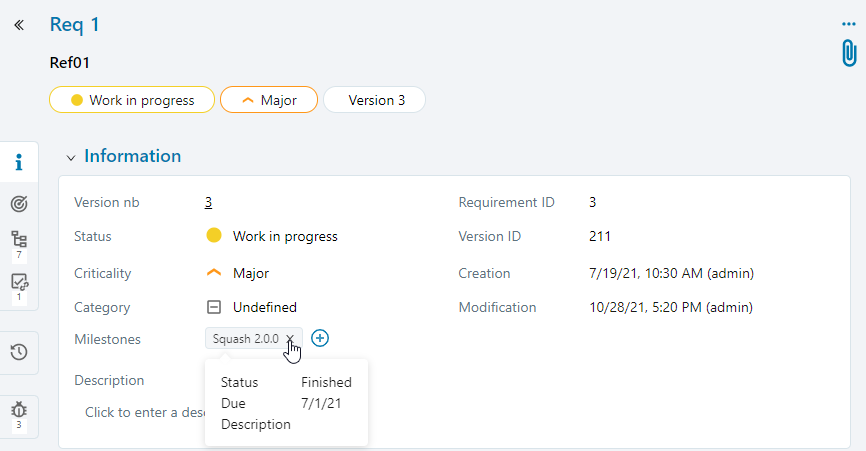
The milestone's information appears in an infotip when you hover above it. To dissociate a milestone from an object, click on [X].
Warning
A milestone's status can be changed to "Locked" once it has been linked to objects.
In that case, all the objects linked to that locked milestone can no longer be dissociated from the milestone, modified, or deleted.
For a campaign associated with that milestone, all the items it contains, such as its iterations, test suites, and executions can neither be modified nor deleted.
Milestones in Search
You can search for requirements, test cases, and campaigns by filtering criteria related to milestones: "Milestone name", "Milestone status", and "Due date".
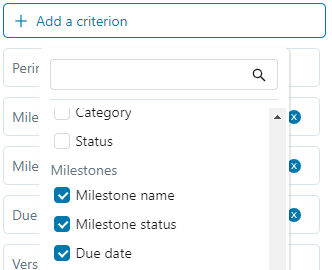
In the search results table of the Requirements and Test Cases workspaces, the "MIL NB" column indicates the number of milestones associated with the object.
In the Requirements and Test Cases workspaces, you can mass modify milestones. For this, select requirements or test cases in the search results table, then click on the button  to select milestones to associate or dissociate.
to select milestones to associate or dissociate.
If multiple versions of one single requirement are selected, you can't mass modify milestones.