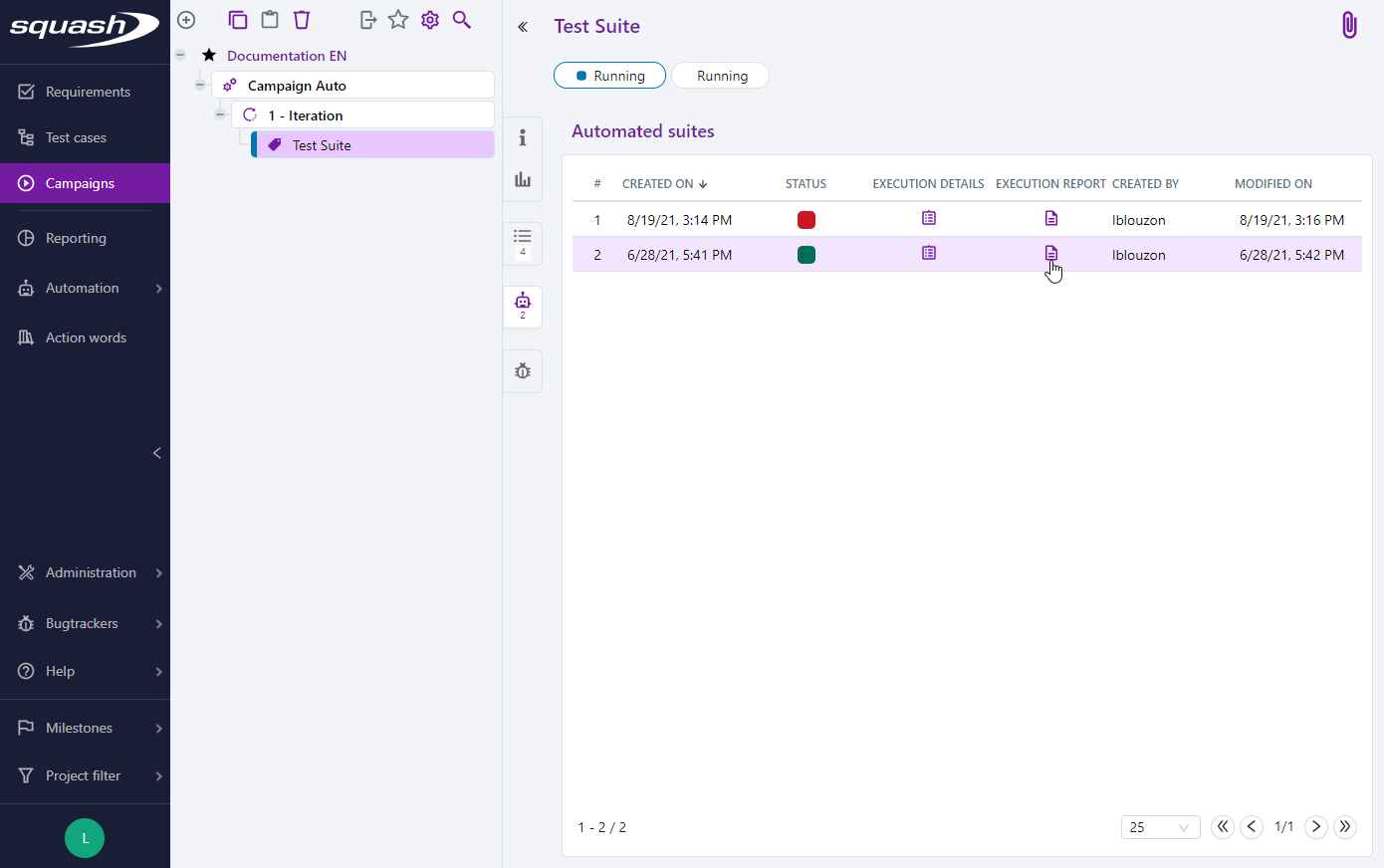Execute an automated test case
Running automated tests
Automated tests are clearly identified in the execution plan of an iteration or test suite by the icon ![]() displayed in the 'Mode' column.
displayed in the 'Mode' column.
It is possible to execute all the automated test cases included in the execution plan by clicking on the [Run automated tests] button at the top right of the execution plan:
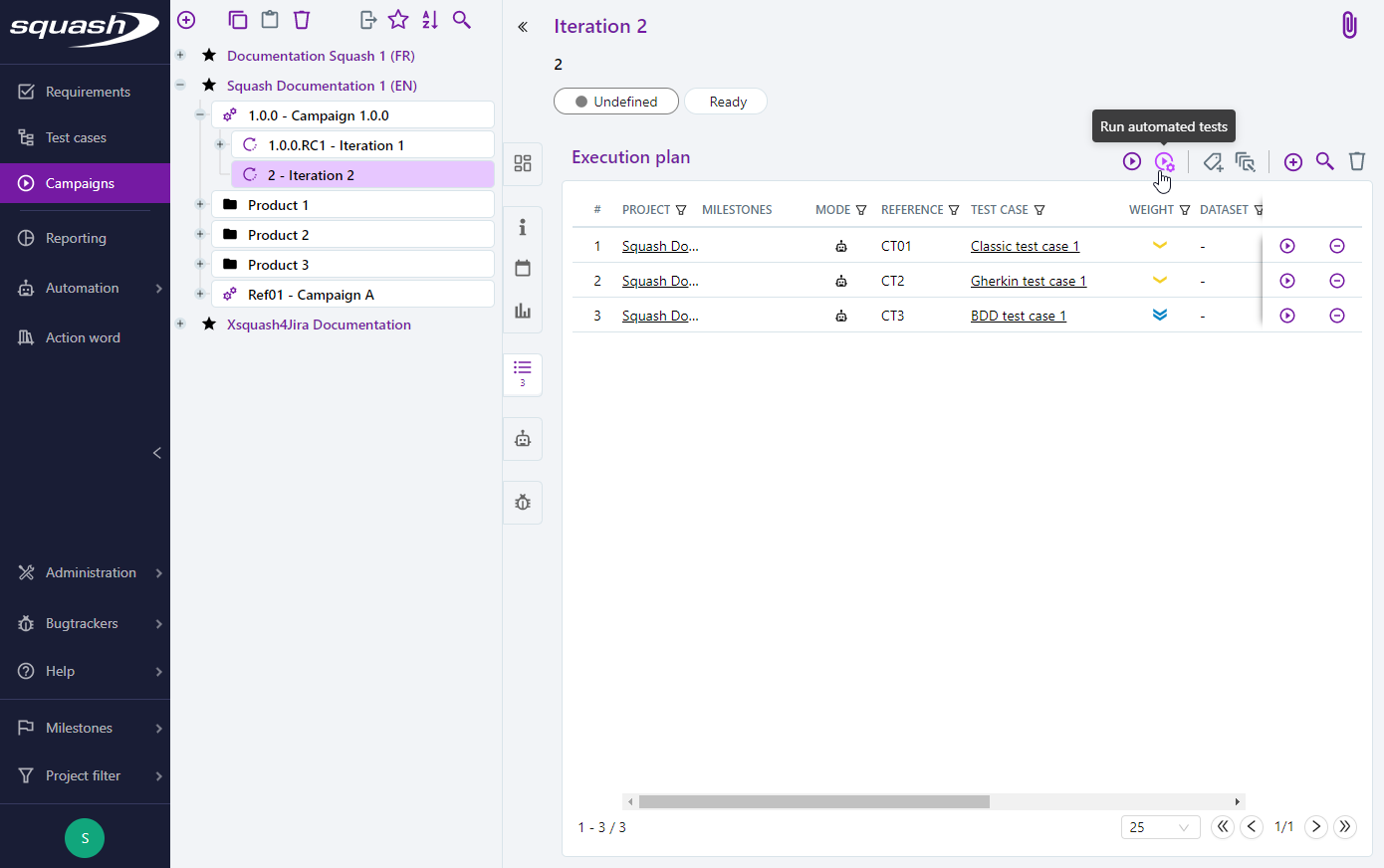
It is also possible to execute a single automated test case present in the execution plan by clicking on the "Automated execution" sub-menu:
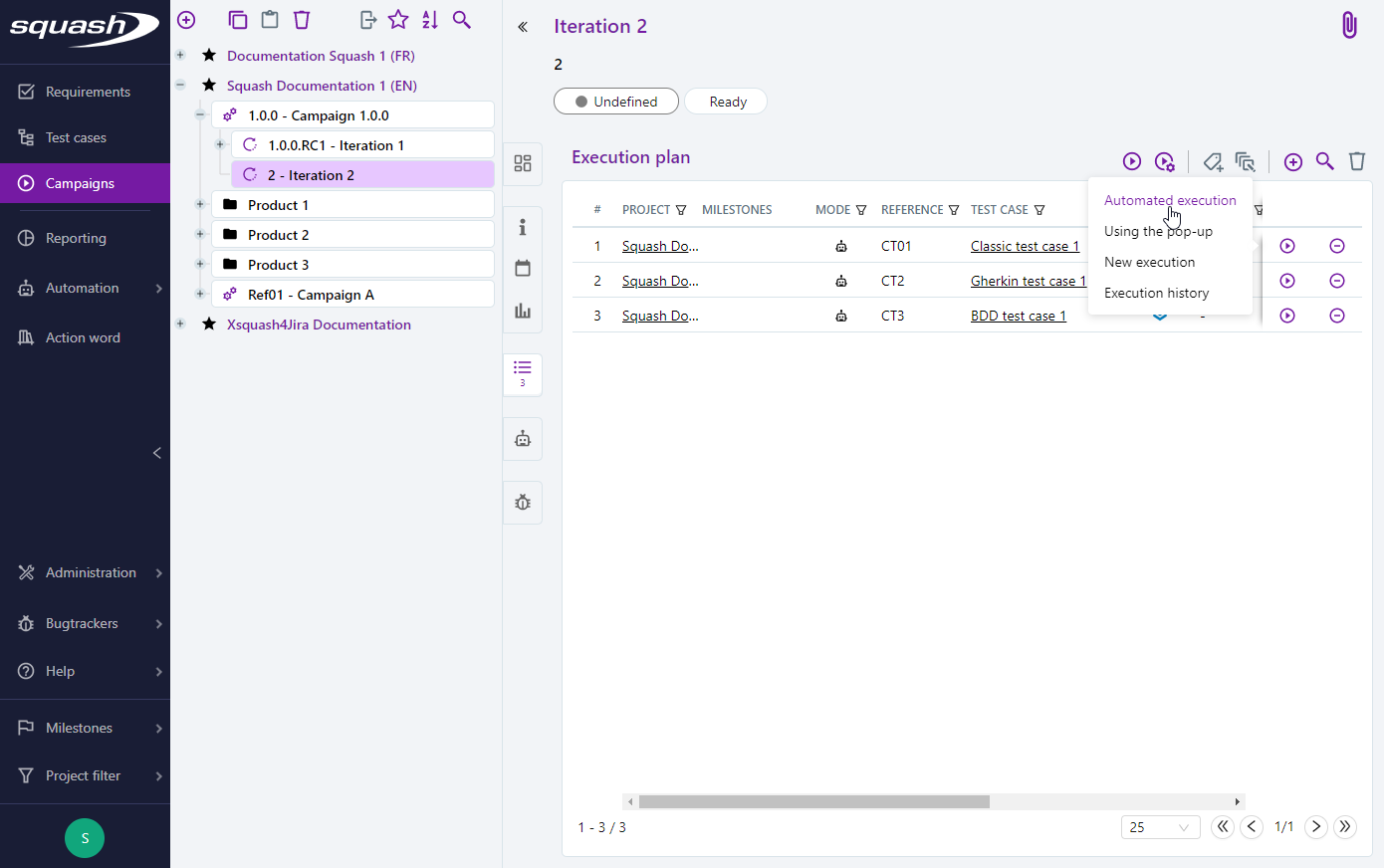
When the automated execution starts, an 'Overview of the automated test execution' pop-up is displayed. When the automated test is running with Squash TF, a progress bar displays the advancement of the test execution. This progress bar is not available when executing with Squash AUTOM.
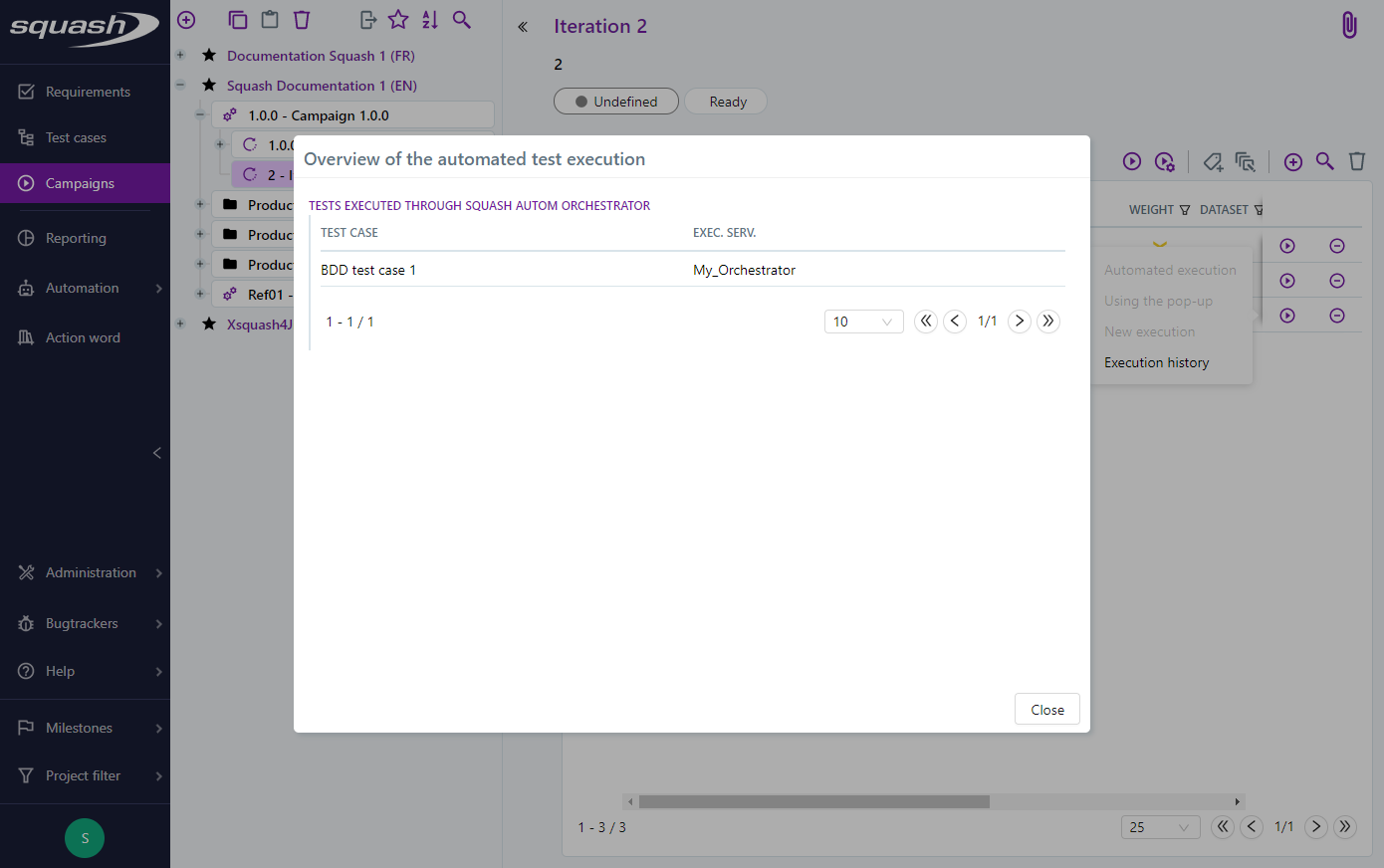
Info
When executing with a Squash TF automated runtime server such as Jenkins, if it is configured to let you decide on the execution server, a pop-up allowing you to select the server before the execution starts.
Once the test execution is complete, the execution statuses are automatically updated in the execution plan and an automated suite is created.
Automated test suites
An automated suite is systematically created after each automated test execution. The suite is generated at the iteration and test suite level. From this automated suite, it is possible to check :
- the overall execution status of the automated suite (depending on status of the associated executions)
- the details of the executions
- the reports of all executions of the automated suite
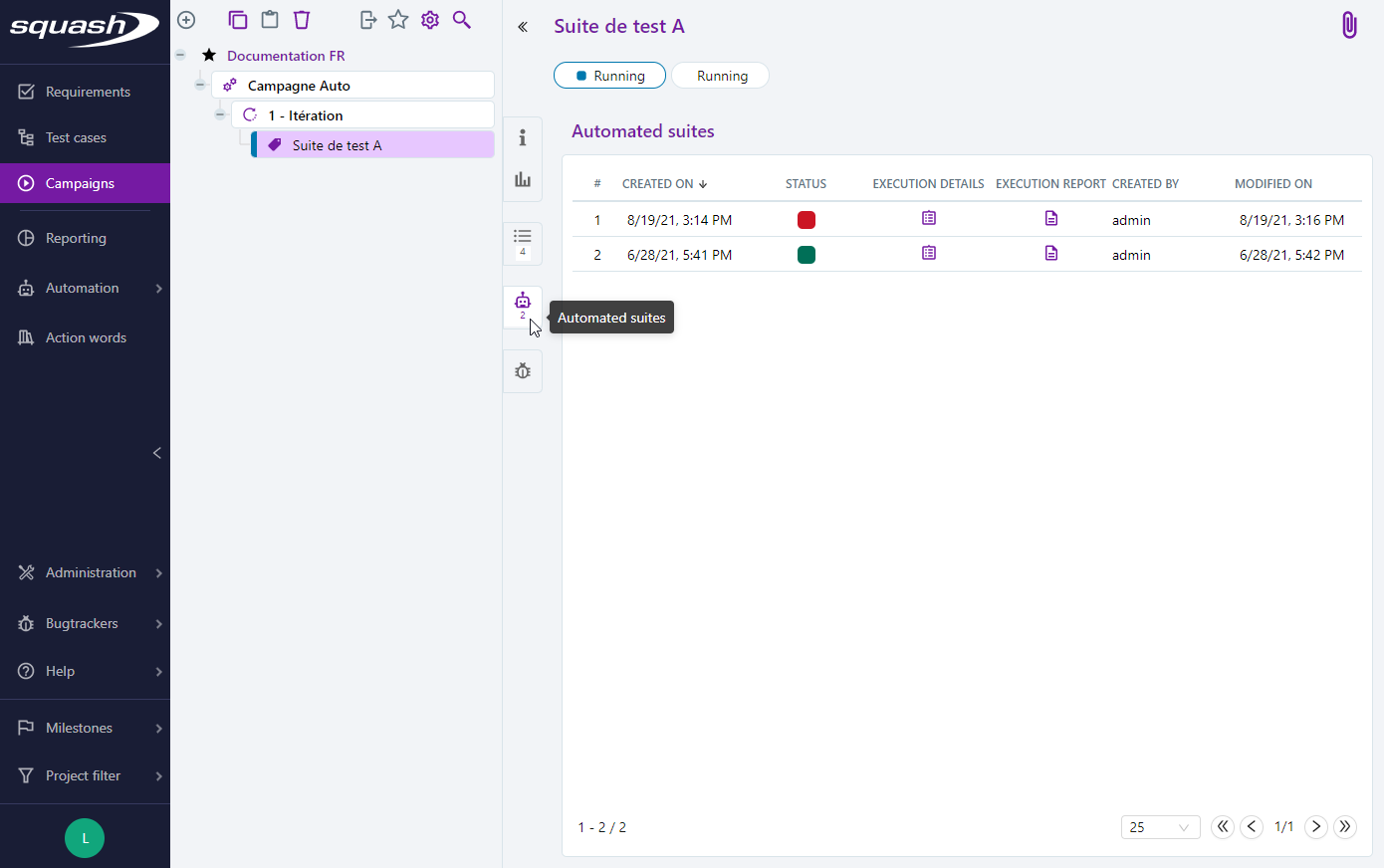
Consult an automated execution and its execution reports
It is possible to consult an execution and its reports from the execution plan.
The execution review page is displayed by clicking on the "Execution History" sub-menu and then on the execution number.
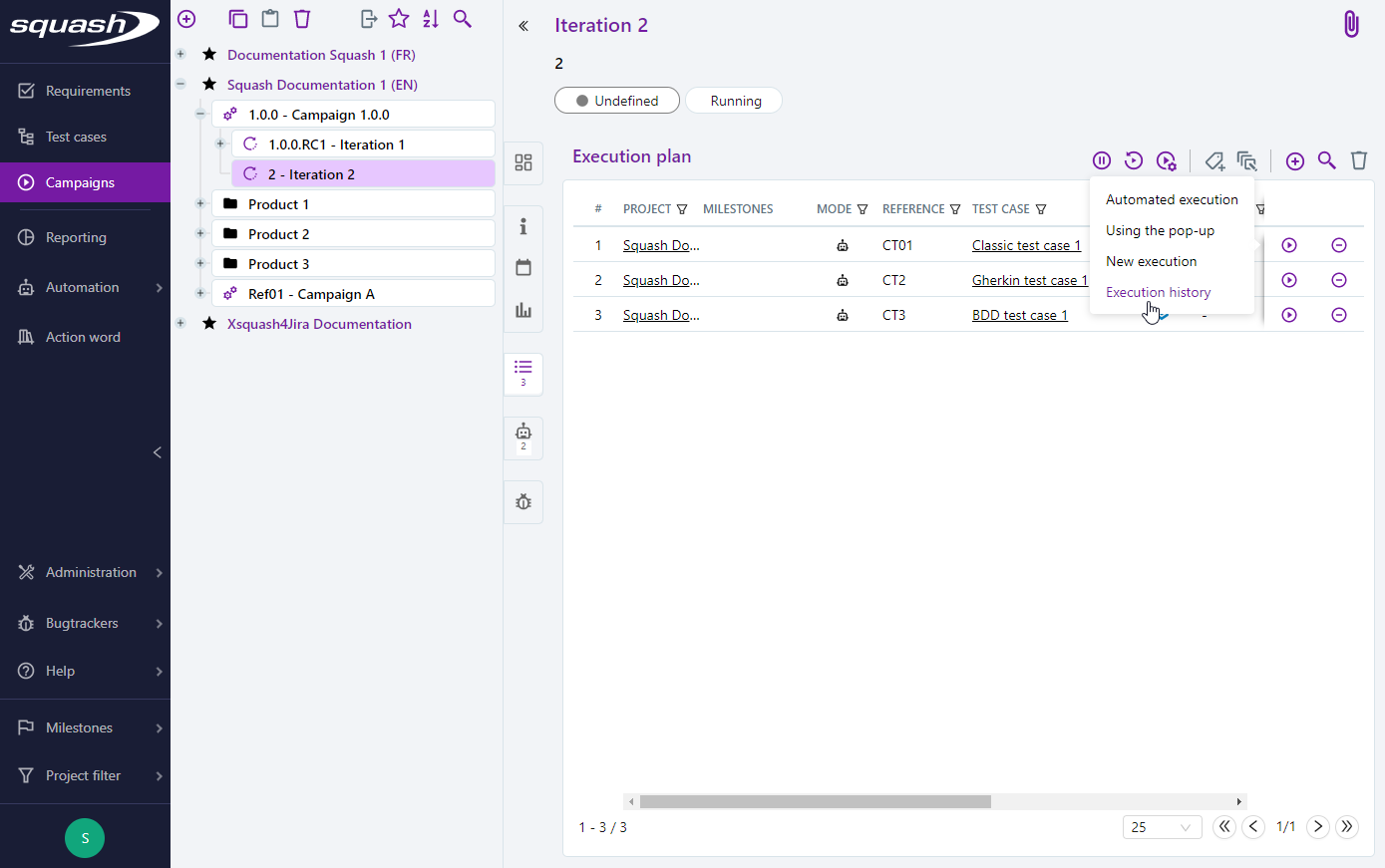
From the execution consulting page, the execution reports are available for download in the attachment block.
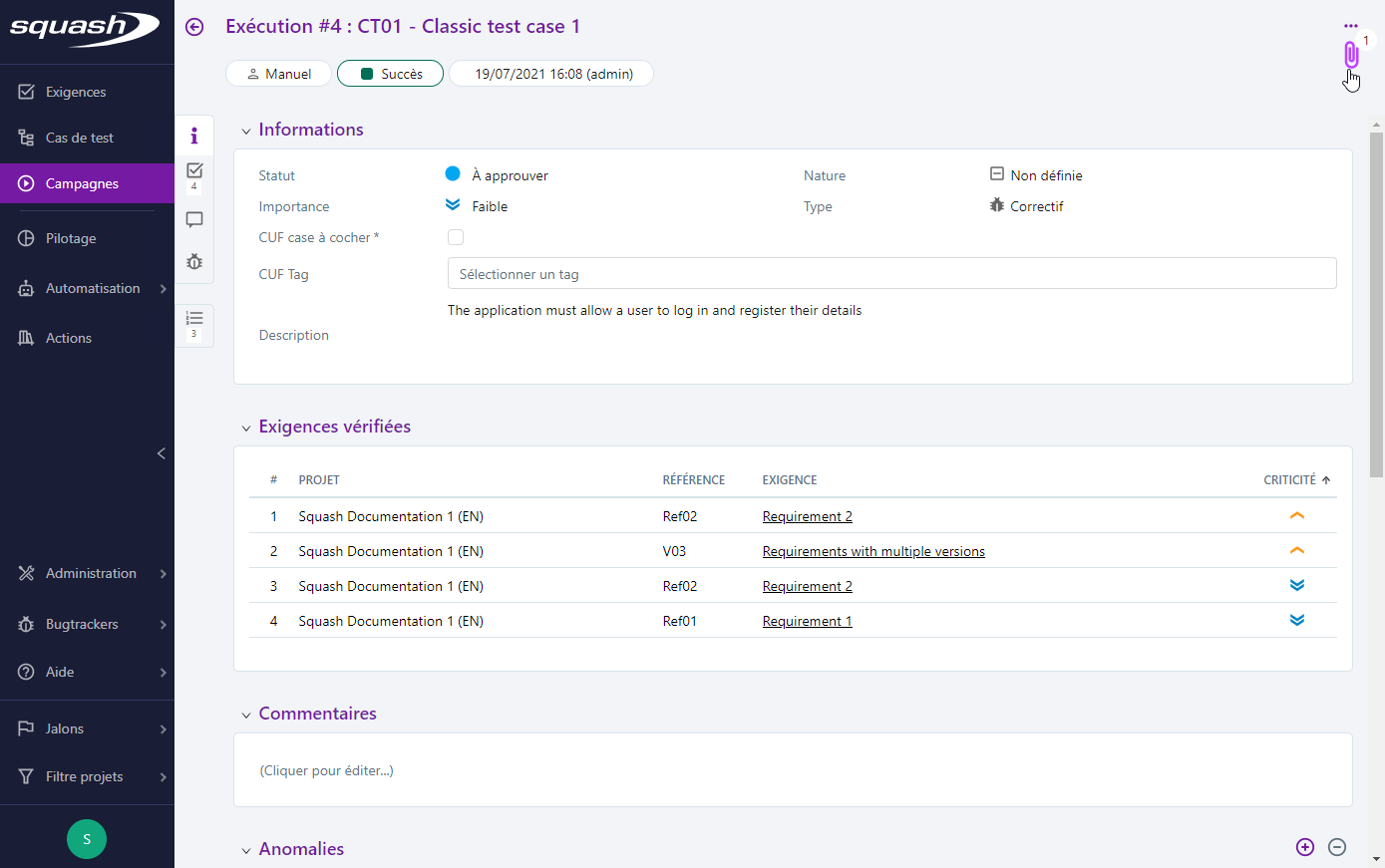
It is also possible to check an execution and its reports from the automated suite.
The execution consultation page is displayed by clicking on the [Execution details] button and then on the execution number.
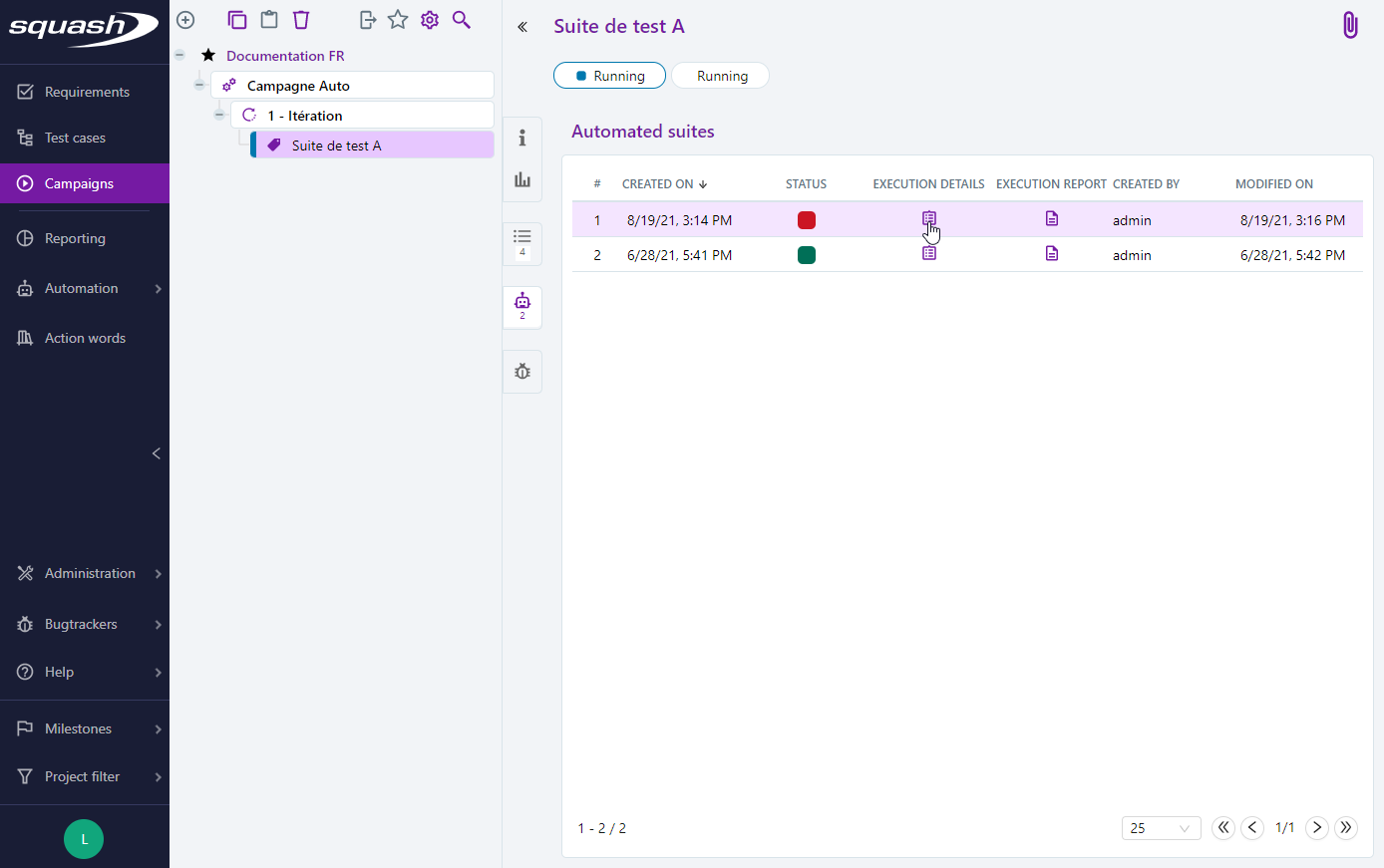
It is also possible to check the execution reports from the automated suite by clicking on the [Execution report] button.