Configuring ADFS and Azure AD to use the SAML plugin on Squash TM
Warnings
-
This procedure complements the procedures on the SAML plugin on Squash TM. It is intended for Microsoft AD Azure and ADFS products. Please refer to the main documentation page for information on configuring Squash TM;
-
This procedure is feedback and is not an official Microsoft document. Interfaces, menus and names may vary, rendering the procedure obsolete or inaccurate;
-
The configuration described here is minimal, as each company has its own implementation, its own directories, etc.
1. Prerequisites
An up-to-date and operational Microsoft subscription or product.
2. Application creation
In 2022, when this procedure was written, Squash TM is not part of the Azure AD gallery, so you need to create your application.
Click on [New application].
3. Configuration
Tab 1
Fill in the fields:
- Identifier (Entity ID) which corresponds to the entityID declared in the
sp.xml fileon Squash TM; - Reply URL with the following default value (replace domain):
https://www.squash-mondomaine.fr/squash/auth/saml/SSO.
Tab 2
Fill in the fields with the usual values to retrieve the required directory information.
Tab 3
Tab for declaring and retrieving the IDP certificate.
The two tabs in field 1 are mandatory, the others are optional, as Microsoft does not require them to be filled in.
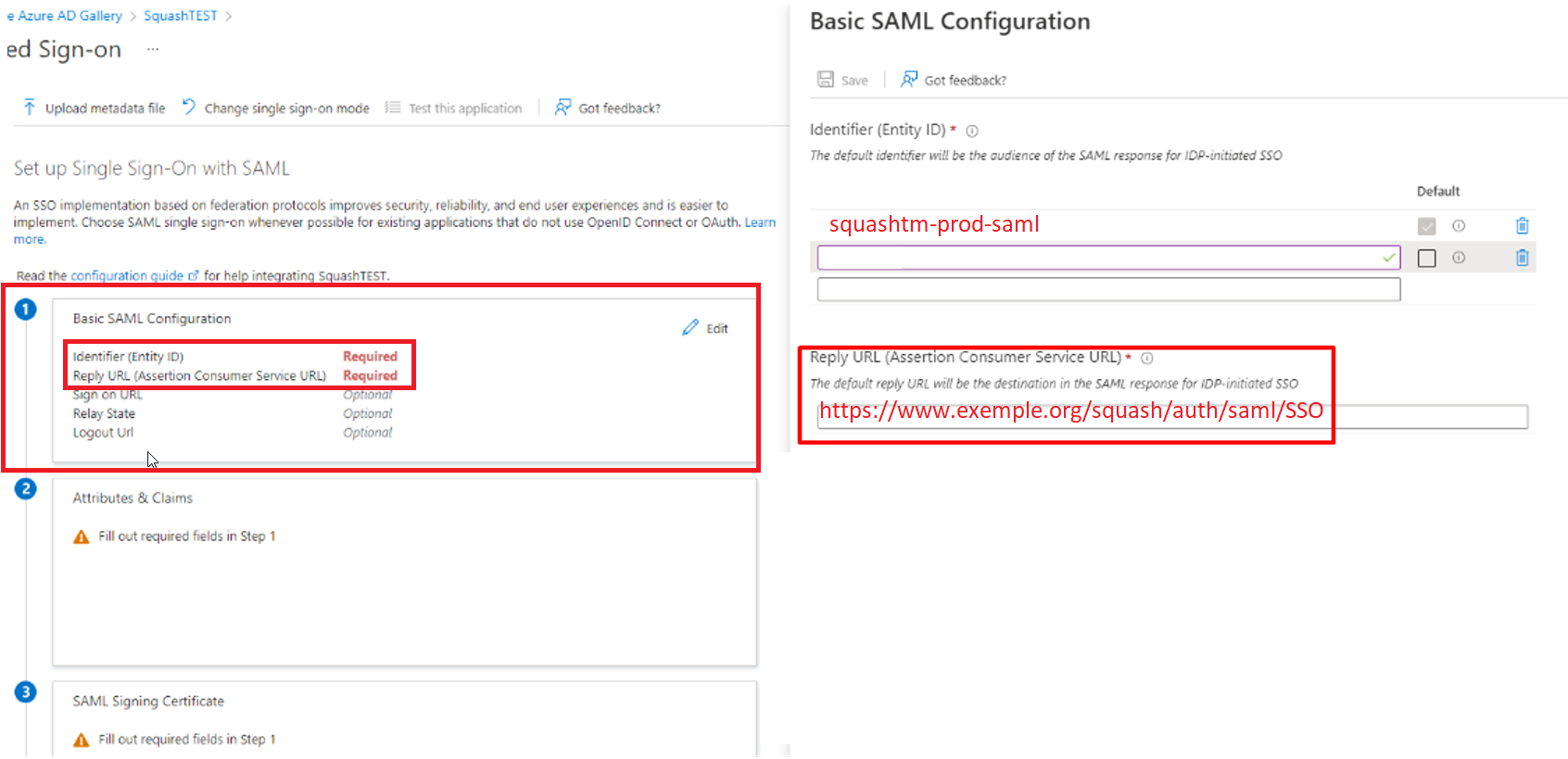
4. Return to Squash TM and test authentication
End of procedure.
Edited on 25/04/2022