Automated Suites Cleaning
On a Squash TM instance where automated tests are executed daily, the number of executions increases exponentially. An automated suite cleaning feature has been implemented to control this number of executions and delete automated executions that are too old.
This feature has two parts: - In the project configurations, the project leaders enter the retention period of automated executions for their projects; - In the system settings, the administrators start the deletion of the automated executions outside the retention perimeter saved in each project.
You can the retention period of automated test suites is set in days from the "Automation" block of the project's configuration page. If no period is entered, the suites' retention period is considered as infinite. By default, no value is entered.
An administrator can start the deletion of automated suites from the Cleaning anchor of the "System" submenu.
All automated suites and execution whose execution date precedes the retention period configured for each project are deleted.
All automated suites and executions whose execution date is within the retention period entered in their respective projects are kept.
This deletion applies to both automated suites started from Squash TM and those started from a CI/CD pipeline.
To start the deletion, click on the [Delete] button. You can find the number of suites and automated executions counted for the deletion in the information popup.
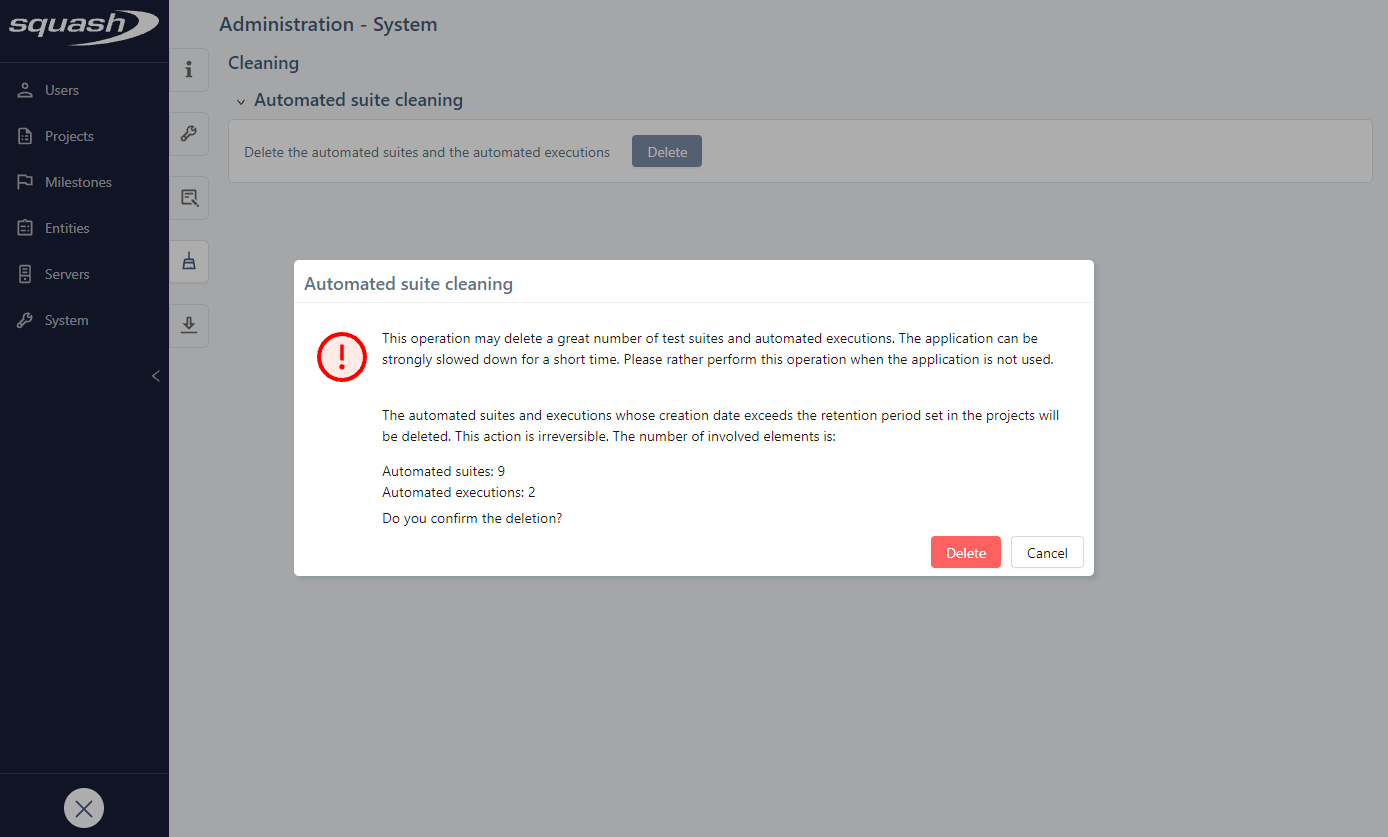
Warning
This operation can delete a very large number of automated suites and executions
The application can slow down temporarily. We recommend that you do this operation when the application is not in use.