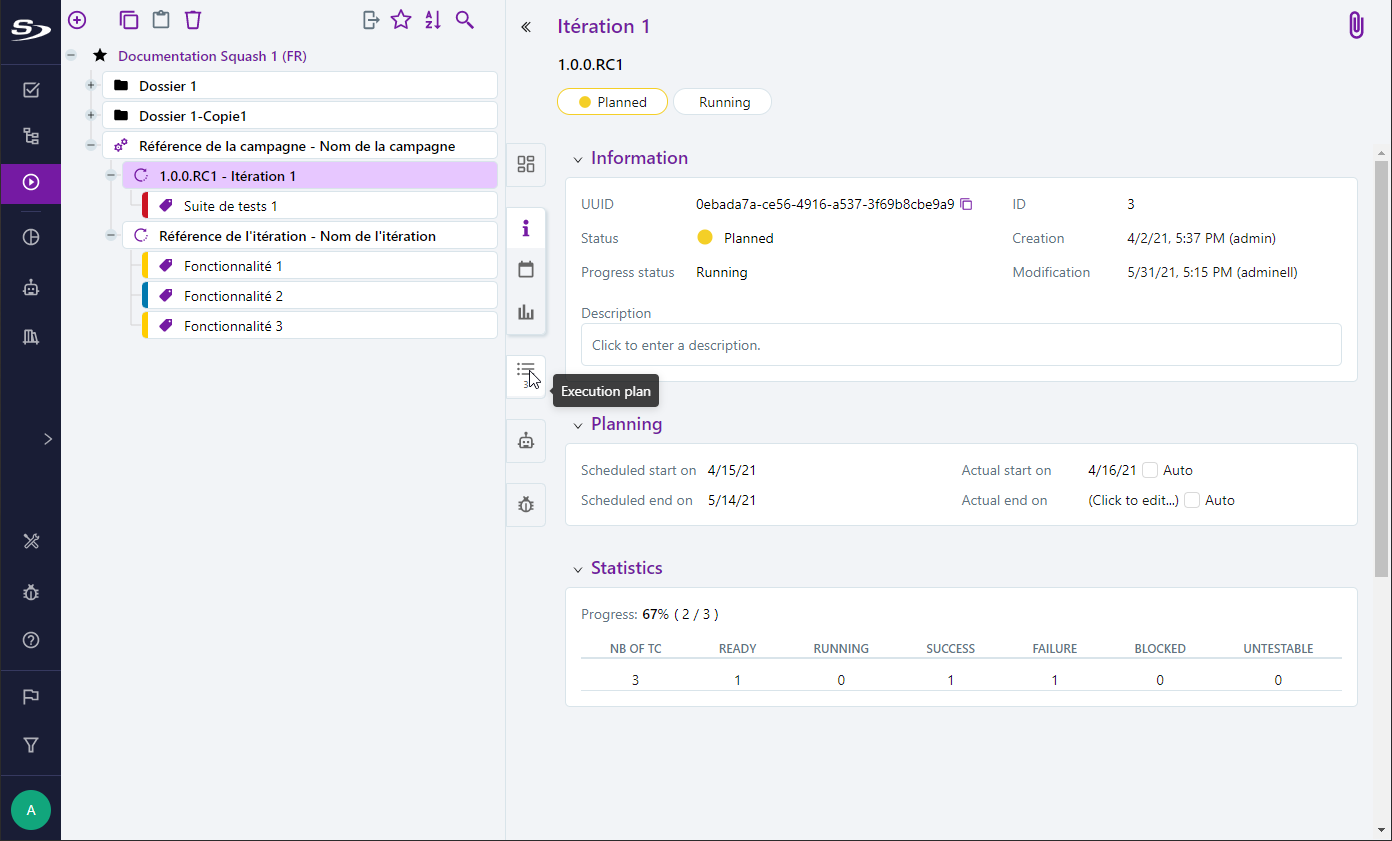Campaigns Workspace Objects
What Are Campaigns, Iterations, and Test Suites?
In Squash TM, the execution phase or "campaign" is ruled as such:
- a campaign starts at the first development delivery and ends at the beginning of production;
- a campaign (or execution phase) is divided into iterations (or cycles);
- each iteration is defined by the amount of time between two development deliveries (evolutions and/or corrections).
Campaigns
Campaigns are defined by their tag, reference, and execution start and end dates. When the cases "auto" are checked, the first and last execution dates are automatically filled.
Their purpose is organizational. While it is possible to feed your execution plan with test cases, you cannot execute tests from a campaign.
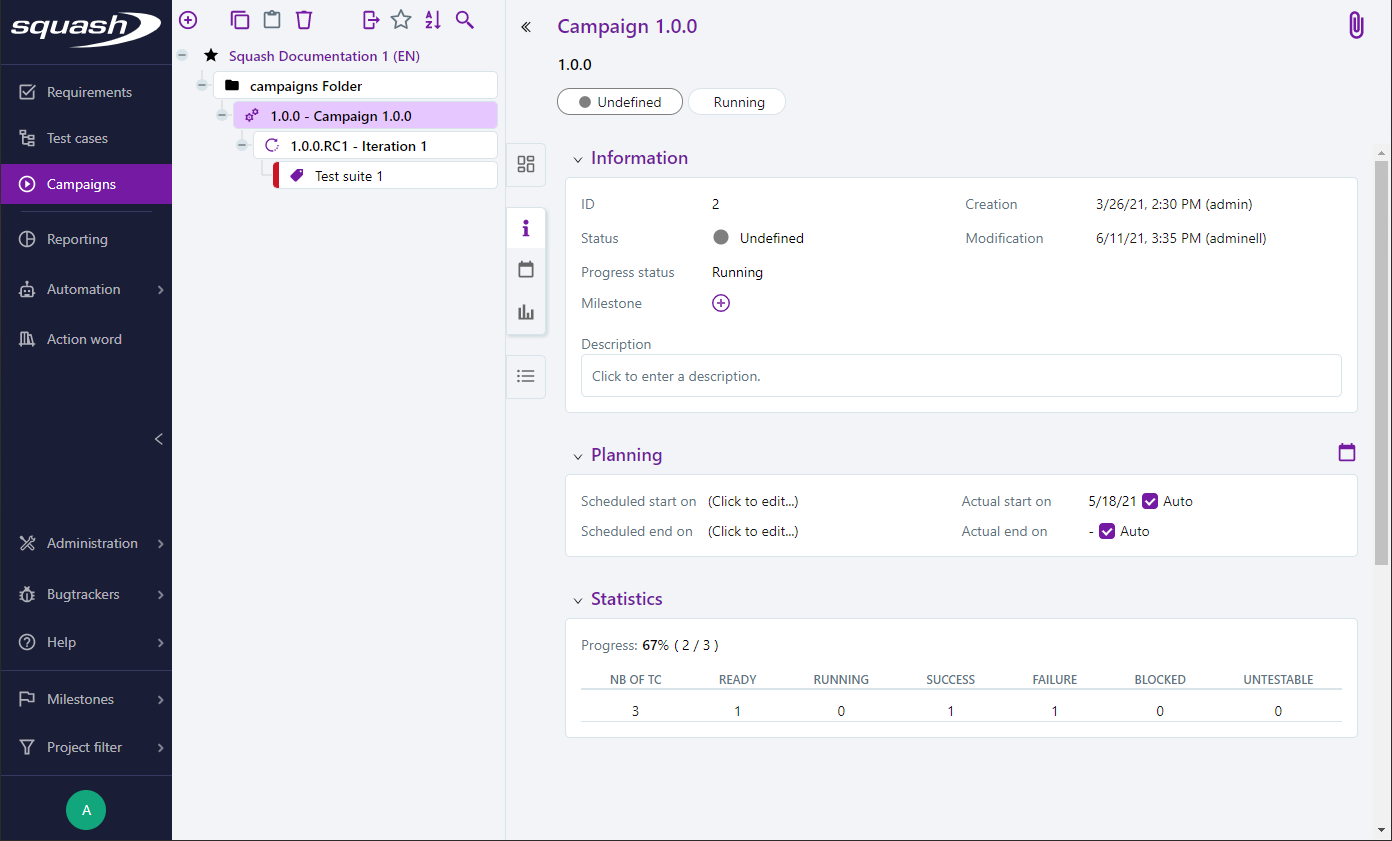
Iterations
Iterations are also defined by their tag, reference, description, execution start and end dates, and a test plan.
They are said to be "operational" because they allow you, from their test plan, to execute the linked tests.
When you create an iteration for a campaign, the test cases that are in the campaign's execution plan can be added to the iteration's execution plan.
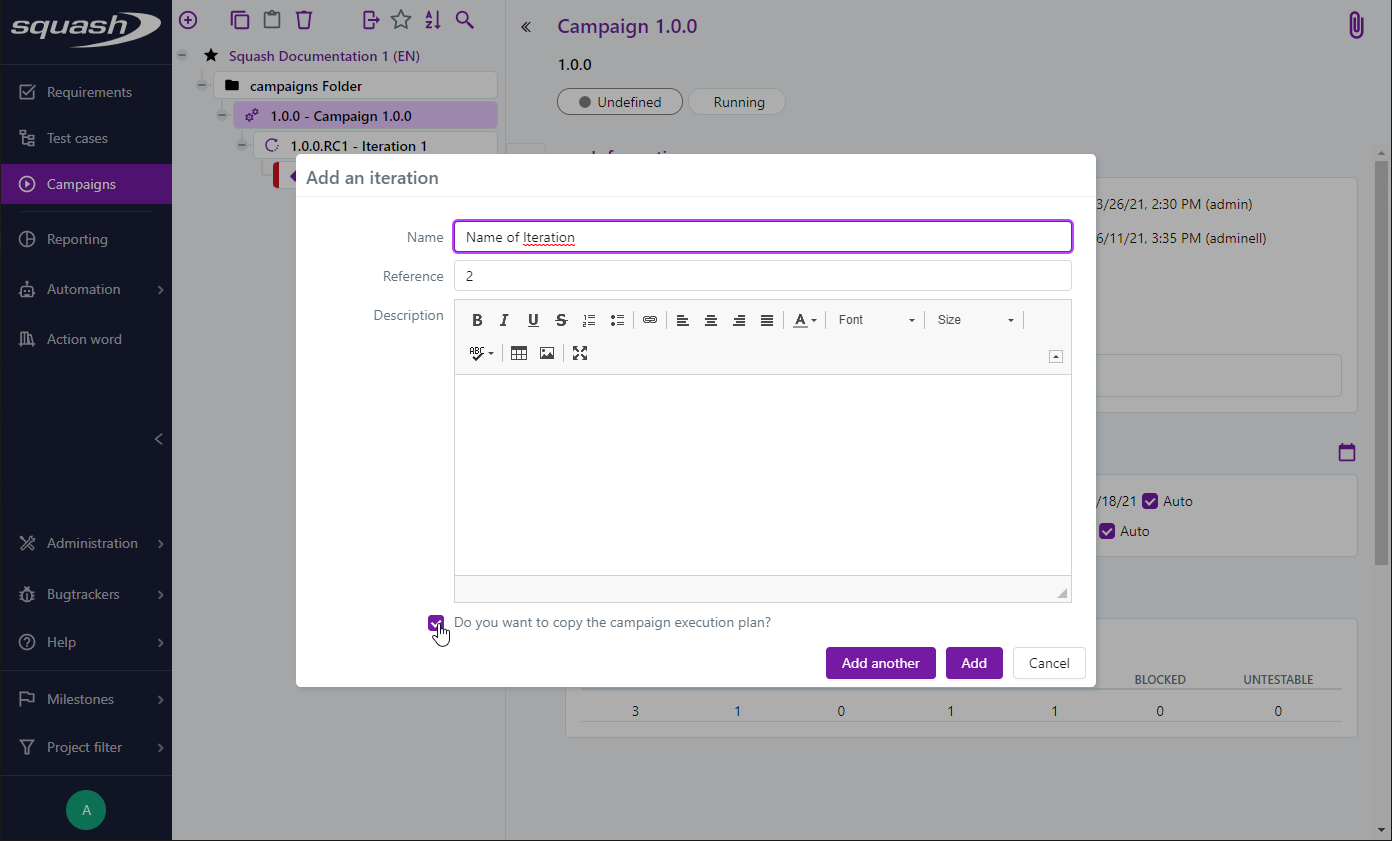
Suites
Suites allow you to organize the execution plans of iterations. They are there to reorganize tests by feature or type.
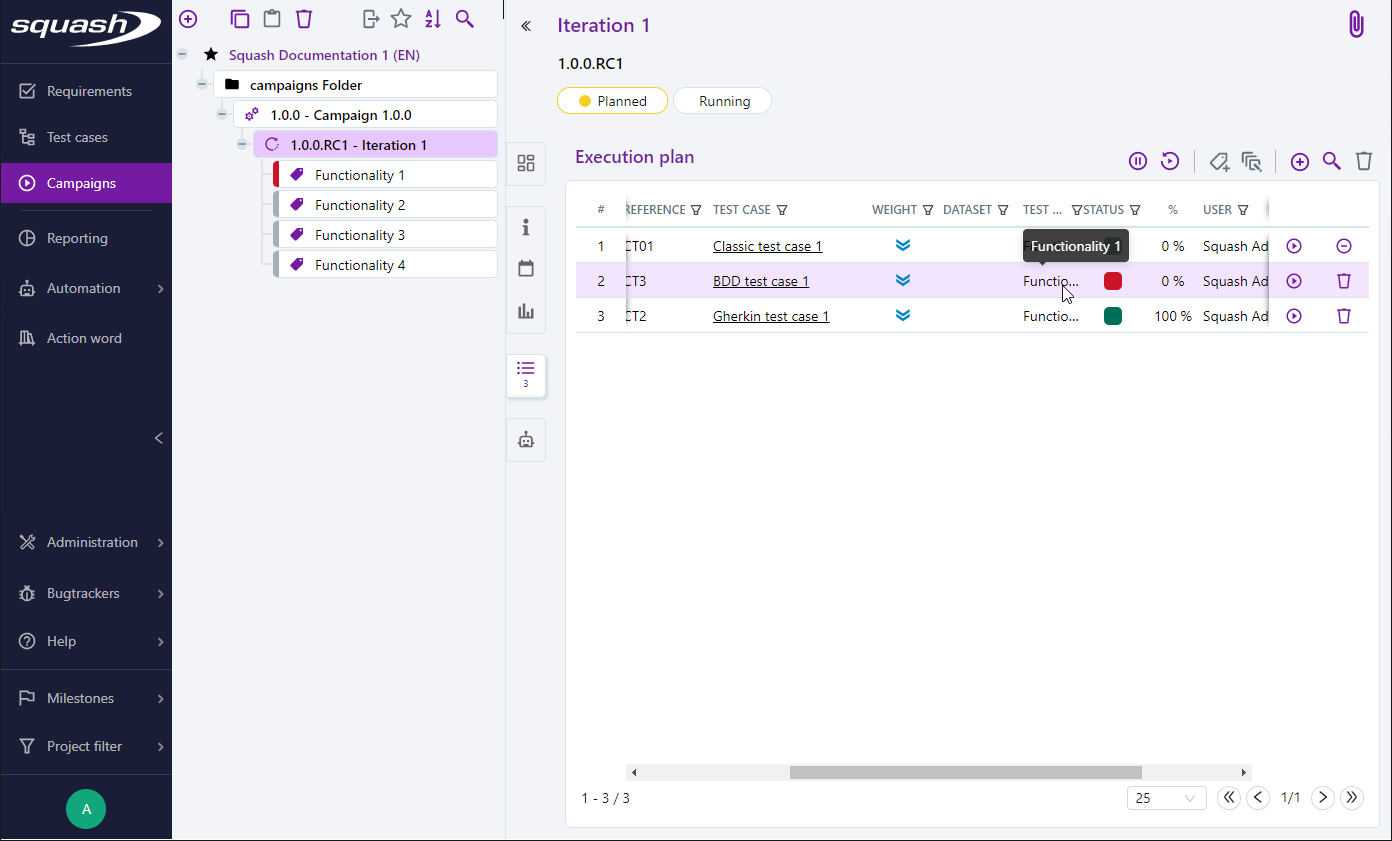
Campaigns Workspace Objects Consultation Pages
The two pill tags at the top of the page are common to campaigns, iterations, and suites. They are visible no matter the anchor you are viewing.
The "State" pill tag copies the value of the State field, which you can determine by selecting a state according to the project's organizational needs:
- 0 - Non defined
- 1 - Planned (by default)
- 2 - In progress
- 3 - Finished
- 4 - Archived
The pill tag "Progress status" indicates the value of the Progress status field, which is automatically determined according to the progress of the perimeter's tests execution.
- To execute: no test is executed within the perimeter;
- In progress: not all the tests have a final execution status;
- Finished: all the tests have been executed.
The different anchors of a campaign, iteration, or suite allows you to access information about tests management and tests execution monitoring.
The Dashboard anchor of a campaign or iteration has 3 blocks of encrypted data on executions. For a campaign, this anchor's perimeter is all the iterations it contains; for an iteration, it is all the tests contained in its execution plan (ordered in Suites or not):
- Cumulative progress: Evolution graph on the number of planned and executed tests;
- Statistics: Distribution graph on the tests' execution status;
- Tests inventory: overview and ratio of tests per perimeter entity (iterations or suites) according to their execution status.
The Information anchor gives you information on the viewed object.
The Planning anchor of a campaign or iteration allows you to enter the execution's start and end dates to generate the cumulative progress graph.
The Statistics anchor lists the number of tests according to their execution status, in the viewed object's perimeter.
The Execution plan anchor displays a table with all the added test cases.
Learn more
To learn more about how to manage the execution plan of a campaign, iteration, or suite, please read Manage an execution plan
The Automated suites anchor of an iteration or suite displays a table of automatically-executed tests that allows you to access the execution results and linked reports and attachments.
The Known issues anchor gives you the viewed object's list of issues that were reported during the executions.