Manage an Execution Plan
Organize the Execution Plan
Within the execution plan of a campaign, iteration, or test suite, you can change the order of the ITPIs (Iteration Test Plan Items). For this, drag and drop the ITPIs to your desired location in the execution plan's table.
Info
- To reorganize the execution plan, the user must have the necesary rights.
- Every user can now reorganize the execution plan using drag-and-drop. This change is permanent.
For a temporary organization, you can sort and/or filter columns of the execution plan.
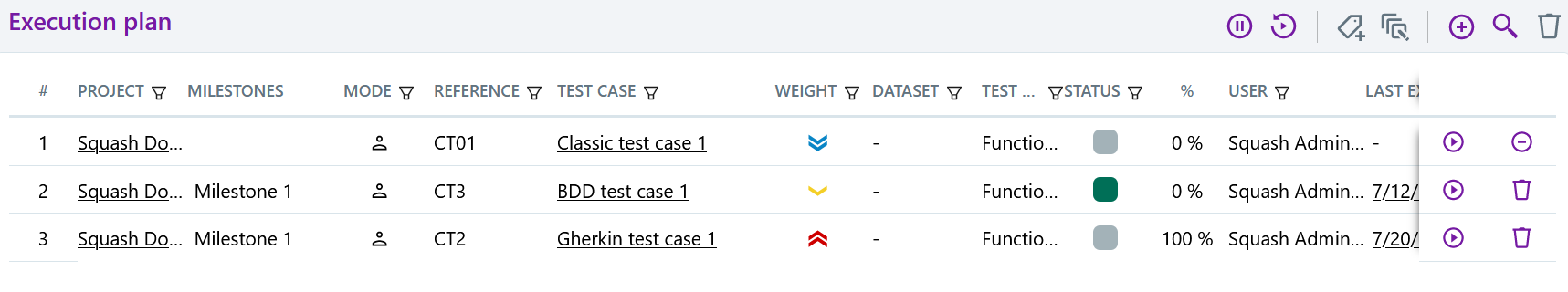
Thus, you can sort the execution plan by last execution date and by user, and filter it by project and execution status.
Info
The iteration's execution plan can be filtered according to an attribute (reference, importance, etc.) to identify the tests to add to a tests suite more easily.
Assign Tests
You can assign tests executions to users from the Execution plan block of a campaign, iteration, or test suite.
In the execution plan, the "User" column is displayed as a list where the user has the choice between the value "Unassigned" and the list of users (Name Surname (Login)) authorized on the project.
Assigning tests to users enables you to plan the execution phase of the project in advance.
Info
If a user has a "Tester" profile on a project, they can only see the test cases that are assigned to them, in the block Execution Plan
Change ITPIs Attributes
Simple Change of Attributes
In the execution plan table, by clicking on the matching cell, you can change: - The ITPI's dataset; - The user assigned for the execution of the ITPI; - The ITPI execution status in "Fastpass" mode.
Info
Modifying an ITPI's status in Fastpass mode does not create an execution. Therefore, these ITPIs do not appear in the custom exports targeting executions.
Modify Multiple Attributes
The button [Modify attributes]  enables you to simultaneously mass modify multiple ITPIs' attributes.
enables you to simultaneously mass modify multiple ITPIs' attributes.
For the selected ITPIs, you can modify the following:
- ITPIs being added to a test suite (if already created) or ITPIs being modified;
- A user being assigned to multiple ITPIs;
- ITPIs execution status being in "Fastpass" mode.
The button [Add suite]  enables you to create one or multiple tests suites and to link the selected ITPIs in the table directly to this/these suite(s).
enables you to create one or multiple tests suites and to link the selected ITPIs in the table directly to this/these suite(s).
Learn More
To know more about how to execute a test case in "Fastpass" mode, please visit the page Execute Tests Manually.