Assign Permissions
For a given project, a user or team of users is assigned a profile. This profile will define their permissions for the project they are on.
User Profiles in Squash TM
There are 8 user profiles in Squash TM. All have different permissions:
- Project leader: In charge of project management. They have access to the administration of the project and milestones.
- Test referee: They have create/edit/delete permissions in the project's functional workspaces.
- Test designer: Profile dedicated to the writing of test cases. They can't execute test cases.
- Advanced tester: They can't create requirements but they can modify existing test cases and execute them.
- Tester: They can neither create nor modify requirements and test cases. They can only execute the tests that are assigned to them.
- Validator: They can modify test case and requirement attributes and validate them, and they can view test executions.
- Guest: Reading rights only for the project.
- Automated test writer: They only have permissions in the Automated workspace dedicated to them (Automated test writers)
Add a Permission to a User or Team
To add a permission to a user or team, on a user or team's consultation page, click on the button ![]() in the "Permissions" block.
in the "Permissions" block.
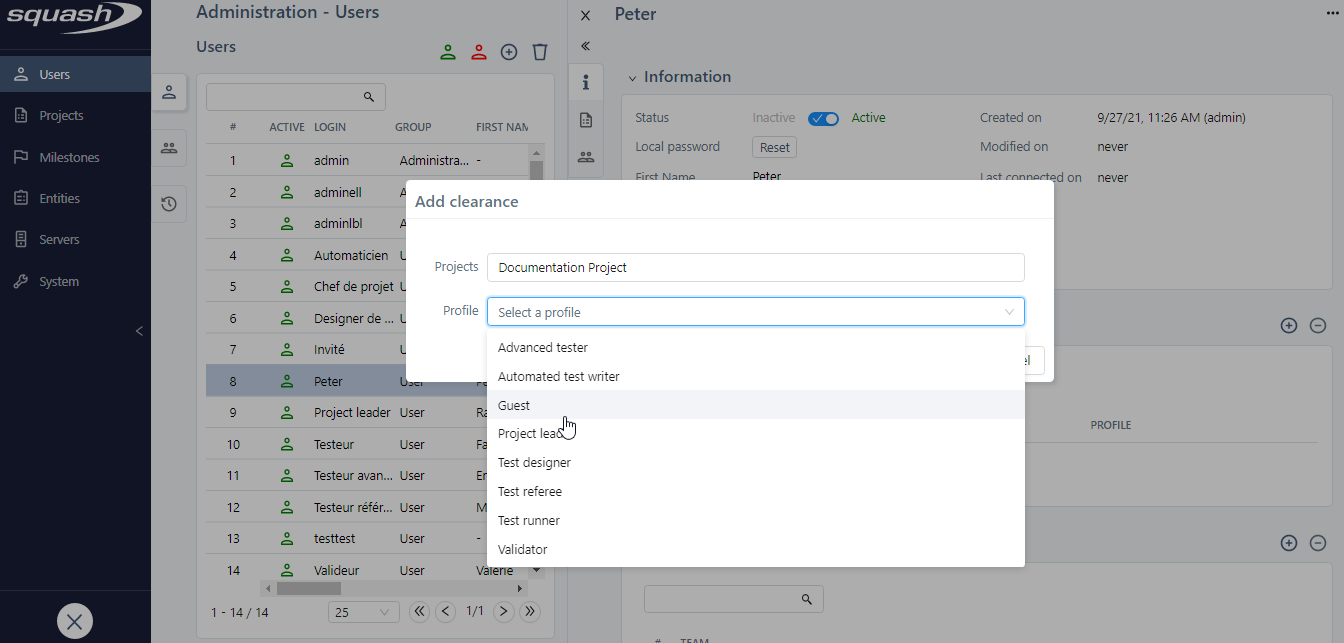
In the "Add permissions", you can select one or multiple projects, then give the user or team a profile for the projects you selected.
To remove one or multiple permissions from a user or team, click on the buttons [-] at the end of each row, or on top of the "Permissions" block.
Info
If a user is part of multiple teams with different permissions for different projects, then that user's permissions are accumulated on all these different projects.
Focus
If a user has different profiles for a same project due to the accumulation of their permissions and those of the teams they are assigned to, the profile with the most permissions prevails over the others.