Follow testing activity in GitLab
The Xsquash4GitLab plugin is able to transfer information related to testing activity from Squash TM to GitLab. It allows the entire team to track coverage and execution progress and user stories validation directly in GitLab.
This information is reported in GitLab issues, with each synchronization cycle, more precisely in a dedicated note.
Learn more
To learn more about coverage indicators configuration, visit the page Configure the Reporting from Squash to GitLab
When the reporting is enabled, Xsquash4GitLab automatically adds a note in each synchronized GitLab issue and updates it if necessary.
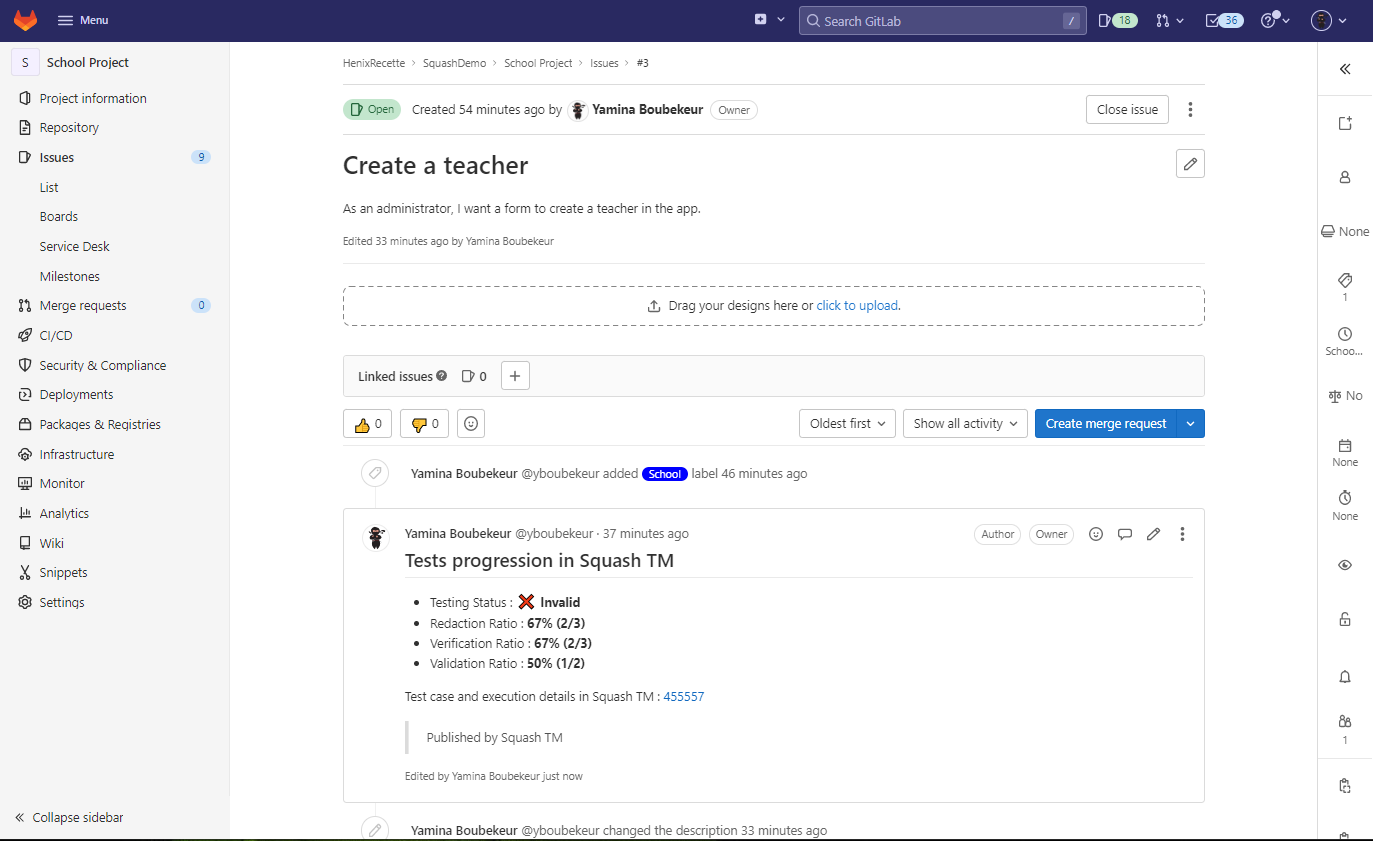
Information included in these notes are detailed below. Each note has:
- coverage indicators presented as rate and ratio
- an overall testing status
- a link to the matching synchronized requirement in Squash TM to see the test cases and executions details
Coverage indicators
Redaction Ratio
This indicator enables you to see the progress of the test case writing. It consists on a rate followed by the number of relevant test cases (X/Y test cases). For a synced requirement, this rate is equal to:
Number of test cases covering the requirement or one of its children with the status "Under review" or "Approved" / Number of test cases covering the requirement or one of its sub-requirements no matter their status.
If a requirement is not covered, this rate equals 0.
Verification Ratio
This indicator enables you to track the execution progress of the test cases linked to a requirement or one of its children. It consists on a rate followed by the number of relevant test cases (X/Y test cases). For a given synced requirement, this rate is equal to:
Number of ITPIs linked to a TC covering the synced requirement or one of its children with a final execution status (Blocked, Failed, Untestable, Passed, Settled), only taking into account the last execution (or last fast pass) / Number of ITPIs linked to test cases covering the synced requirement or one of its children
Validation Ratio
This indicator enables you to track the validation of a requirement. It consists on a rate followed by the number of relevant test cases (X/Y test cases). For a synced requirement, this rate is equal to:
Number of ITPIs linked to a TC covering the synced requirement or one of its children with a validated execution status (Passed or Settled), only taking into account the last execution (or last fastpass) / Number of ITPIs linked to a TC covering the synced requirement or one of its children with a final execution status, only taking into account the last execution (or last fast pass)
Testing Status
It's a synoptic field that summarizes the different possible testing statuses for a given requirement.
The calculation method is as follows:
| Writing Rate | Verification Rate | Validation Rate | Testing Status |
|---|---|---|---|
| 0 | 0 | 0 | Not initialized |
| 0 < Writing Rate < 100 | 0 | 0 | Design in progress |
| 100 | 0 | 0 | To execute |
| All | 0 < Verification Rate < 100 | 100 | Execution in progress |
| All | 0 < Verification Rate | Validation Rate < 100 | Not validated |
| All | 100 | 100 | Validated |
Test cases and executions details
In the note, the "Squash TM test cases and executions details" part enables you to access the synchronized requirement matching the issue in Squash TM.
From this page, you can visualize the test cases and executions linked to the GitLab issue.
It allows the product owner, scrum master and developer to see what is or what is not tested and which test cases are passed or failed.
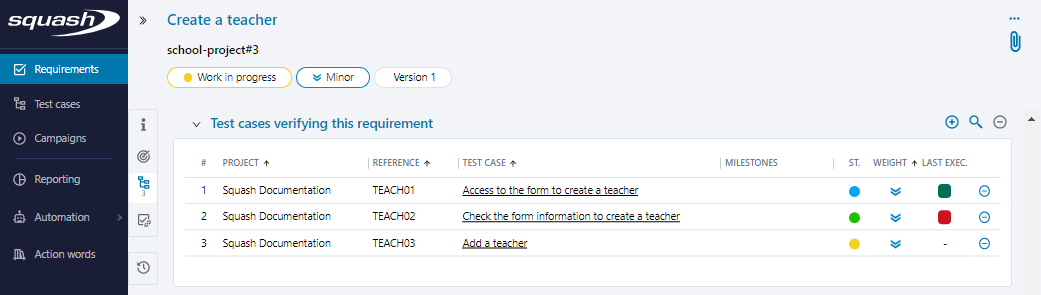
Focus
To access test cases and executions details, it is necessary to have a Squash TM account with reading permissions on the project where the synchronized requirement is.