Configure the OAuth 1A Authentication Protocol
As of now, the OAuth 1A authentication protocol is only used by Jira connectors (Jira Bugtracker and Xsquash4Jira). To use it, you need to configure the URLs involved in token exchanges and the methods for signing requests.
Learn More
Before configuring the OAuth 1A authentication protocol in Squash TM, you must configure an application link in Jira.
For this, please visit this page: Configure OAuth 1A for Jira.
You can configure the OAuth 1A authentication protocol from the connector's consultation page in the "Bugtrackers and synchronization servers" workspace:
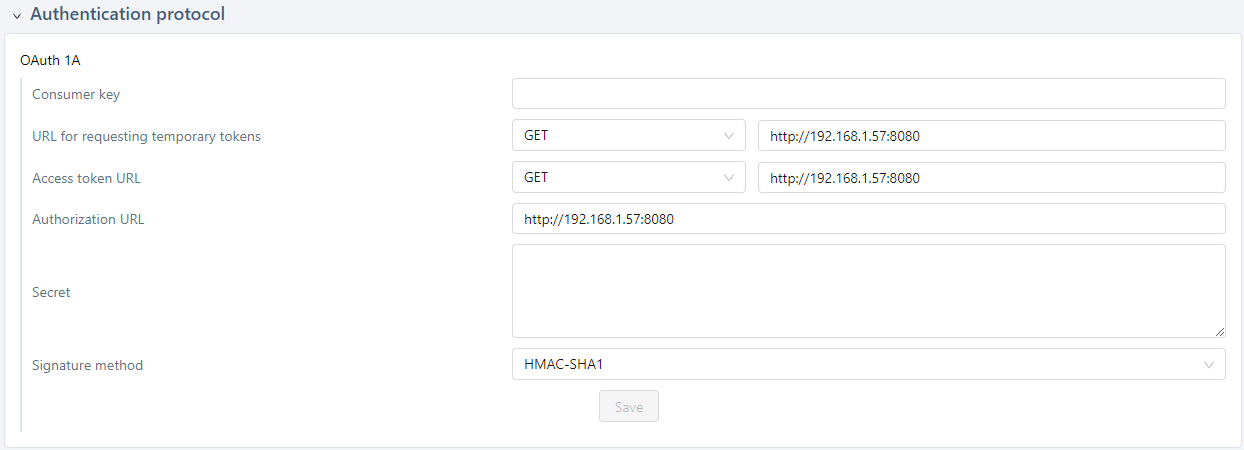
The form includes the following fields:
- Consumer key: name of the service dedicated to Squash TM on the OAuth provider;
- Temporary tokens URL: web address of the service to obtain temporary tokens, and the protocol to use (GET or POST);
- Access token URL: web address of the service to obtain permanent token, and the protocol to use;
- Authorization URL : web address of the service to request authorization from the user;
- Secret: the secret to use to sign messages;
- Signature method: how to sign the messages with the secret. The possible choices are HMAC-SHA1 et RSA-SHA1.
In the blank form, the URL fields are prefilled with the Squash TM URL defined in the general configuration. Once the configuration is done, don't forget to save it by clicking on the [Save] button.
You can't save the form before having provided all the information requested. The missing information is highlighted with the appropriate messages.
Focus
Note on the mode RSA-SHA1 mode: you must provide the private key in the unencrypted PKCS8 format. If the key is a PEM Base 64 encoded key, you must enter it in Squash TM without any header/footer (no -----BEGIN PRIVATE KEY-----) or carriage return (everything must fit into one line).
Info
Note on the callback OAuth : The token authorization sequence implies that the OAuth redirects the client to Squash TM. The URL redirection is given by Squash TM, who must know its own address.
To set Squash TM's public URL, fill in the field "Squash public URL" in the "System parameters" part of the "System" submenu of the administration.