Manage Milestones
Milestones enable you to version the test repository of one or multiple projects and filter library items (requirements, test cases, campaigns) in libraries.
Add, modify, and delete Milestones
You can manage milestones from the Administration workspace via the Milestones submenu. From the Milestones table, you can add ![]() or delete
or delete ![]() one or multiple milestones.
one or multiple milestones.
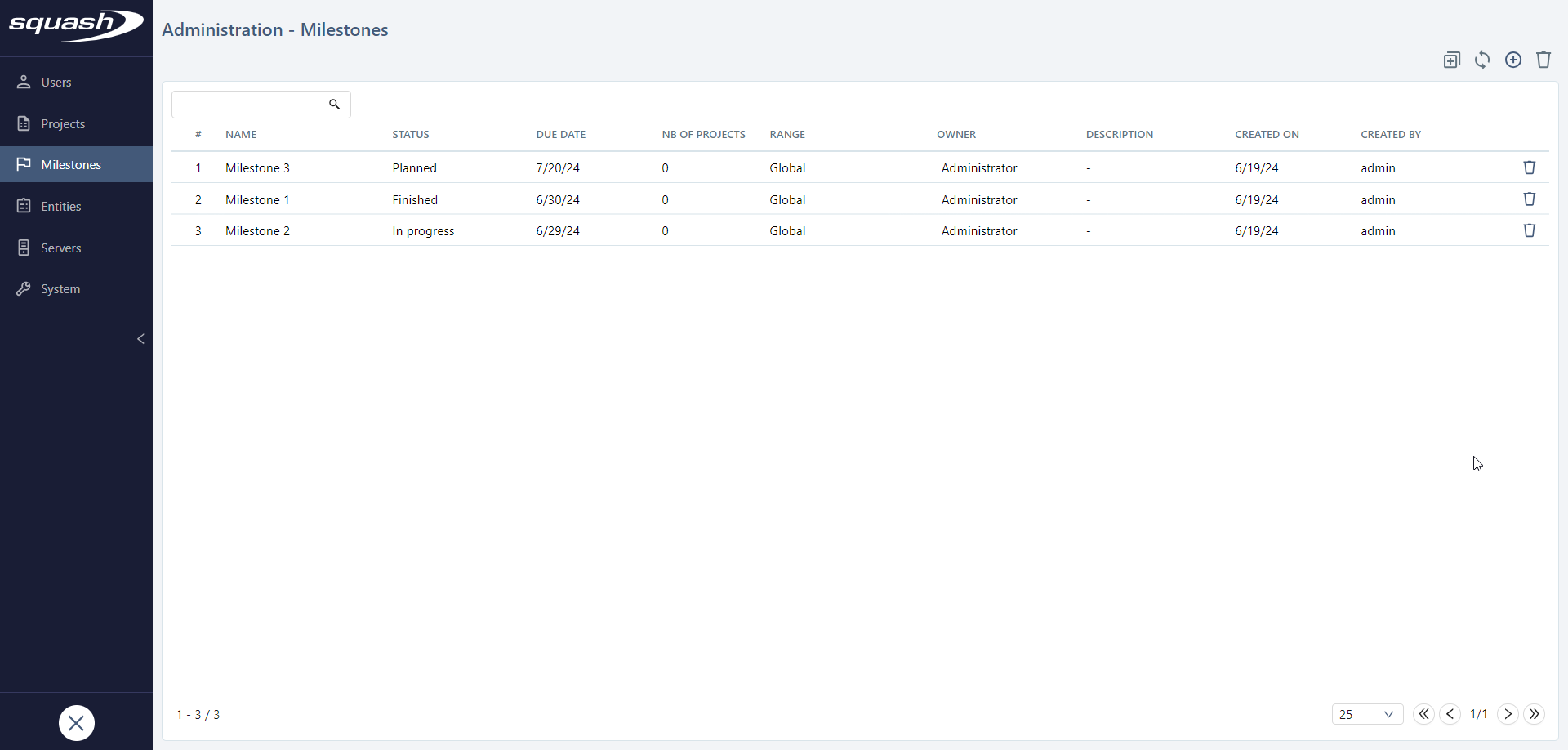
By clicking on a milestone name or its ID, you can display its consultation page and thus modify the milestone.
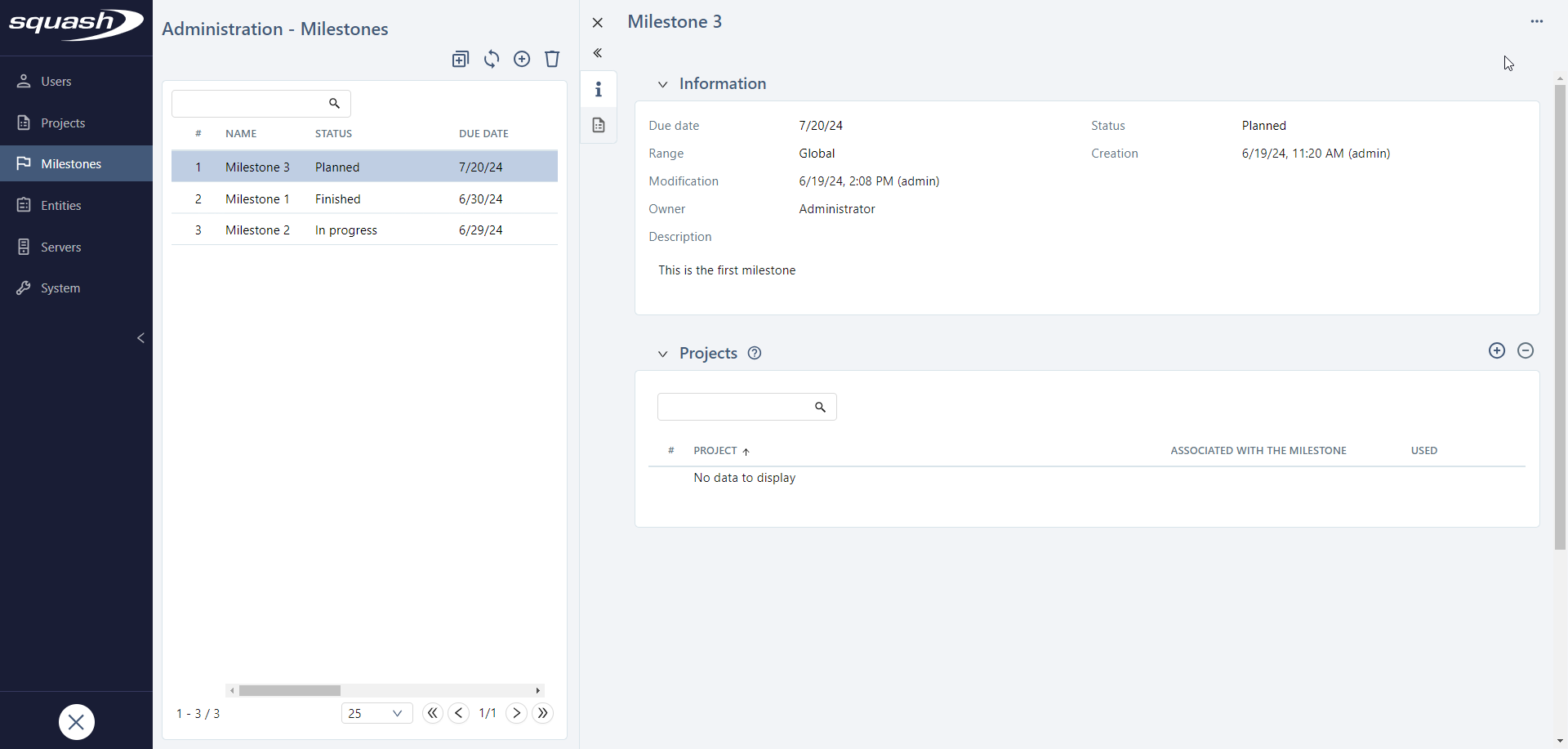
From a milestone's consultation page, you can:
- modify the milestone's name and description;
- modify its due date;
- change its status;
- choose between global and restricted range;
- associate projects with the milestone;
- delete it.
Learn More
To learn more about a milestone's attributes, please visit the page Milestones in SquashTM.
Focus
When you delete a milestone, all the projects and objects it was associated with will be dissociated from it.
Milestone associated rights
Each milestone has a range. This range is defined by the profile of the user who created the milestone:
- Milestones created by a Project Leader can only be associated with projects for which that Project Leader has rights;
- Milestones created by an Administrator have a global range by default. Thus, they can be used for all projects.
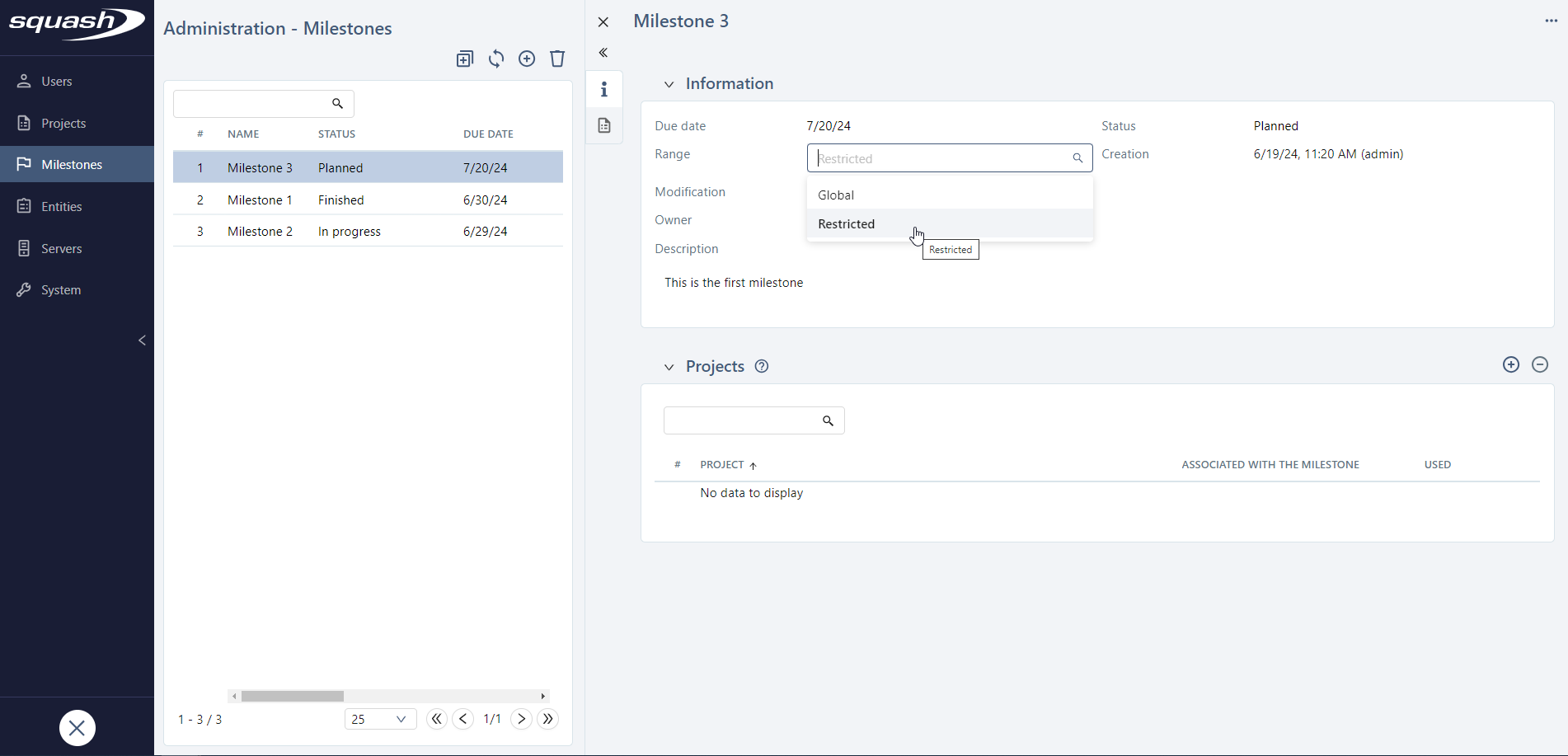
Learn More
A milestone's range has consequences on its duplication and synchronization.
To learn more, please visit the page Duplicate and synchronize a milestone.
Associate a Milestone to a Project
From a milestone's consultation page, you can associate one or multiple projects to the milestone by clicking on the button ![]() on top of the Projects block.
on top of the Projects block.
The Associate projects pop-up contains a list of projects, each preceded by a checkbox.
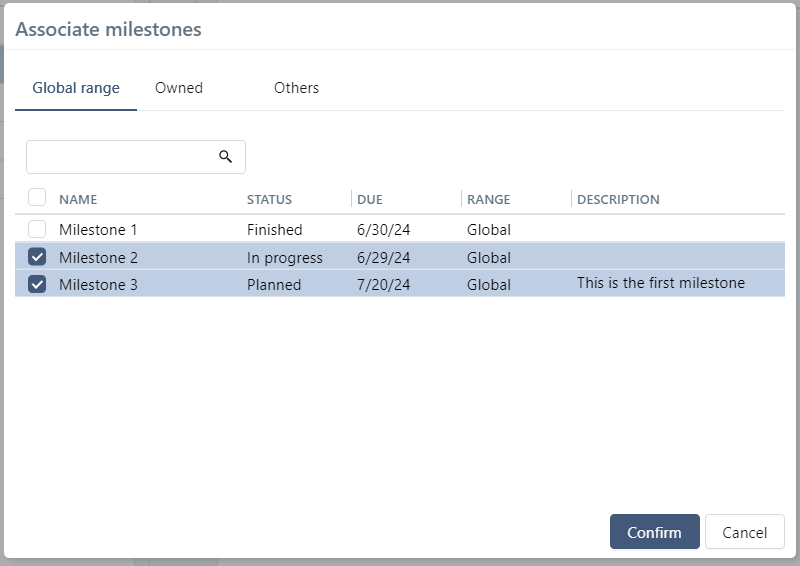
Milestone status
A milestone's life cycle has four statuses: "Planned", "In Progress", "Finished", and "Locked".
Each of them confers different rights when it comes to:
- associating a milestone to a project or object;
- creating/deleting/modifying the objects associated with the milestone.
The table below lists the possible actions for each of these four statuses:
| Status | Associate/dissociate a milestone with a project | Associate/dissociate a milestone with an object | Authorize the creation of objects | Authorize the deletion of objects | Authorize the modification of objects |
|---|---|---|---|---|---|
| Planned | yes | no | no | no | no |
| In progress | yes | yes | yes | yes | yes |
| Finished | yes | yes | yes | yes | yes |
| Locked | no | no | no | no | no |
Warning
You can neither modify nor delete an object associated with a milestone with a "Locked" status. In the case of a campaign associated with a "Locked" milestone, all the items it contains, such as its iterations, test suites, and executions can neither be modified nor deleted.