Cover Requirements with Test cases
The block Test case verifying this requirement enables you to link one or multiple test cases to each requirement. This feature is essential for the requirement coverage calculation.
There are two ways to link them:
Link Test Cases to a Requirement using the library
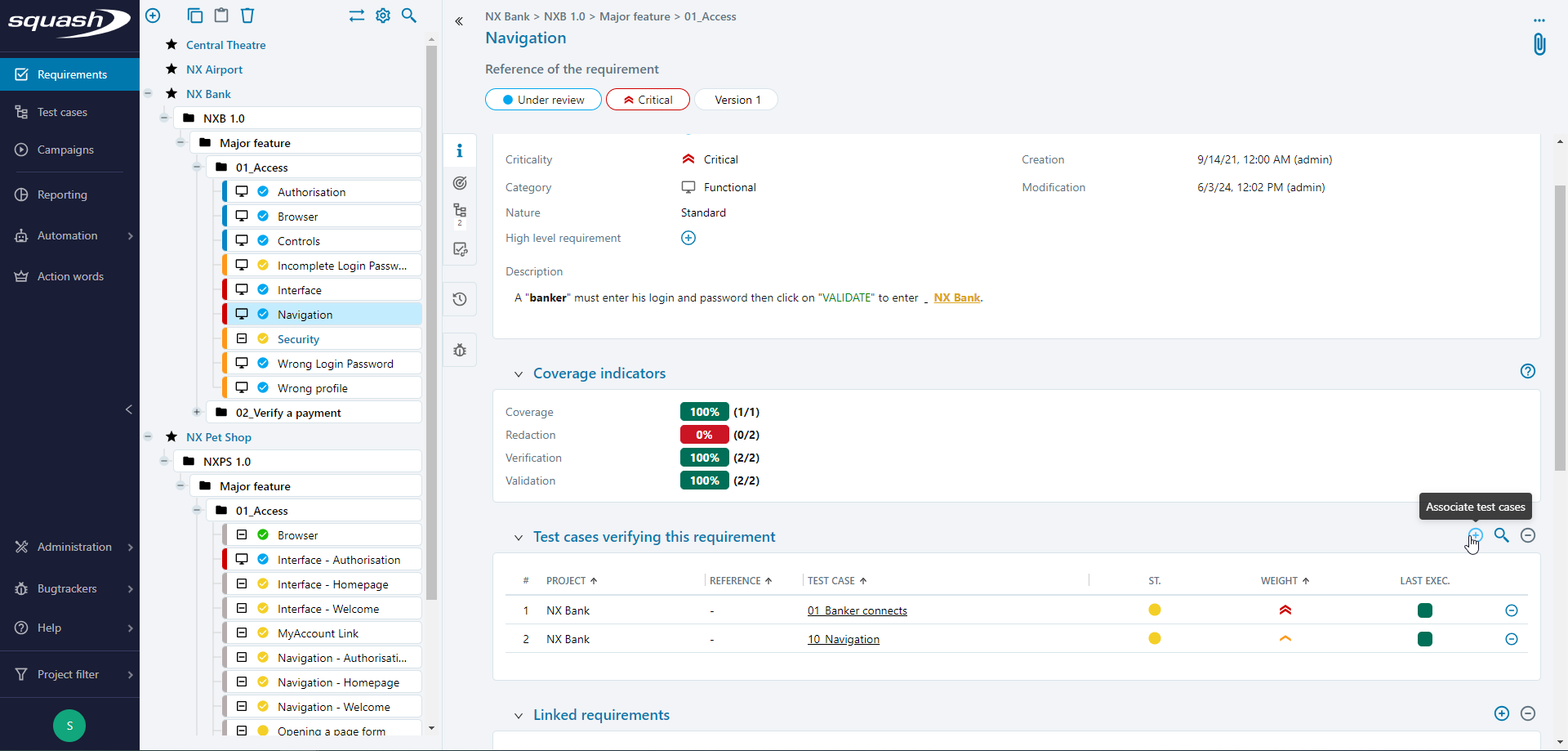
By clicking on the button ![]() , you can add one or multiple test cases to the table Test cases verified by this requirement. For this, drag and drop the test case(s) from Test Cases repository drawer to the requirement's consultation page.
, you can add one or multiple test cases to the table Test cases verified by this requirement. For this, drag and drop the test case(s) from Test Cases repository drawer to the requirement's consultation page.
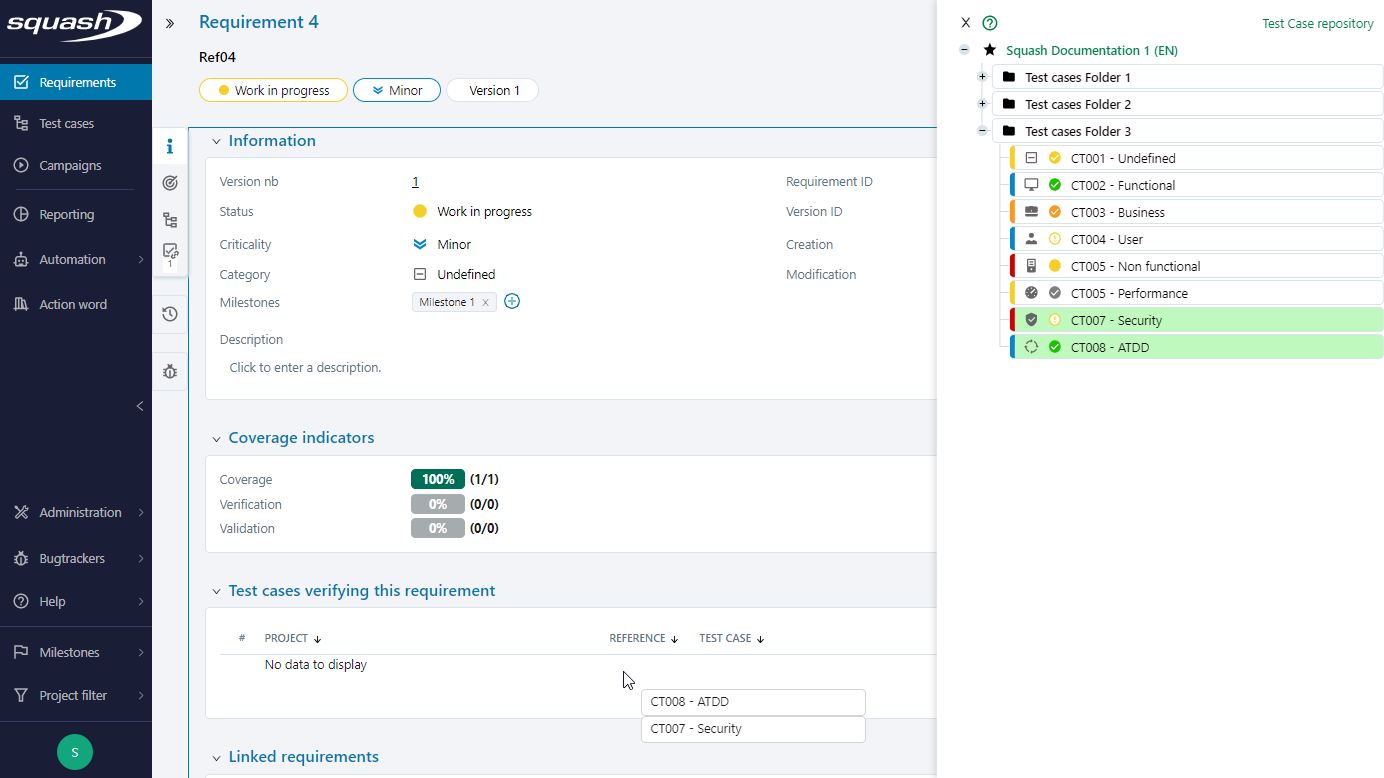
Link Test Cases to a Requirement using the Search feature
The button ![]() enables you to add one or multiple test cases to the table Test cases verified by this requirement using the search tool:
enables you to add one or multiple test cases to the table Test cases verified by this requirement using the search tool:
- On the left, you can add filters and other search criteria;
- On the right, the matching test cases appear. You can then link all of them by using
 or only those you have selected by using
or only those you have selected by using  .
.
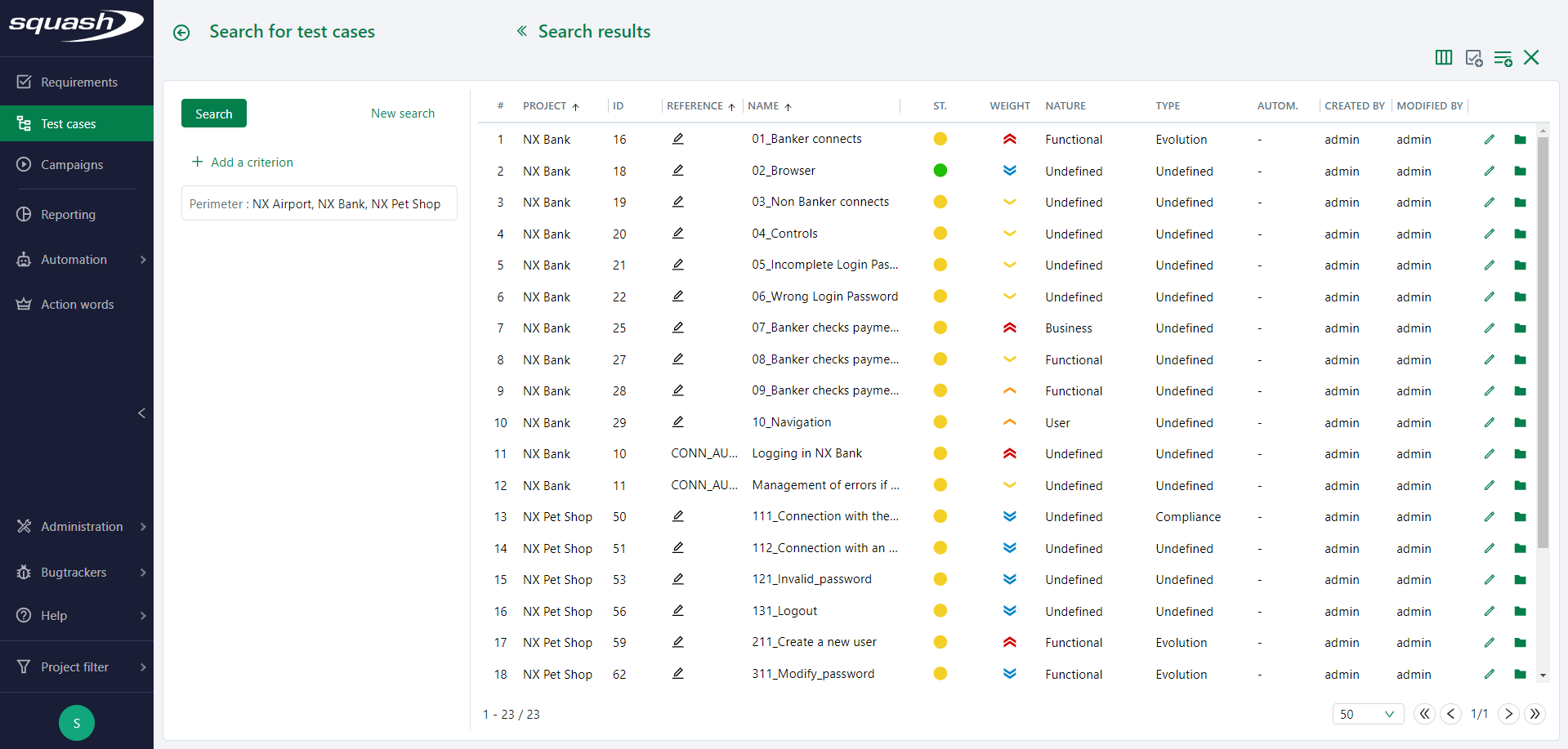
Once linked to the requirement, the test case and its attributes appear in the table. You can click on the test case's name to access its consultation page.
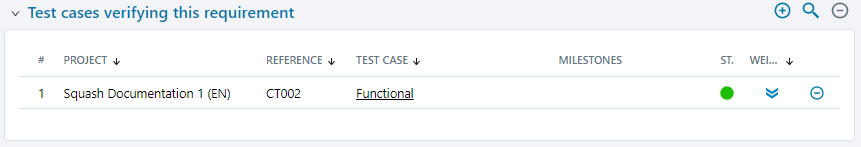
The anchor of the block Test cases verified by this requirement automatically updates itself with the number of linked test cases:  .
.
Once linked, the requirement also appears in the linked test cases' table Requirements verified by this test case.