Milestones and Reporting
In SquashTM, the reporting functionality is limited to the scope of each project. The particularity of milestones is that they may be associated to several projects and thus to the objects of these different projects.
SquashTM allows somebody to generate dashboards in milestone mode as well as reports with a scope of one milestone. By extension, all objects associated with the current milestone are taken in consideration, independently of their source project, as long as it is included in the user's scope.
The milestone dashboard
In milestone mode, it is possible to generate three dashboards, one for each workspace: Requirement, Test case, and Execution.
These dashboards take into consideration all the requirements, test cases or campaigns associated with the active milestone, across all projects.
To generate a dashboard in milestone mode for any workspace, select the icon  which is displayed at the top of the library and then the option Show the milestone dashboard.
which is displayed at the top of the library and then the option Show the milestone dashboard.
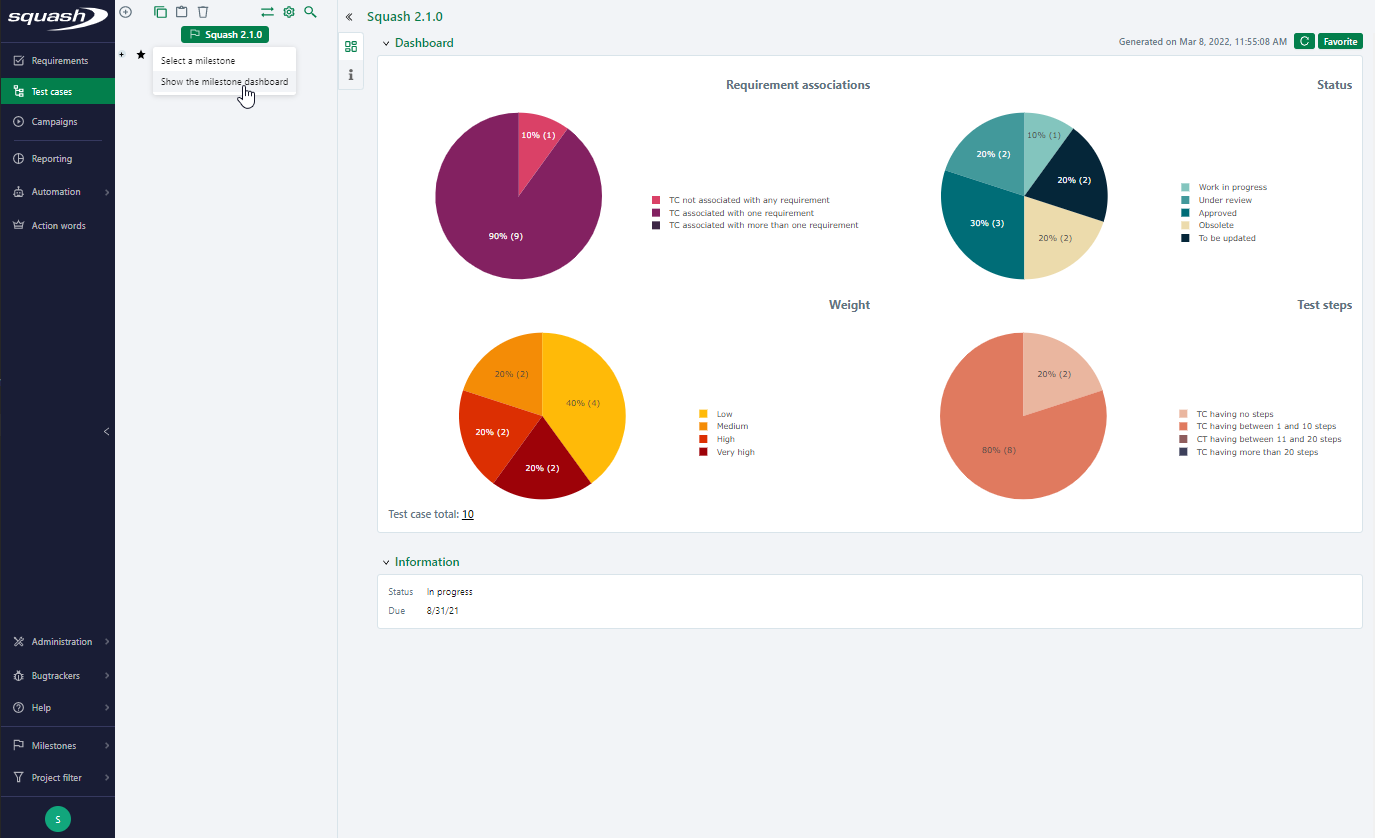
Reporting by milestone
From the reporting workspace, it is possible to generate the following reports with a milestone scope:
- Requirement report (editable format);
- Requirement report (PDF format);
- Test case report (editable format);
- Test case report (PDF format);
- Requirements coverage by tests;
- Execution progress;
- Qualitative progress.
All the objects included in the scope of the milestone are taken into consideration according to the report, whatever their source project, as long as the user is empowered on these projects.
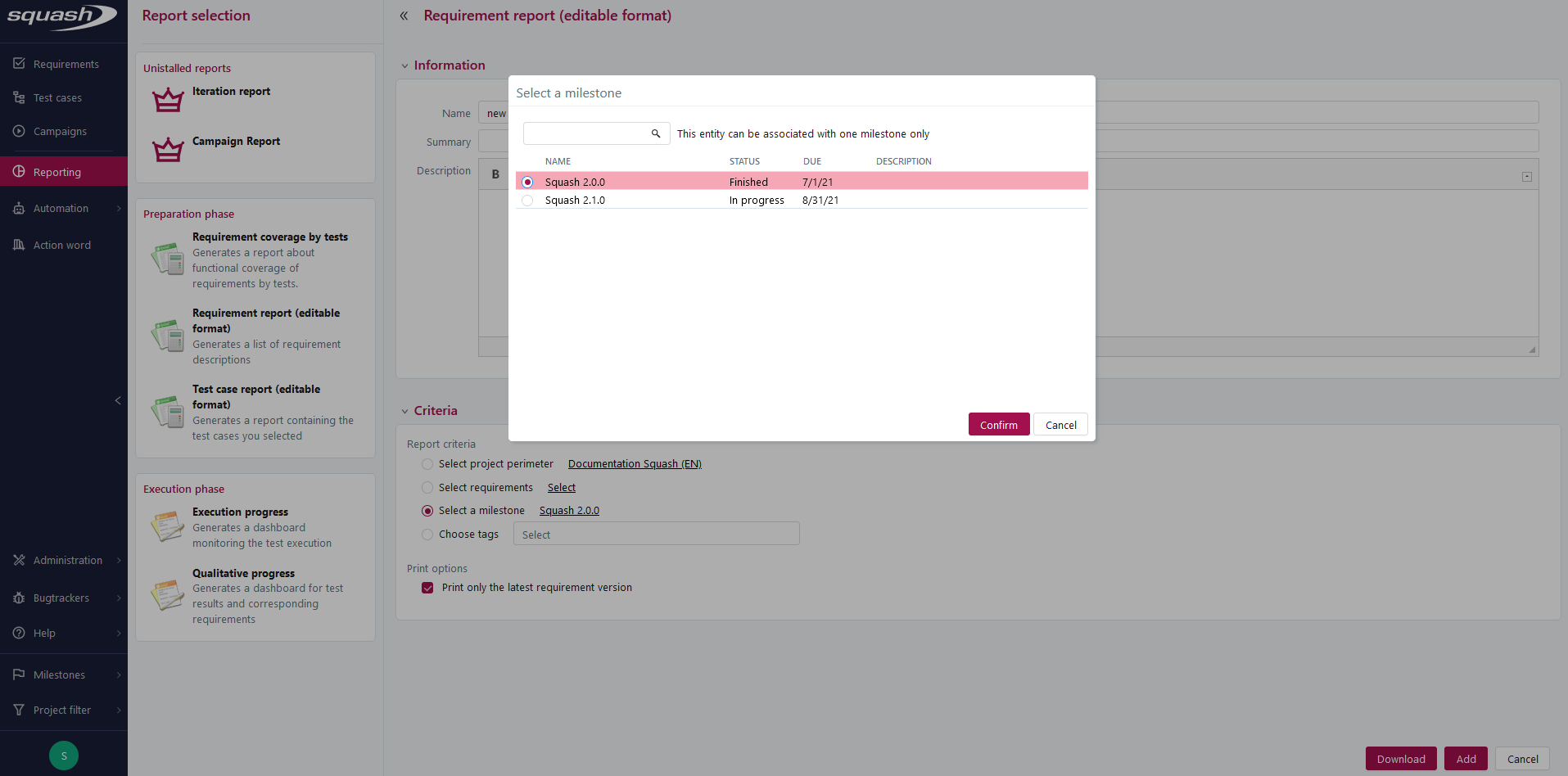
Learn More
For more information about the different reports in the reporting workspace, please visit the page Manage Reports.