Synchronize Jira sprints in the Execution workspace of SquashTM
What it does
If an Xsquash4Jira sprint synchronization is configured, Jira sprints are automatically synchronized in the Execution workspace in SquashTM and updated on a regular basis. The synchronization path (folders and sprint group) as well as all the sprints are created during the first update.
The synchronization is only one way, from Jira to SquashTM.
Info
Only the creation and content (tickets) of sprints are concerned by the synchronization. For everything else, including tickets validation, the management of synchronized sprints the same as for manual sprints.
This part explains how sprints are organized in the Execution workspace.
For the organisation in the Requirement workspace, please consult the Synchronize requirements page.
Synchronized Sprints
Display
In SquashTM, synchronized sprints are the equivalent of Jira sprints. In the execution library, they are preceded by an icon ( ,
, ![]() , or
, or ![]() , depending on synchronization status).
, depending on synchronization status).
Inside those sprints are sprint tickets. They represent Jira sprint's issues (only issues included in the perimeter of the configuration are synchronized).
Focus
It is impossible to manually add requirements to a synchronized sprint. Only the perimeter of the synchronization determines which tickets belong to a sprint.
In the execution library, the icon indicates that it is a synchronized sprint, but also gives information on the synchronization status of the linked Jira sprint using the following color code:
- green icon: the sprint is still updated via synchronization;
- yellow icon: the sprint is no longer updated via synchronization: one or more Jira issues are no longer synchronized (for example, the Jira issue has been moved to backlog);
- red icon: the update failed, no element is updated;
- padlock: the sprint has been closed in Jira since last update. This sprint and its content will no longer be updated as long as the sprint is closed in Jira (if it is reopened in Jira, and still falls in the perimeter of the synchronization, it will be updated again);
- trash: the sprint has been deleted from Jira since last update. This sprint and its content will not be updated ever again.
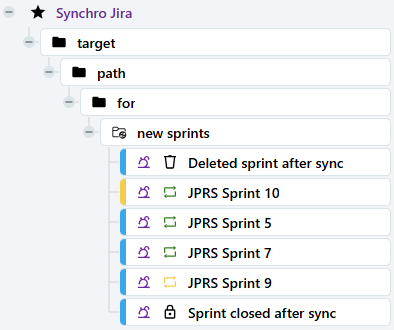
Info
The padlock and trash icons in the execution library allows you to see the state of sprints that are not synchronized with Jira, without having to check its details.
Synchronized sprints status
Synchronized sprints have some information that manual sprints do not:
- In the Information anchor, Jira sprint's status is indicated.
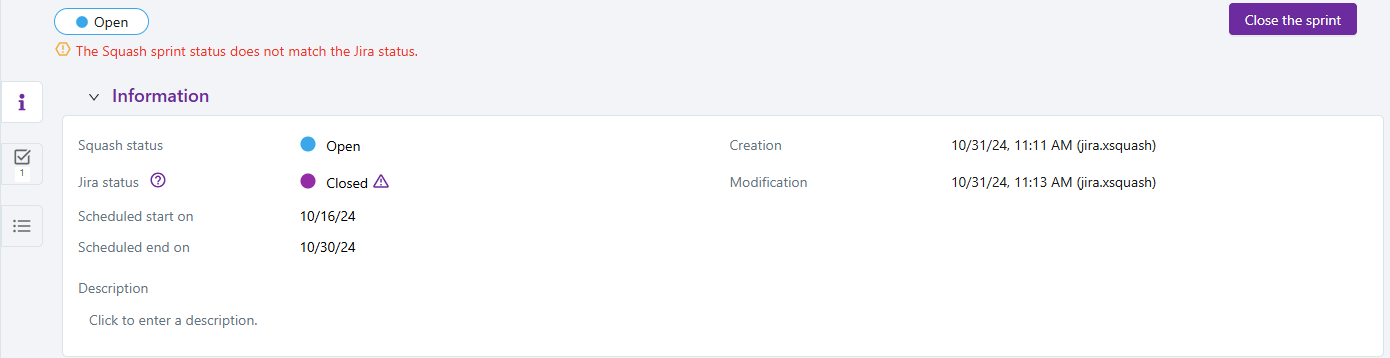
The Jira status is synchronized, and this is what determines whether an issue should be synchronized or not:
- Upcoming / Active: the sprint and its tickets will be synchronized;
- Closed / Deleted: the sprint and its tickets will not be synchronized.
Other actions related to sprint in SquashTM, especially test features, depend on SquashTM Status.
Modify, move, and delete
Synchronized sprints can be moved in the execution library. Again, several behaviors:
- the sprints are moved into the same project: they will still be updated, at their new location;
- the sprints are moved into another project: they become manual sprints in the target project and are recreated in the source project during the next synchronization (if they are still in the synchronized perimeter).
When deleting synchronized sprints in SquashTM:
- if the sprints are still in the synchronization perimeter: they are recreated with the next synchronization;
- if the sprints are not in synchronization perimeter anymore: they are not recreated in SquashTM.
Synchronized sprint tickets
Overview
A synchronized sprint ticket is an issue from Jira, which is configured for synchronization. In addition to the name, main attributes of the issue are synchronized with values from Jira (key, category, criticality, status, and description, which includes attachments as links).
A synchronized ticket can also exist in Requirement workspace in SquashTM (as a synchronized requirement), but it is not mandatory.
Jira epics are not synchronized, and relationships between tickets are not represented in the Execution workspace.
If an issue is moved in Jira (e.g. in a new sprint), it will still be at its original location in SquashTM, but will not be synchronized anymore. It stays as it was before the last synchronization update. If its new location in Jira is still in the synchronized perimeter, it will be synchronized at its new location in SquashTM.
Display
The sprint tickets view also shows an icon  . It specifies that this is a synchronized sprint ticket, but also gives some information about the synchronization status of the associated Jira issue, following this color code:
. It specifies that this is a synchronized sprint ticket, but also gives some information about the synchronization status of the associated Jira issue, following this color code:
- green icon: the sprint ticket is still updated via synchronization;
- yellow icon: the sprint ticket is no longer updated via synchronization because the matching Jira issue is no longer in the synchronization perimeter defined in the plugin's configuration, or has been moved in another sprint in the perimeter. If this issue ever gets back in its original sprint in Jira, it will be updated again in SquashTM at its original location (green icon);
- red icon: the sprint ticket is no longer updated via synchronization because the matching Jira issue has been deleted in Jira or was moved to another Jira project (its key was modified);
- black icon: the ticket's synchronization status is unknown (for example, when the global synchronization has failed, or if the sprint has been deleted from Jira. Its content cannot be synchronized anymore).
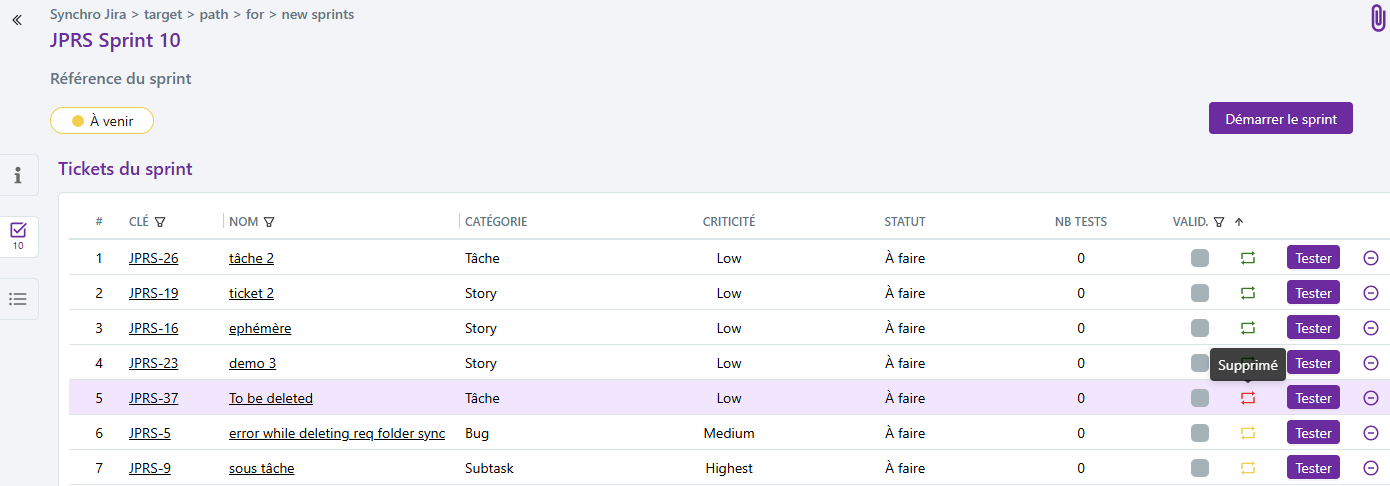
Delete
If a synchronized sprint ticket is deleted from an unclosed sprint, it will be recreated during the next update.
Focus
If such a deleted ticket is linked to executions, they will also be deleted, definitely. Only the ticket will be recreated during updates.
Target sprint group
Target sprint group corresponds to the sprint group in which Jira sprints will be synchronized. The Jira sprint tickets will be synchronized inside these sprints.
Modify, move, and delete
If the target sprint group is modified (name or description), it will still be updated during synchronizations, and it will keep the new information.
The target sprint group can be moved in the execution library:
- if it is moved inside the same project: sprints it contains will still be updated;
- if it is moved to another project: sprints it contains will become manual sprints at their new location.
If the target sprint group is moved to another project or deleted from SquashTM, it will be recreated during the next update (in the original project) if it has not been closed or deleted from Jira.