Synchronize Requirements from a Third-Party Tool
The Redmine Requirements, Xsquash4Jira and Xsquash4GitLab plugins enable you to synchronize issues as requirements from Redmine, Jira or GitLab to SquashTM.
The Xsquash4Jira or Xsquash4GitLab plugin's synchronizations are managed automatically. However, that is not the case for the Redmine Requirements plugin. For this plugin, you must manually start the synchronizations from the Requirement workpace.
To manually synchronize issues with the Redmine Requirements plugin, you must:
- select the name of the project that is configured with the plugin;
- open the menu [Import/Export];
- click on Synchronize with Redmine;
- enter your credentials to log onto Redmine if they are not already saved in My Account;
- accept the synchronization request.
To be able to synchronize issues and use the Synchronize with Redmine options, you must meet these three requirements:
- activate and configure this plugin for the project;
- have an administrator profile in SquashTM;
- have a Redmine account to connect to the tool.
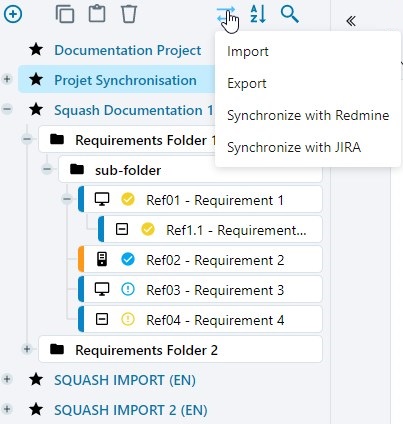
Issues are synchronized as requirements in the folder specified in the configuration of the plugin for the project. If no folder is specified, issues are synchronized at the root of the project in the Requirement workspace.
Synced requirements appear grayed out in the tree. All their fields can be edited.
You can only synchronize issues from Redmine to SquashTM.
Learn more
To learn more about the plugin configuration for projects, please visit the Configure Redmine Requirements page.
Synchronize with Redmine Requirements
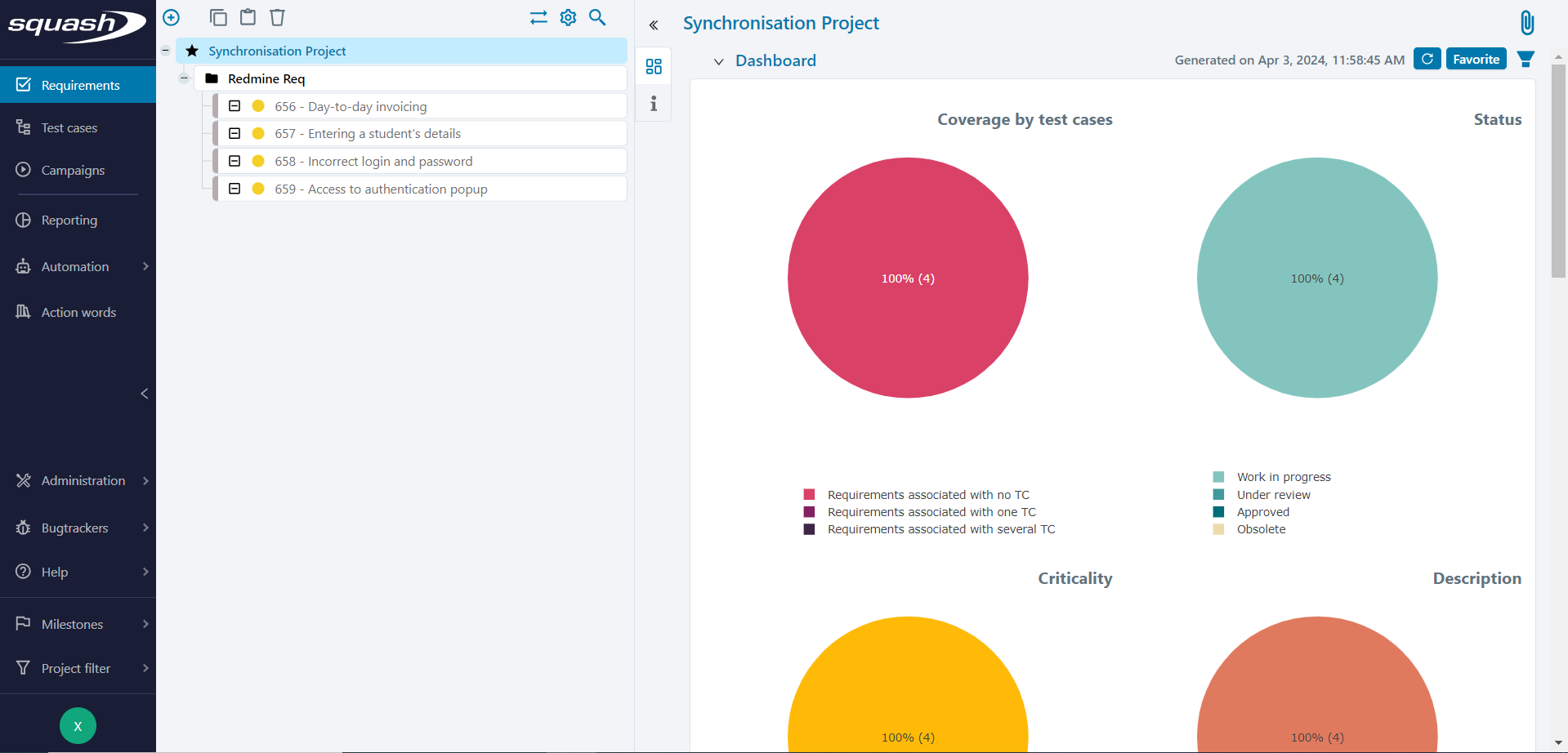
The perimeter of the synchronization of Redmine issues (done by the user in the Requirement workspace) is defined by:
- the Project/Filter ID couples configured for the SquashTM project;
- the Redmine access rights of the user doing the synchronization.
Indeed, if the user does not have at least reading rights for all the Redmine projects in the configuration, the syncrhonization of the issues will be incomplete. Only the issues that can be seen by the user will be synchronized.
Since the synchronization is not automatic, you must regularly resynchronize issues to retrieve:
- new Redmine issues taken into account in the perimeter;
- new field values of issues that were synchronized;
- issue deletions (depending on the option chosen in the plugin's configuration);
- additions and deletions of links between requirements.