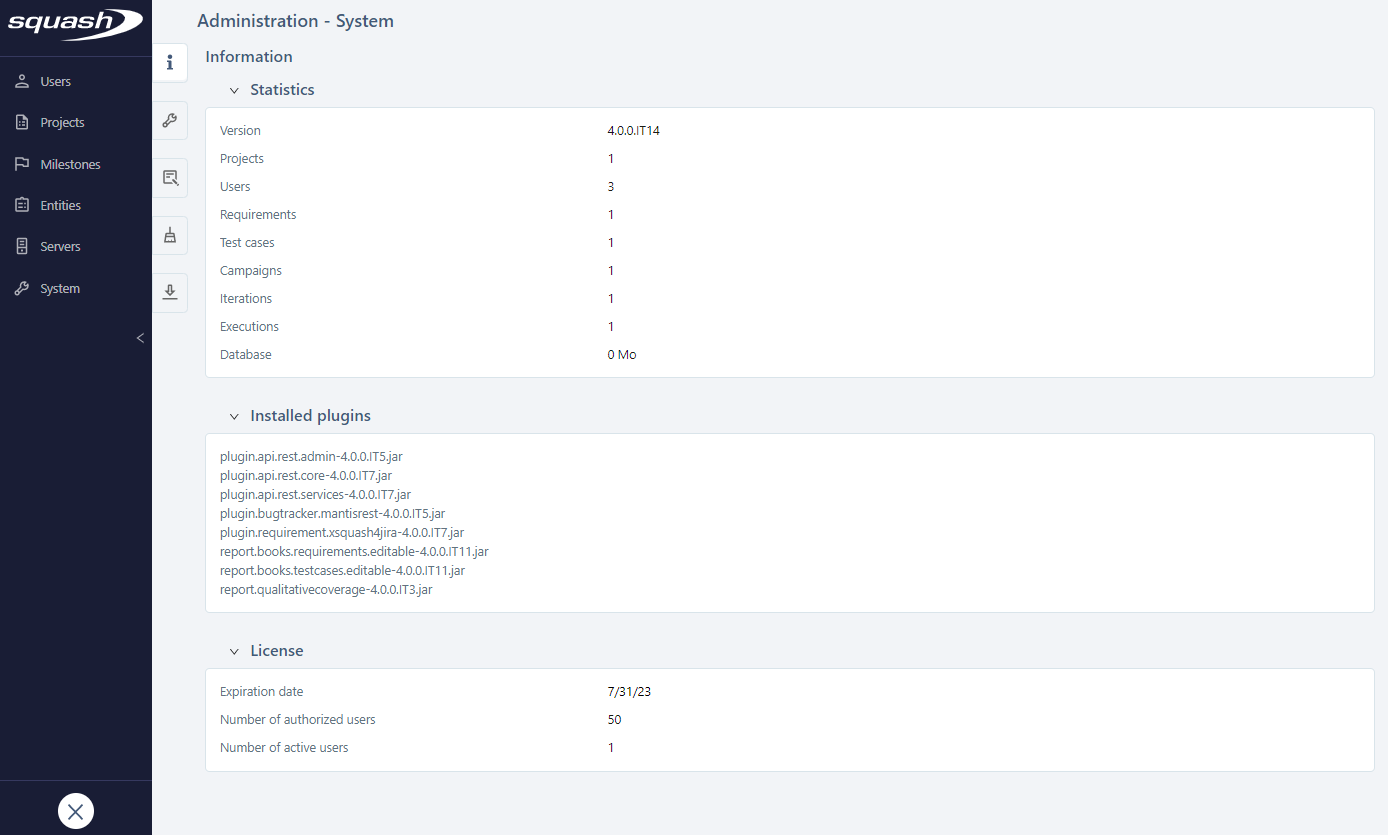System Information
In the System submenu of the Administration workspace, click on the Information anchor to view some statistics and the list of installed plugins.
In the Statistics block, you can see the version of SquashTM you are currently using, the number of items created by type (projects, users, requirements, test cases, campaigns, iterations, executions) as well as the size of the database.
In the Installed plugins block, you can see all the plugins present in the plugins directory. This enables you to ensure that a plugin is installed correctly and compatible with the version of SquashTM thanks to the version number of the plugin.
In the License block, you can see some information about the license: the expiration date, the number of authorized users, and the effective number of users. This block is displayed only if a license is installed.