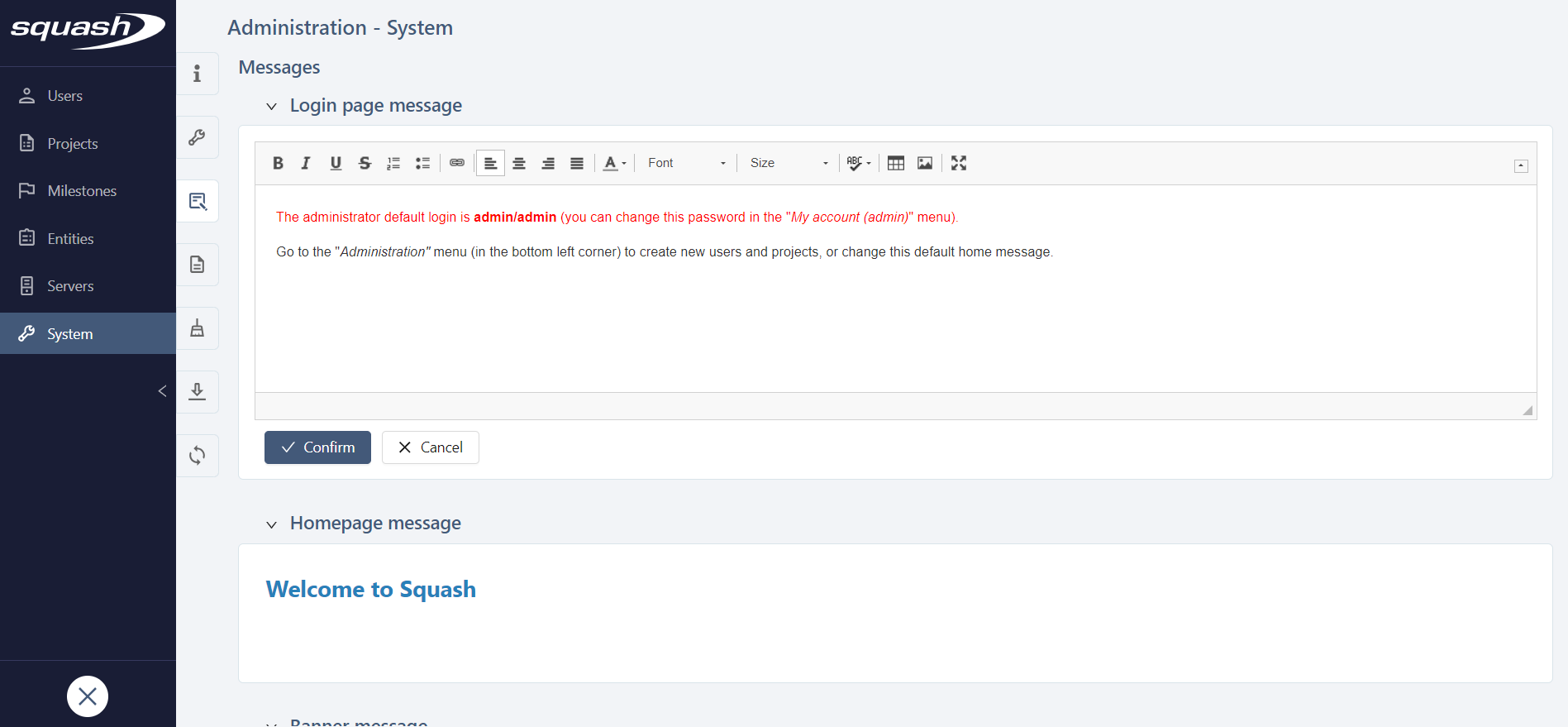Messages
The Messages anchor in the System submenu of the Administration workspace allows you to set various messages visible to all SquashTM users.
The configurable messages are:
- the Login page message, displayed before the user logs in;
- the Homepage message, displayed on the SquashTM homepage;
- the Banner message, displayed at the top of all SquashTM pages after login.
The rich text editor of these different messages allows you to insert text and elements within the features available in the toolbar.