Generating test cases from a requirement with an Artificial Intelligence server
Warning
The aim of this feature is not to replace the person in charge of writing tests with an AI but to offer assistance. The test designer remains responsible for the quality and relevance of the tests intended to verify a requirement. Therefore, they must review, then accept, reject, or amend the test cases generated by an Artificial Intelligence server.
The generation of test cases by Artificial Intelligence is available with SquashTM Ultimate license and SquashTM Premium plugin.
This is an experimental feature that allows the generation of test cases from a requirement. It will be enhanced in the future, particularly thanks to feedback from our users on this first version.
Classic and high-level requirements can be used to generate test cases.
Learn More
To learn more about configuring an Artificial Intelligence server, see the following page: Managing Artificial Intelligence Servers.
Accessing the feature
Accessing this feature requires:
- having a declared and configured Artificial Intelligence server on the project where the requirement is located;
- having a user account with test case creation rights on at least one project in the instance.
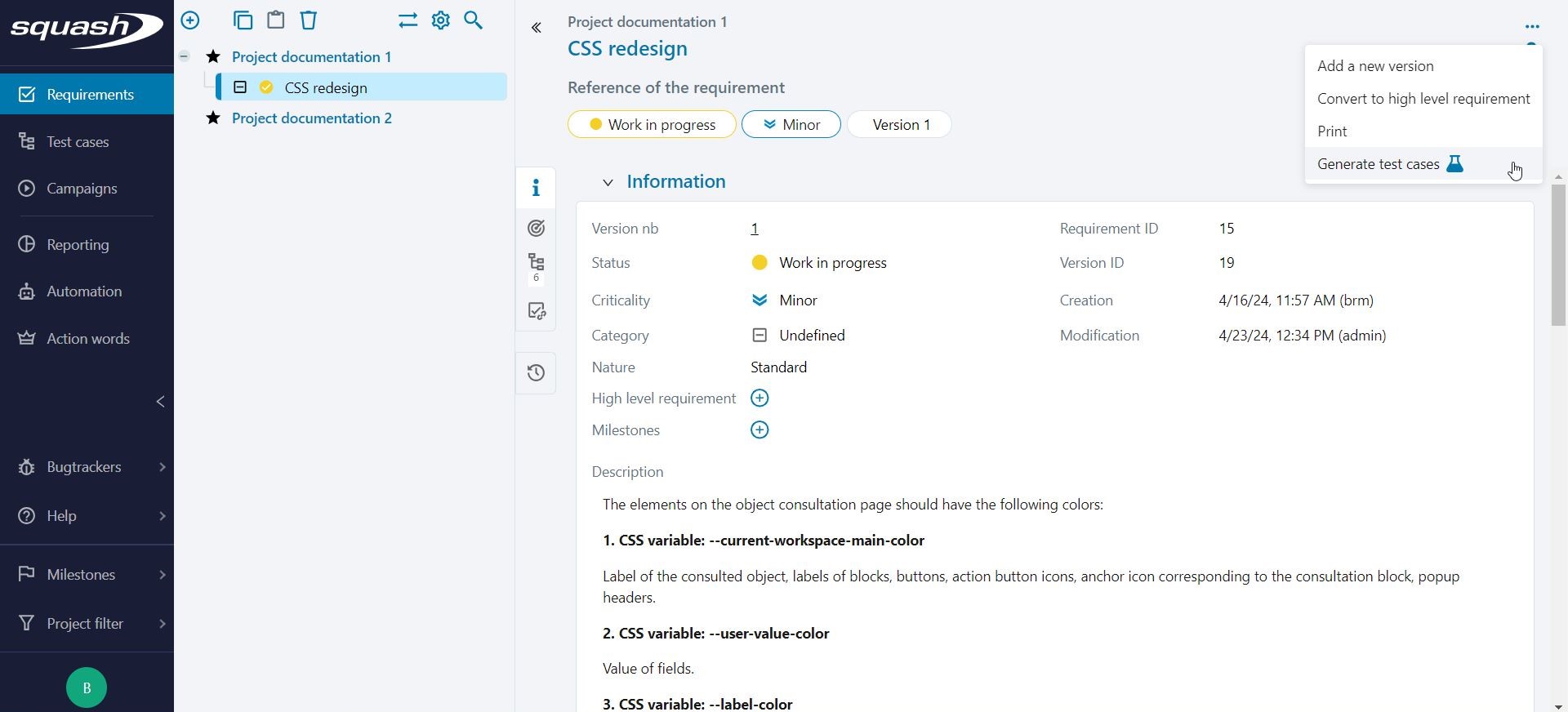
On the page of the requirement from which to create test cases, hover over the [...] icon located at the top right and click on Generate Test Cases.
Test Case generation
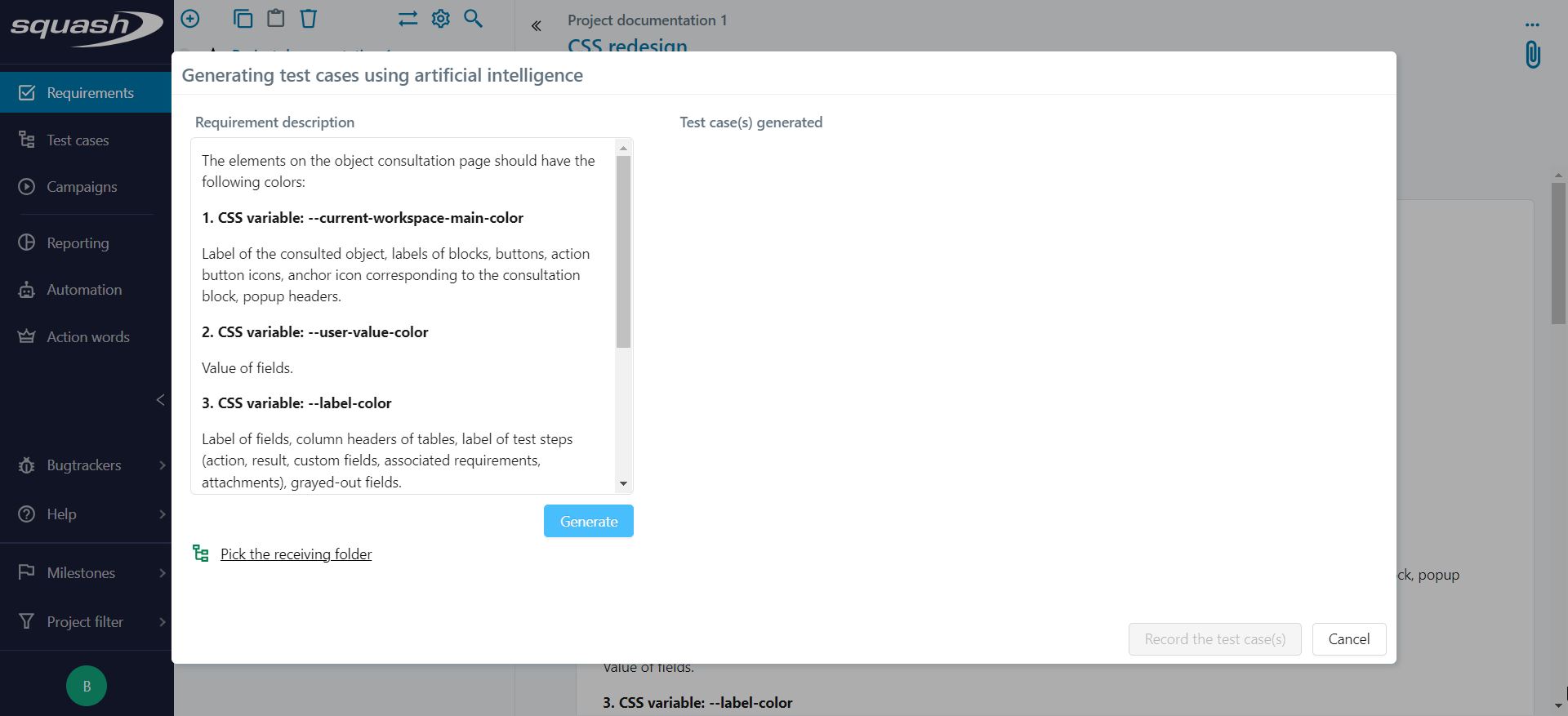
The pop-up consists of three main blocks:
- the description of the requirement (not editable);
- the choice of location where the test cases will be created;
- the generated test cases.
Selecting a receiving folder
Selecting a destination is mandatory for recording the generated test cases. The selection can be a project or a folder.
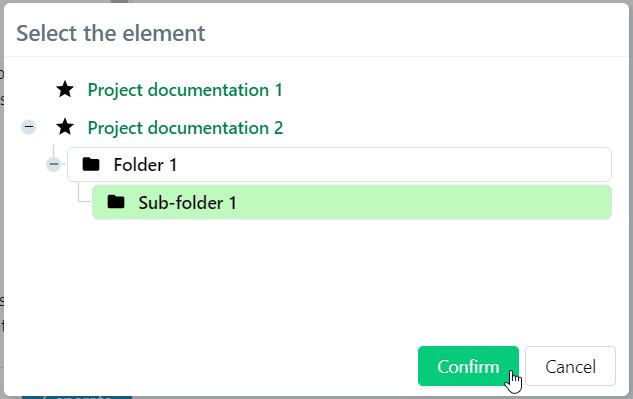
If multi-project mode is enabled, unfiltered projects will not be displayed.
Generating and recording Test Cases
Click on Generate: the query may take some time depending on the model's power and the length of the provided requirement description.
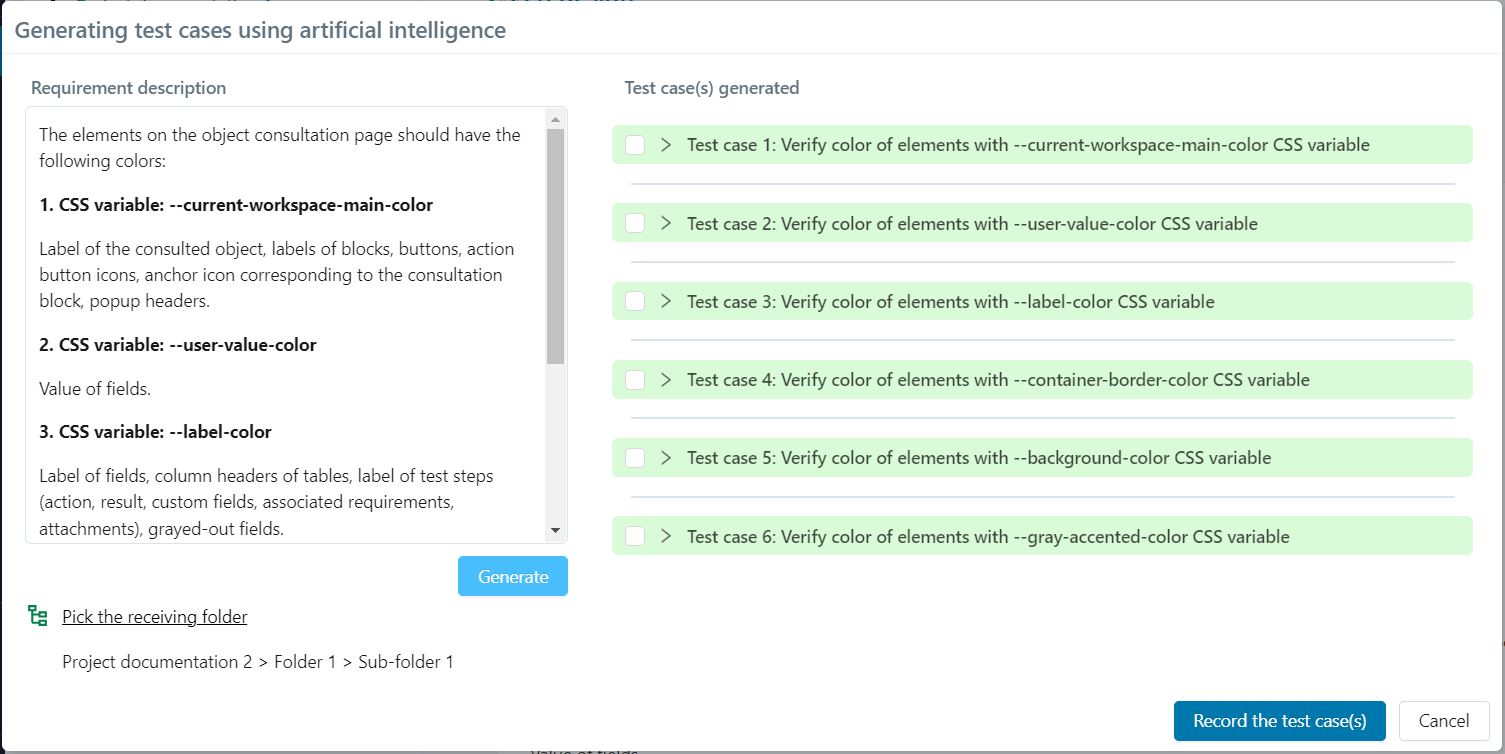
Each test case includes:
- a name;
- a description;
- some prerequisites;
- one or more test steps.
Click on the arrow to view the content of each generated test case.
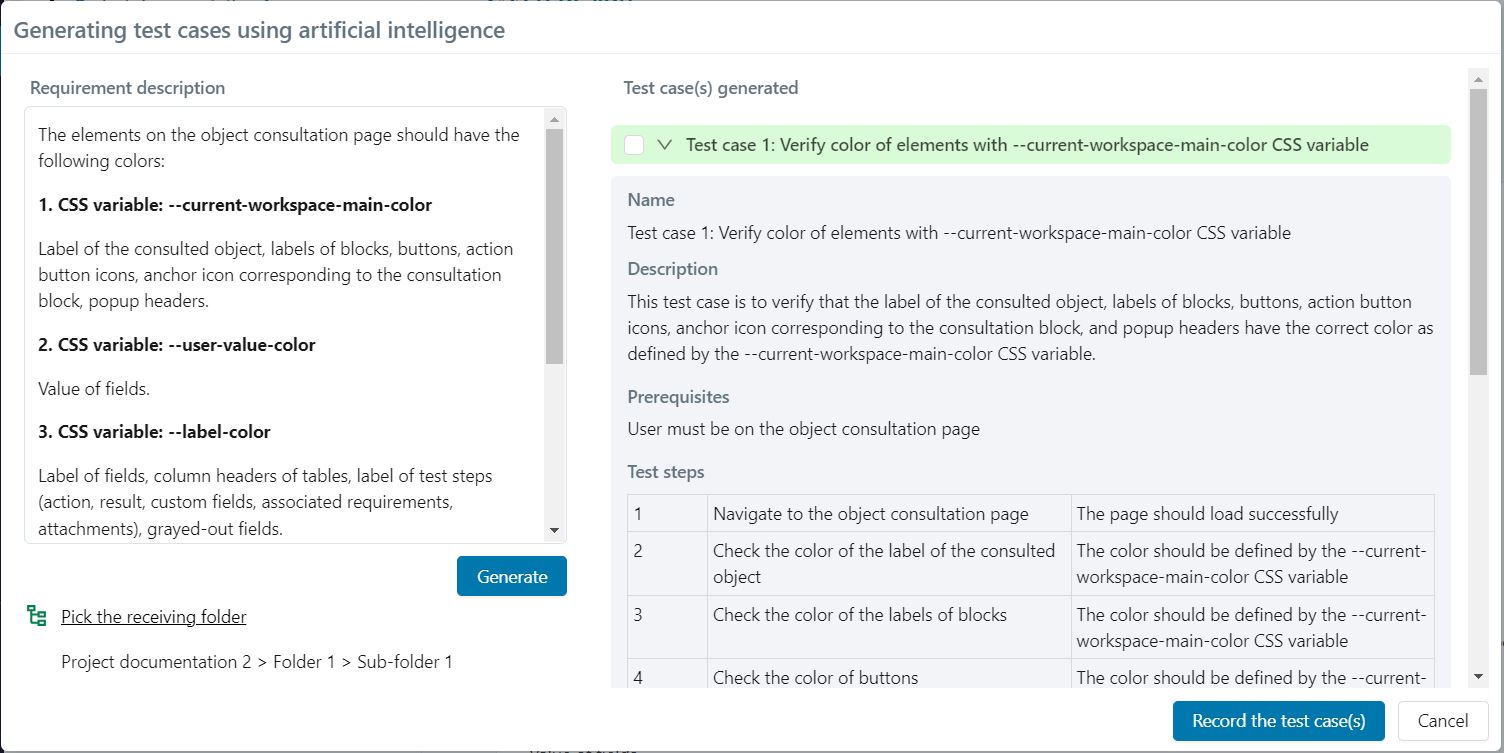
The test cases displayed in the pop-up are not editable at this stage. Click Generate again to attempt another generation. If the result is nearly correct, it is possible to record the test cases and modify them later.
Warning
The previous result is not retained during a new generation.
Select the test cases to record by checking the corresponding boxes. Click on Record the test case(s).
Displaying generated Test Cases
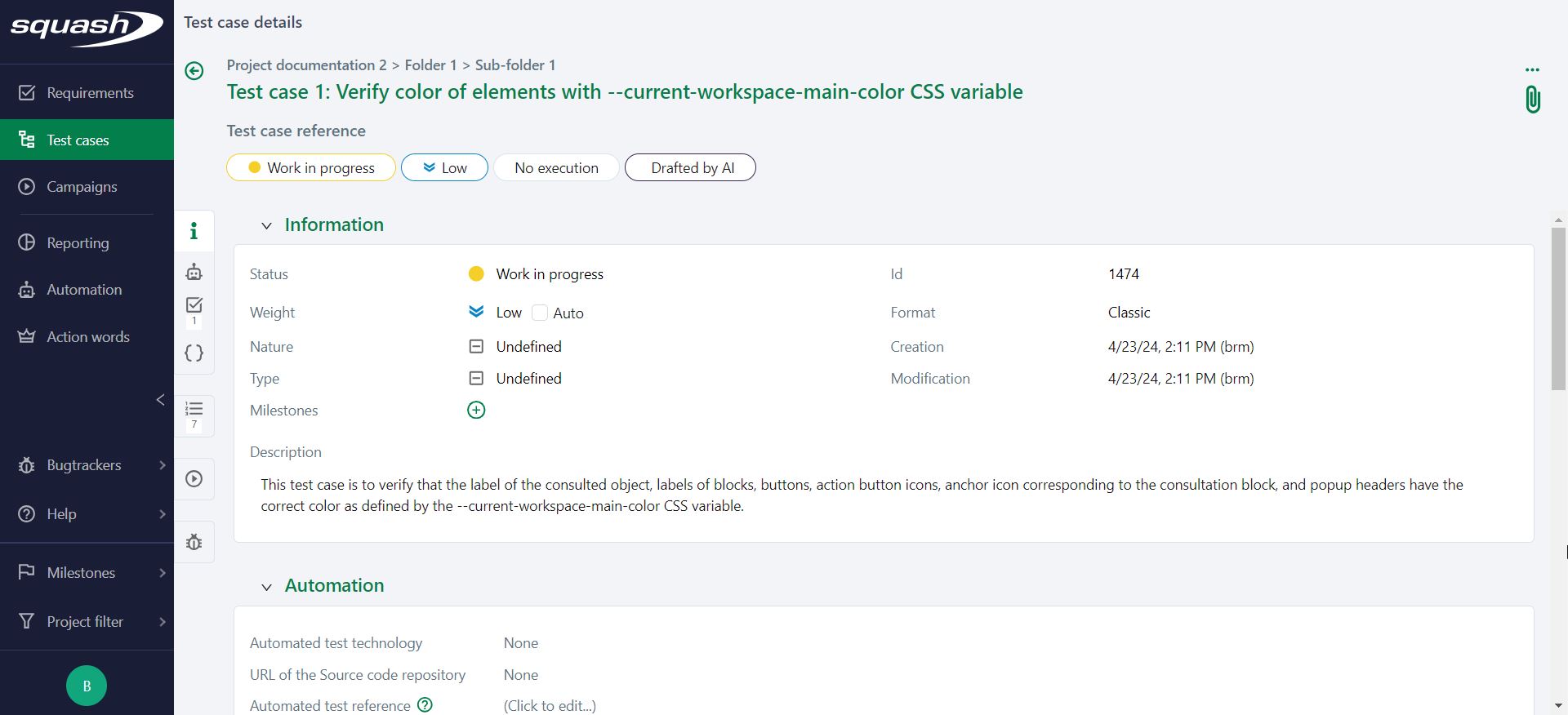
Test cases generated by an Artificial Intelligence server have the Drafted by AI tag: it is not editable.
The requirement used for generation is linked to the test case and visible in the Requirements Verified by This Test Case section.
Once the test cases are recorded, all fields are editable: name, description, prerequisites, and test steps.